MCPC — Wallets Installation and Setup

Before you begin to get your MCPC, you need to keep your coins stored in a safe place. In this case, we will download, install and configure the MCPC wallet.
1 — Downloading the wallet
First, go to the site https://mobilepaycoin.com/, click on “WALLETS”. Choose your operating system between Windows, Mac OS or Linux

In this article I will be using the Windows 64bits system, but the downloaded wallet will be 32 bits:
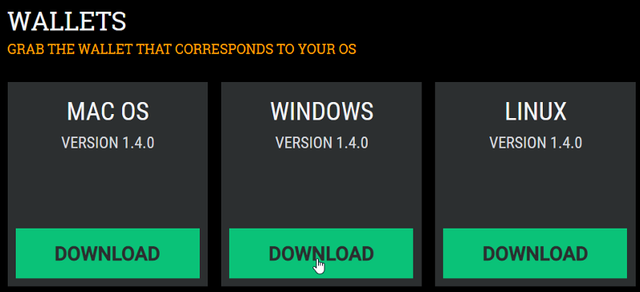
2 — Installing the wallet
Unzip the file MCPCoin-v1.4.0-win32.zip Run the MCPCoin-qt.exe program and, if you are using windows 10, the Windows Defender SmartScreen window will open. Click on More Info and Run anyway.
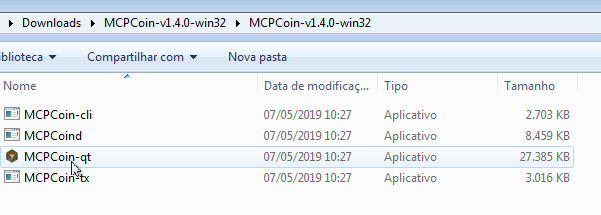
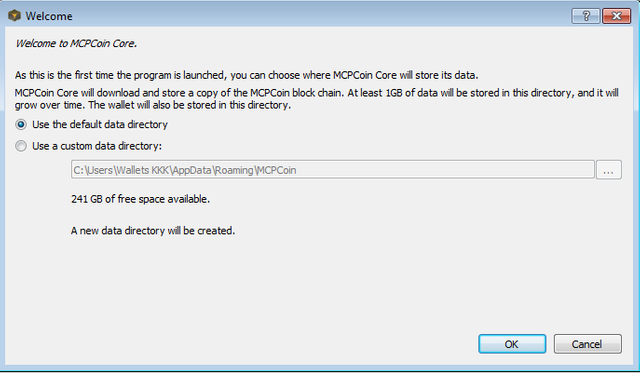
It will open a window asking you to select the directory where you want to save the blockchain. Highly recommend leaving standard. Click “Ok”.
3 — Synchronizing the wallet
Once it has run, wait for the sync.
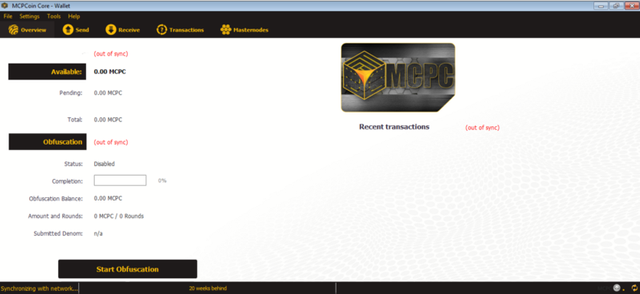
5 — Encrypt Wallet
Click Settings> Encrypt Wallet, so you can enter a password for your wallet. This is optional but highly recommended for security reasons.
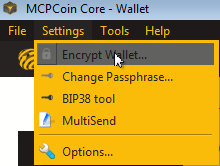
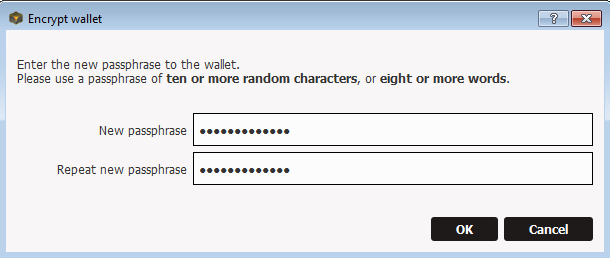
6 — Backup Wallet
Click File> Backup Wallet … Choose where to save the backup from your wallet. I recommend saving on a pendrive. This is highly recommended so you do not lose your coins if something happens to your computer.
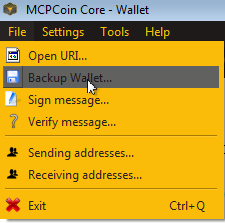
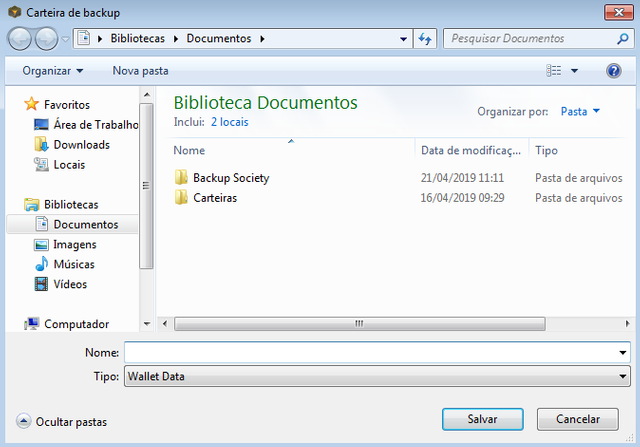
7 — Unlocking wallet
To stake, you need to unlock your wallet by going to Settings> Unlock wallet.
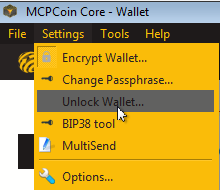
8 — Receiving MCPC
Click on Receive, to go to the receiving currency screen. Click Request Payment to generate your MCPC wallet address.
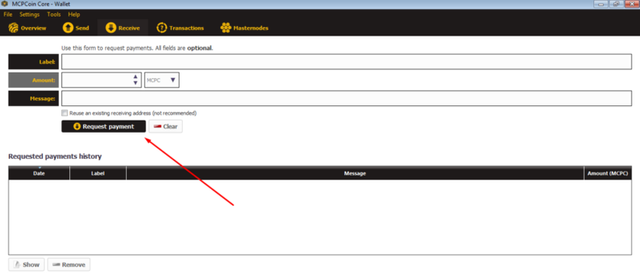
9 — Sending MCPC
Click send, to go to the currency submission screen. Fill in the blanks with the address you’d like to send to, and the number of coins you’d like to send.
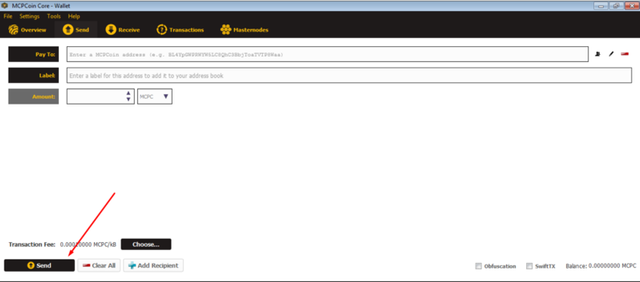
10 — Checking the transaction history
To check the transaction history click on “Transactions” you will be redirected to the screen of your history of the last transactions sent or received.
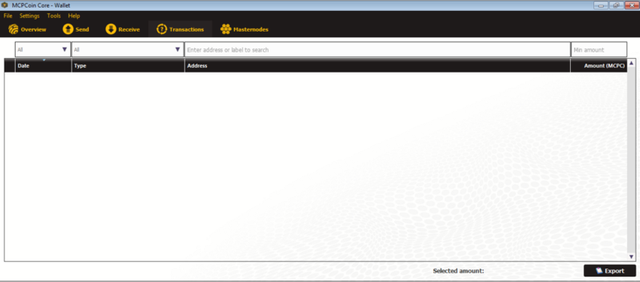
MCPC — Mobile Pay Coin — Official Links
🌐 Website: https://mobilepaycoin.com/
🖥️ Github: https://github.com/MobilePayCoin/MobilePayCoin/
Explorer: https://explorer.mobilepaycoin.com/
₿ BitcoinTalk: https://bitcointalk.org/index.php?topic=5080600.0
Social:
🐦Twitter: https://twitter.com/Mobilepaycoin1
✈️ Telegram: https://t.me/joinchat/EivOuk_k5IqmGv7RpdEzdg
👾 Discord: https://discordapp.com/invite/ECwmrAe
Exchanges:
Crex24: https://crex24.com/pt/exchange/MCPC-BTC
Hotdex: https://wallet.hotdex.eu/market/HOTDEX.MCPC_HOTDEX.BTC
Finexbox: https://www.finexbox.com/market/pair/MCPC-BTC.html
Wadax: https://wadax.io/trade/MCPCBTC


Virtu Grana
