How to make your own Bitcoin Wallet
First go to bitaddress.org and generate a new address by moving your mouse around..
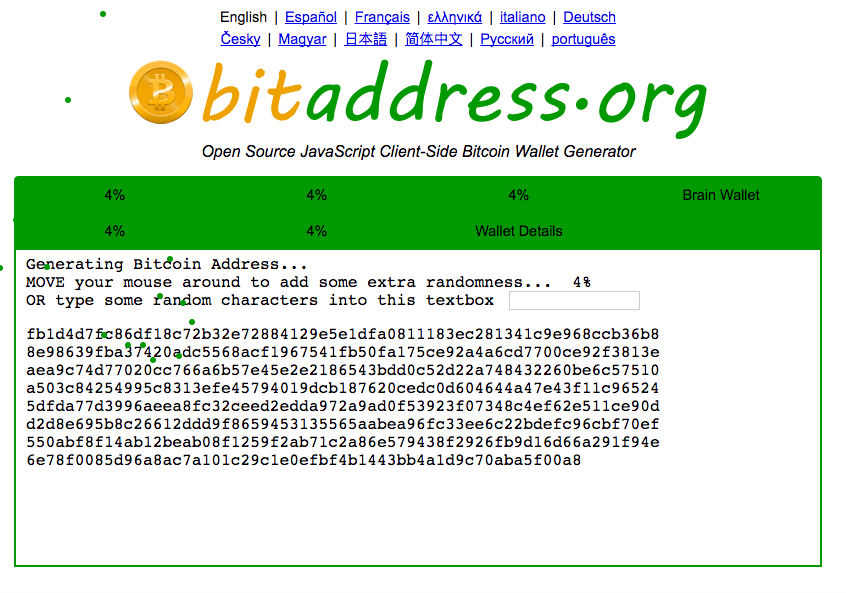
This will create a Bitcoin address, AND a Private Key.

You will have your Bitcoin Address to the Left, which you will Share with others that want to send you Bitcoin, and to the Right you have your Private Key, which you will use to gain access to all the Bitcoin that is sent to the Address.
You can use blockchain.info to see the BTC balance by typing in your Address (not your Private Key) in the search field.


Which will show your balance like here..
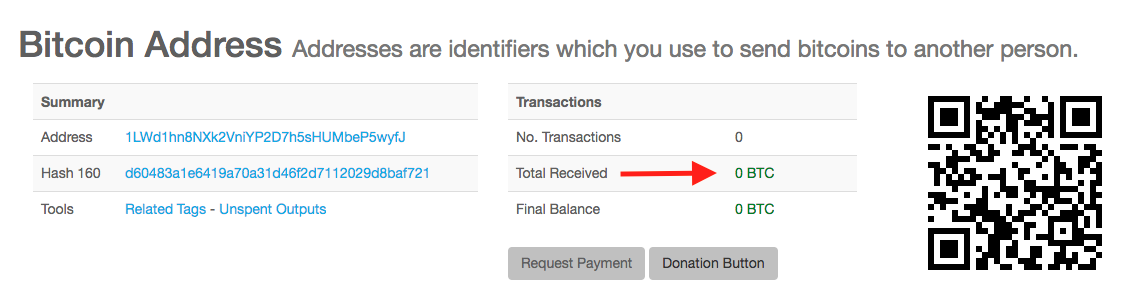
And that obviously shows 0 BTC because I created this for an example, but you can create a wallet on blockchain.com by clicking "Get A Free Wallet"

And then under "Settings" click "Addresses".
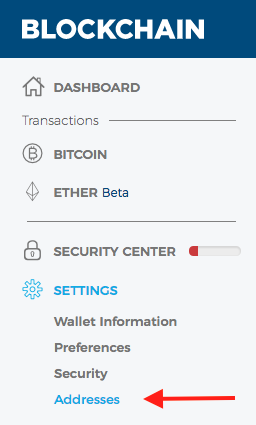
And click "Import Bitcoin Address"

And lastly type in your "Private Key" here to Import your funds from this wallet!!
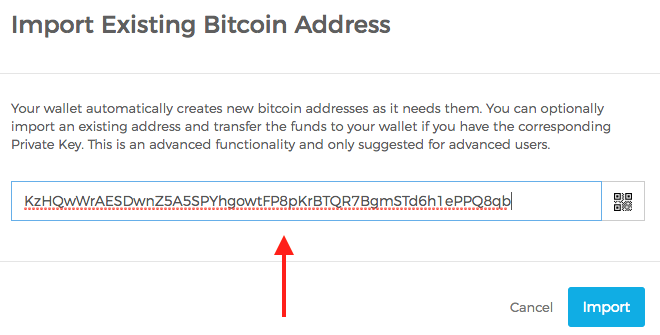
Conclusion
Now you can print this out on a piece of paper or even just write down your Address and Private Key on a piece of paper if you actually want it "on paper", but you could easily save a screen shot or copy the info onto a USB drive and it's still the same concept.. but either way some see this as safer than exchanges, and even Bitcoin Wallets!!
So I hope this helps, and thanks for checking out my tutorial!
Disclaimer: This is not investment advice, and I am not an Investment Advisor. This for entertainment purposes only!
Post - Vote - Earn :D
It's nice having a qr code and all.
But I prefer to use a notebook so I'm sure I'm to only person who knows the right secret code.
Downvoting a post can decrease pending rewards and make it less visible. Common reasons:
Submit
This post received a 1.5% upvote from @randowhale thanks to @stealthtrader! For more information, click here!
Downvoting a post can decrease pending rewards and make it less visible. Common reasons:
Submit