I just published a @rmbselect proposal to see if I can get a vision and developer task campaign to get a better hotkey editor in #b3d, Blender. It's due for an overhaul.
Proposal
Issue
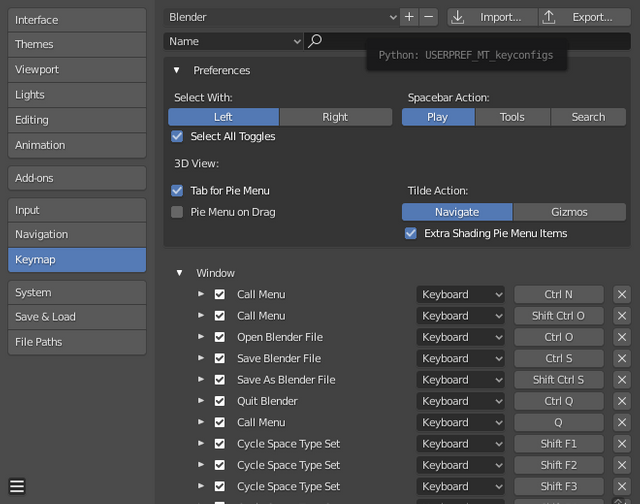
Making input maps in the current hotkey editor is really... really.... slow.
- No hotkey conflict checking, has to be manual
- No fixed header for navigation, have to scroll to top to search hotkeys/operators
- Sections are divided per editor AND globally together, no ability to know what is available or not without heavy scrolling and cross-referencing
- No clear definitions and tooltips
- Mouse and Keyboard hotkey/input functionality is mixed together
- Assigning keys from the UI will not show any conflicts nor hotkey availability
; when a conflict is made, latest entry will work, or both entries won't work at all. - When a similar hotkey (transform, view selected) are consistent throughout various editors, if you change one in one editor, changes won't reflect in the others in other editors. You have to re-assign dozens of times to make the change consistent.
- Hidden menu's and Pie Menus are hard to find by fliter and also to assign hotkeys to (and currently impossible to assign hotkeys to a floating/detachable menu from the UI)
- Toolshelf operators also are not listed by filter, making them either muscle memory upon creation or just.. guess work.
- Addons have full reign to add and over-write hotkeys despite conflicts with no warning; and when addons are removed, added hotkeys sometimes still remain
- You cannot search for mouse modifiers (drag, press, click, tweak).
This makes making water-tight hotkey maps and edits a very hard, tedious process. Sometimes using code writing and verification in the .py file directly is more efficient, which the majority of artists using Blender won't do. This process takes hours, and should be automated (the checking part and the availability feedback part)
Long Term Solution
Re-designing the hotkey editor or create another third party opensource hotkey authoring software with Blenders API to generate input hotkey maps would be a solution and save countless hours making custom keymaps for hundreds of operators.
Key targets:
- Have a visual keyboard to show modifier toggle feedback - including mouse functionality and modifiers
- Have visual greyed out keyboard keys to show feedback on availability
- Show operator list with multicolumn list sections for hotkeys - displayed per editor or globally instead of just a list
- Show operator properties in a side panel based on what is selected (instead of toggling many sub-properties open and loosing track by shifting positions muscle memory can't cope with)
- Pin an operator property in a side panel for comparison or drag drop mutual properties for re-creations
- Colour code editors and operators and have tooltips to show what category and operator is/does what on the visual keyboard
- Filter Toggles to show what hotkeys are global in the list, and what are per editor
- Editor isolation search filters (not just hotkey and operator filter)
- Interactive Highlight of hotkeys when mouse over an operator
- Interactive highlight of operator when mouse click on a hotkey
- Consistent changes on similar functionality across editors (if there are 3 or more similar operators across editors, it would be considered a "global" one) - change once, affect everywhere (warn of conflicts)
- Have conflict resolution with warning to "overwrite" "not available" etc.
- Have visual toggle for mouse click, drag and tweak toggles on operator +hotkey properties (eg. have a mouse and switches to show what mode is being used)
- Allow operator dragging to hotkeys to assign and viceversa (drag hotkey to operator)
- A list of correctly named menu's and pie menus to easily assign them to hotkeys or mouse input even if they are not listed in the UI
Examples
Wonder Unit - Storyboarder
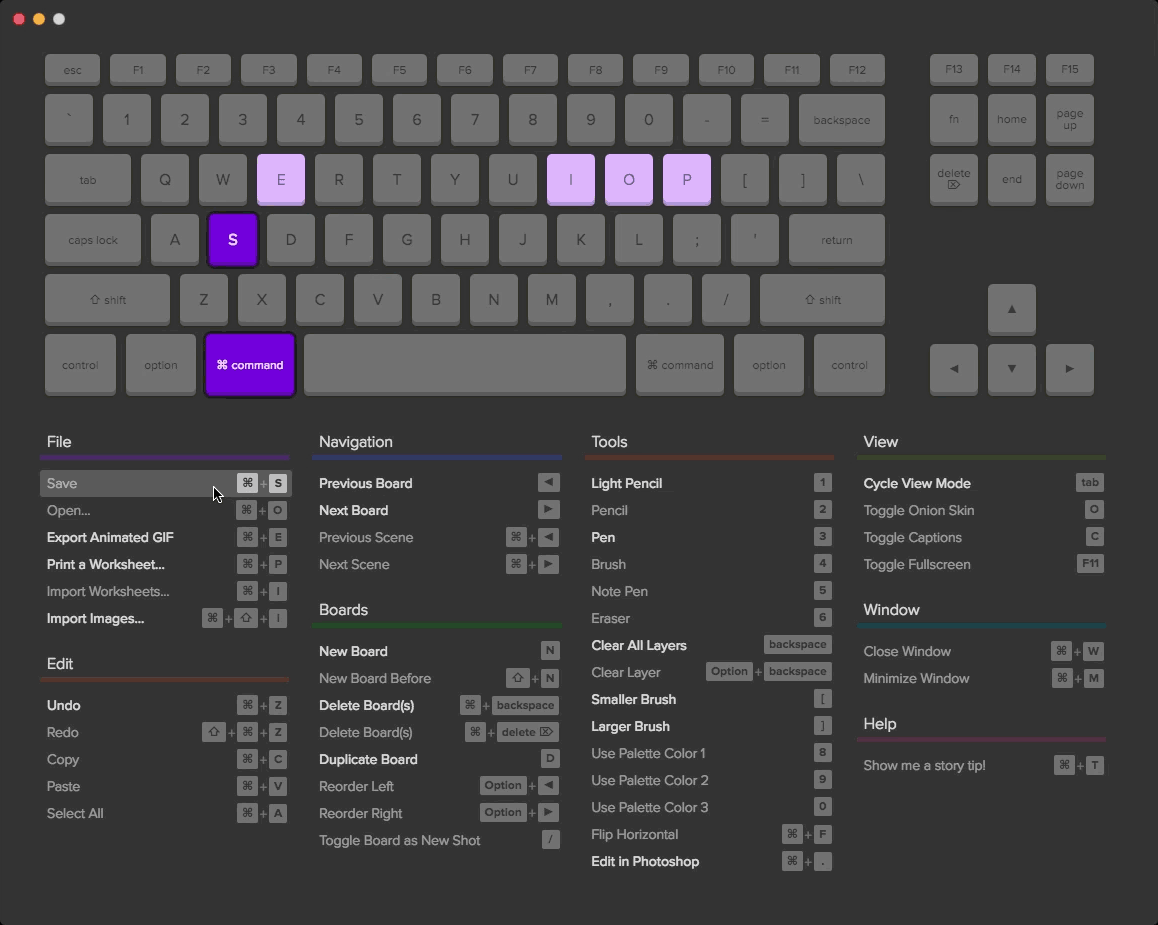
Adobe hotkey editor
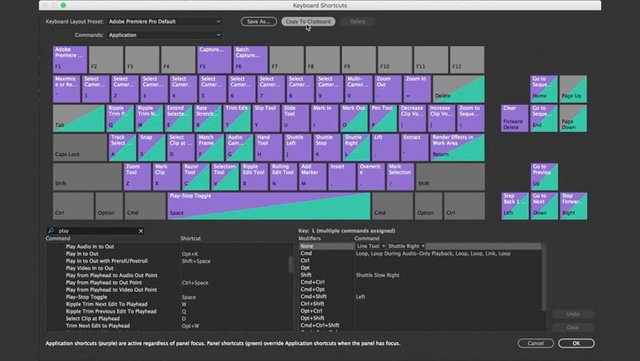
Softimage Hotkey Editor
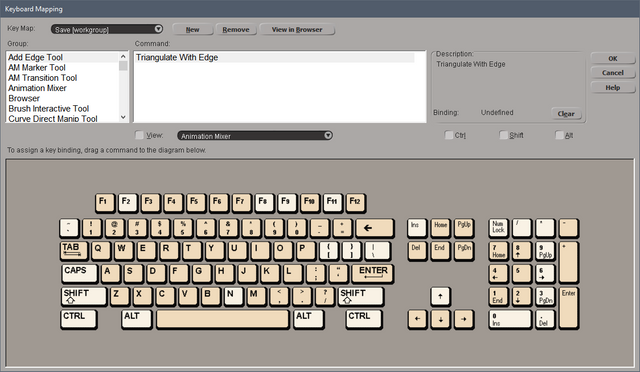
Short term Solution
- Add hotkey conflict checkers across editors to then show a warning or options to overwrite conflicts in all editors (global), overwrite in only single editor, or cancel conflict.
- Have this warning popup work from the UI and in the current input editor
- Have a system to remove all similar hotkeys at once (Remove "Numpad ." as "view selected" in all editors that have a similar operator assigned) with one click
- Divide the editor layout to first show global hotkeys with per editor functionality listed under the same hotkey THEN later show local editor hotkeys (instead of a confusing global/local hotkey system under the same category)
This will hit half of the long-term target solutions and should be able to be programmed directly into Blender.
Additional Notes
- I know this is a general proposal, but I want to see if this makes sense generally with the community first before proposing individual tasks.
- From here this would need to be broken up into smaller tasks, and either created in the tracker or here to vote on each little step to later be made into small bite-sized tasks
- The first task that really should be approved to start is to develop conflict checks per editor with a popup warning dialogue before the hotkey is created (apply, cancel). Global assignment/edit/overwrite would come second.
If this project interests you or you know how to potentially code things like this, I'd love to know and maybe invest into this. I've lost way too many hours working in keymaps to then spend more hours checking for conflicts, I need this. Get in touch at this email or here!
There's reasons why I generally don't touch the hotkey things x_x I think I made some very slight modifications to make Blender work better with my tablet which for me meant I had to switch to left click select because right click select was causing problems, left click select caused some minor interface glitches which I could work around til I got to scrubbing the timeline, so I changed I can't remember what and it's clashed with something else so I changed it again and now it's still clashing with something else but at least it's something else I haven't used yet so probably won't need to for a while if ever aaargh XD
I like the first one example, the second one gives me a headache and the third while functional is ugly XD
I hope things have changed in these days, I remember lurking on blenderartists years ago and being put off saying much of anything as there were so many people who would pitch fits whenever anyone dared suggest making it work better with tablets or any interface changes or...well...almost anything really XD I see this and think this would go down like a lead balloon with some of those people if things haven't changed in so many years.
Downvoting a post can decrease pending rewards and make it less visible. Common reasons:
Submit
A clear case of why I would want to overhaul the system to make it that much easier to configure. Thanks for sharing this! Man, I too have had so much work just making things work also.
Downvoting a post can decrease pending rewards and make it less visible. Common reasons:
Submit