Another sculpt is ready for you all, together with an stl file of the finished octopus.
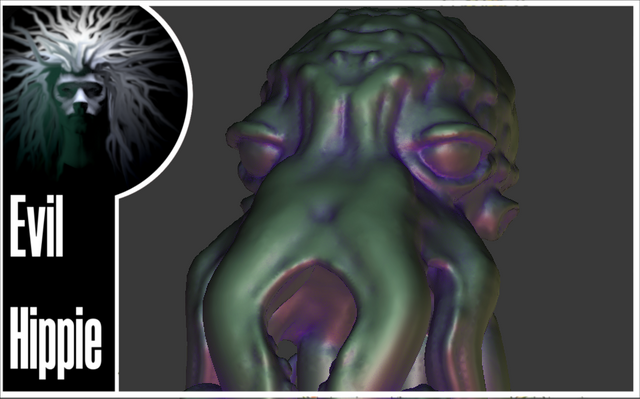
all images in this post and the stl file are released under a creative commons license
CCBY 4.0 
An octopus is a fairly complicated creature to sculpt so I do some traditional modeling before sculpting. First the main body consisting of a large sphere, a cone and to small spheres.
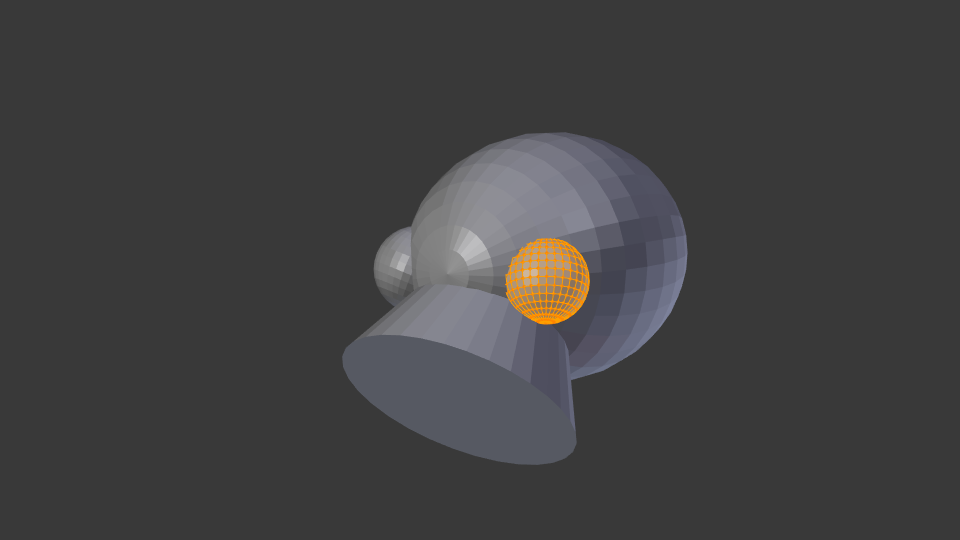
I boolean them together and start smoothing out the connections between them.
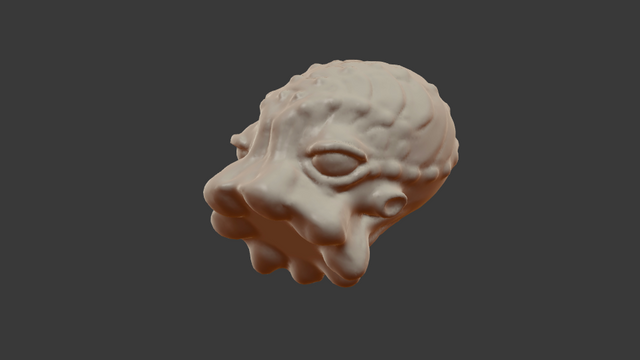
this is a fairly quick process and the result is amazing.
I then make a new object consisting of 4 cubes, positioned at the base of each arm. I mirror the object and put on a subdivision surface. Then I extrude them. After extrusion, I boolean these to the main body.
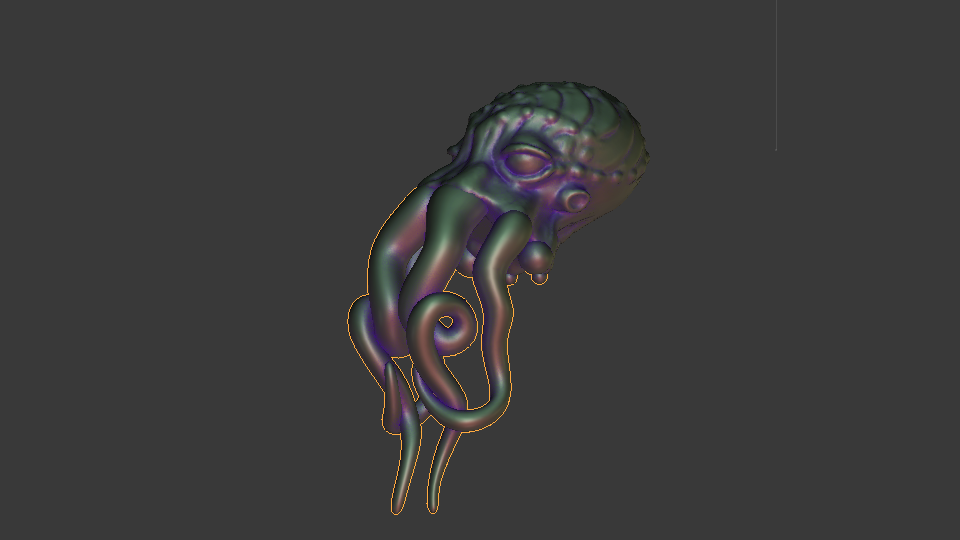
then comes the detailing of all the little suctioncups and profiling the arms
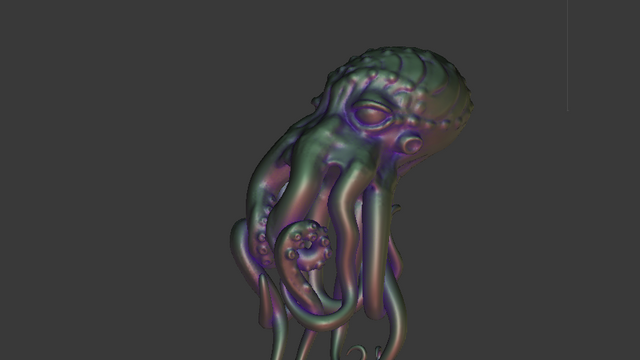
this part takes a long time and i selectively hide part of the mesh during this process to be able to see what i am doing, and to not sculpt the wrong surfaces by mistake.
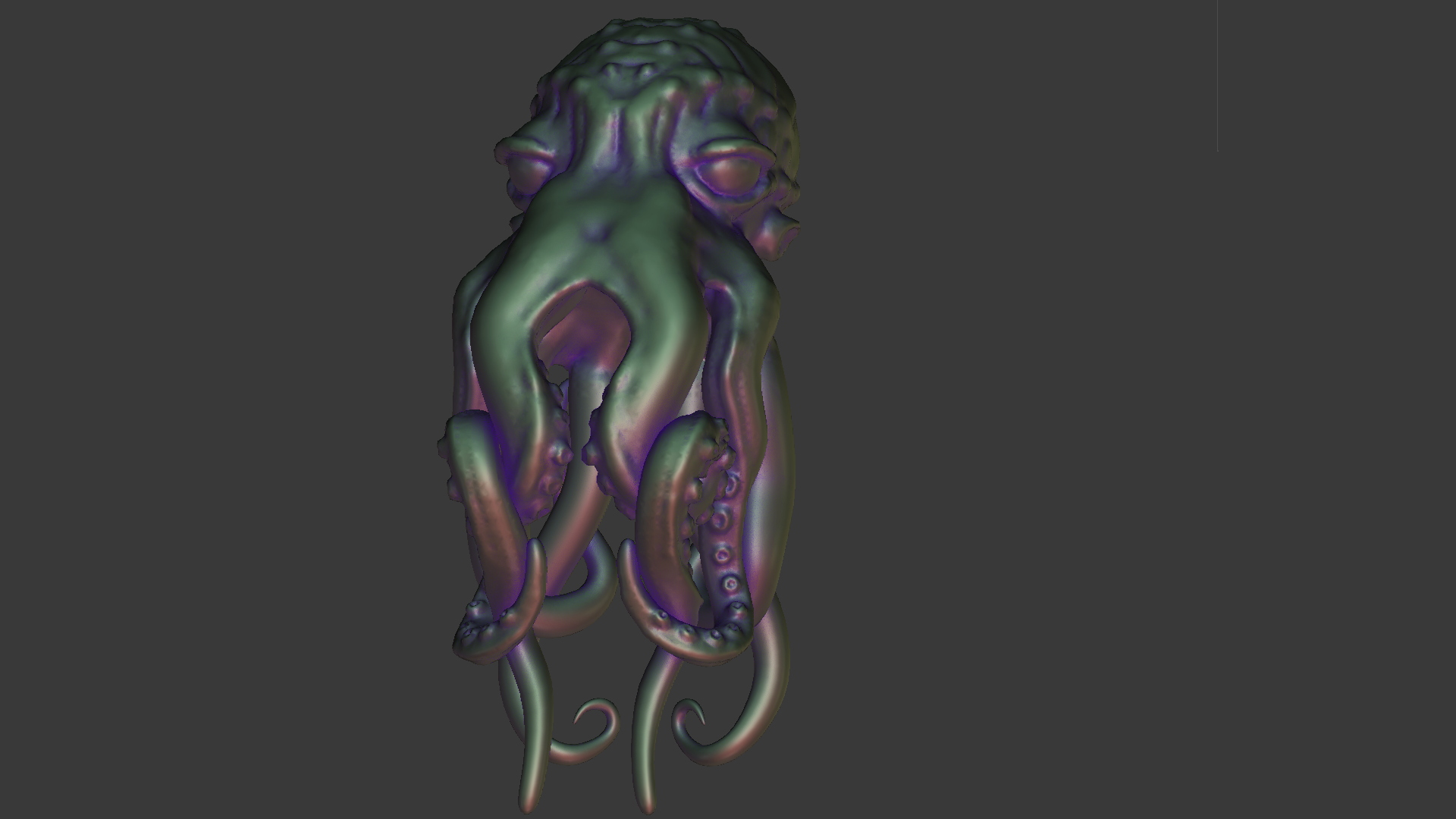
finally I placed it on a cylinder and fitted the arms around it as if it sits on top a pole.
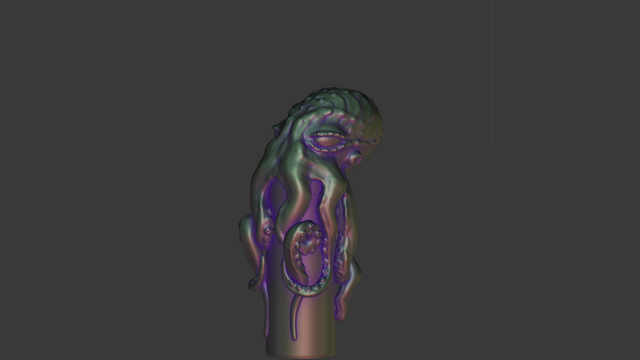
I hope you liked this little walkthrough. If you are interested in improving on this model , or would just like to print it or use it for some of your own work, I have made the stl file available. Just click on the image below and it should start to download to your computer:
)

Im EvilHippie, a compulsive creative and jack o' trades. If you want to know more about me, check out my introduction post here
If you like what you see, feel free to upvote, follow and resteem
or you can check out these recent posts
Very nice. I love seeing 3d work on here, especially scuplted work. I've been trying (and failing) to teach myself zbrush over the last few months. It has to have the least user friendly interface I've seen in any program.
Downvoting a post can decrease pending rewards and make it less visible. Common reasons:
Submit
Thanks, I have tried zbrush shortly but rushed back to the safety of blender. I am sure it is an amazing program but yeah, the UI is horrible.
I have heard that said about blender too, but i have used it for more than 20 years now so I don't really notice it. I guess all 3d programs are hard to get into, but that goes for many things. I have wanted to learn to play an instrument for years but the userinterface is just too complicated :-)
Downvoting a post can decrease pending rewards and make it less visible. Common reasons:
Submit
Haha true enough, everything is easy when you know how. These days I'm most comfortable with Cinema 4D. I'm by no means an expert but its one that feels the most intuitive to me. I did try Blender for a while. That Cycles render is amazing, and Eevee looks like it will be even quicker again. Its definite come a long way from the version I tried many years ago.
Downvoting a post can decrease pending rewards and make it less visible. Common reasons:
Submit
I always hear people telling me that zbrush is hard.
Downvoting a post can decrease pending rewards and make it less visible. Common reasons:
Submit
Its just the strangest UI I've seen in any modern program. I'm sure I'd get used to it if I stuck with it but its really off putting to use.
Downvoting a post can decrease pending rewards and make it less visible. Common reasons:
Submit
so...pretty...
I really got to learn how to use Blender for 3D modelling.
it's magic what can be done with it (aaaand a lot of experience modelling, of course).
Downvoting a post can decrease pending rewards and make it less visible. Common reasons:
Submit
thanks. You really do you know :-)
Downvoting a post can decrease pending rewards and make it less visible. Common reasons:
Submit
That’s incredible! The details are stunning. It still blows my mind that all this can be done on a program. I have a hard enough time watching people build things in Minecraft. XD
Downvoting a post can decrease pending rewards and make it less visible. Common reasons:
Submit
Thanks. It is not that different from drawing, once you get the hang of it. A lot has happened with the useability of sculpting tools over the last few years. In some ways it is probably harder to build stuff in minecraft.
Downvoting a post can decrease pending rewards and make it less visible. Common reasons:
Submit
Really? Now you’ve convinced me. I wanna try it but my computer is out of commission. Maybe I’ll have someone download it so I can give it a test run. Is it hard to navigate?
Downvoting a post can decrease pending rewards and make it less visible. Common reasons:
Submit
Well... as with all 3d programs it takes some getting used to. On the plus-side there are tons of good tutorials on youtube, and elsewhere.
this channel has a lot of nice introductory level tutorials that are fairly easy to follow and well made.
This one is really good if you already know your way around blender but need some tips regarding sculpting.
I have used these myself. I open Blender and watch the video in increments while trying to duplicate waht they do.
Only thing is , as an accomplished artist , it can feel abit disheartening to have to start from scratch, but if you have done some real world sculpting , that should pass quickly.
Downvoting a post can decrease pending rewards and make it less visible. Common reasons:
Submit
Thanks for the suggested tutorials! I’ll check those out. I’m sure I’ll get better with practice once I start.
Downvoting a post can decrease pending rewards and make it less visible. Common reasons:
Submit
Amazing....
I'm follow you
Downvoting a post can decrease pending rewards and make it less visible. Common reasons:
Submit
Congratulations! This post has been upvoted by SteemMakers. We are a community based project that aims to support makers and DIYers on the blockchain in every way possible. Find out more about us on our website: www.steemmakers.com.
If you like our work, please consider upvoting this comment to support the growth of our community. Thank you.
Downvoting a post can decrease pending rewards and make it less visible. Common reasons:
Submit
Well done.
Downvoting a post can decrease pending rewards and make it less visible. Common reasons:
Submit
Beautiful. :)
Downvoting a post can decrease pending rewards and make it less visible. Common reasons:
Submit