.gif)
Castr is a video streaming provider that offers services for livestreaming, multistreaming, video-on-demand (VOD) hosting, and IP camera streaming. We’ve recently added THETA.tv, powered by Theta Network into our livestream publish destinations list.
THETA.tv is a crypto-powered game streaming platform that allows users to stream games, watch livestreams, earn cryptocurrency, and donate to streamers.
From now on, video game enthusiasts can use Castr to stream to THETA.tv—along with other 30+ platforms that Castr provides (Facebook Live, YouTube Live, Periscope, DLive, Twitch, NiMO TV, and so on).
Streamers can earn cryptocurrency to spend on THETA.tv subscriptions, merchandise, or gaming gears. The audience can support their favorite streamers through subscriptions and donations of TFuel.
TFuel, or Theta Fuel, is a real-world cryptocurrency that THETA.tv users can earn by watching streams. As viewers watch game streams, THETA.tv will utilize the excess upload bandwidth to share the stream with other viewers.
Castr x THETA.tv technology highlights:
- Livestream to multiple gaming platforms including YouTube Live, Facebook Gaming, Twitch, THETA.tv, etc.
- Broadcast high-quality and low-latency video streams from Castr
- View analytics, integrate chat overlay, ensure stream security during the broadcast
- Reach more audiences and viewership with game multistreaming
- Watch streams on THETA.tv to earn real cryptocurrency (TFuel) by sharing internet upload bandwidth
- Follow and support the top game streamers
- Stream games and watch streams 24/7
… and many other perks!
To stream from Castr to THETA.tv:
Step 1: Get a streaming key from THETA
You need to request a stream key from THETA. Post a tweet on Twitter or a photo/video on Instagram explaining why you want to stream on THETA.tv. Include the hashtag #StreamKeyPlz and your THETA.tv username in the post.
Step 2: Log in to your Castr dashboard (Sign in or Create new account)
Step 3: Go to your Castr project > click on the Add Publish Platform button
Step 4: Choose THETA.tv
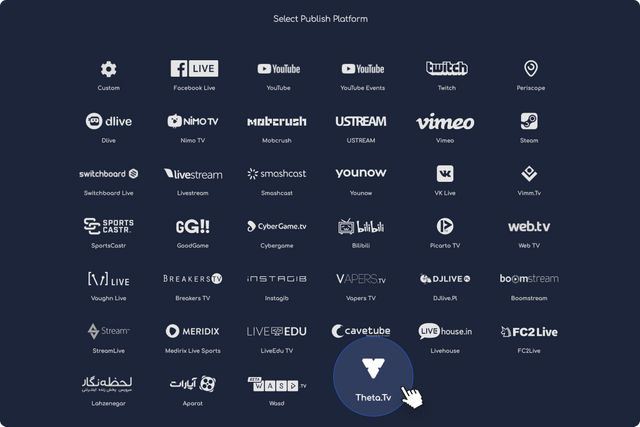
Step 5: Choose your closest streaming server: Europe West, US East, Asia South West, US West
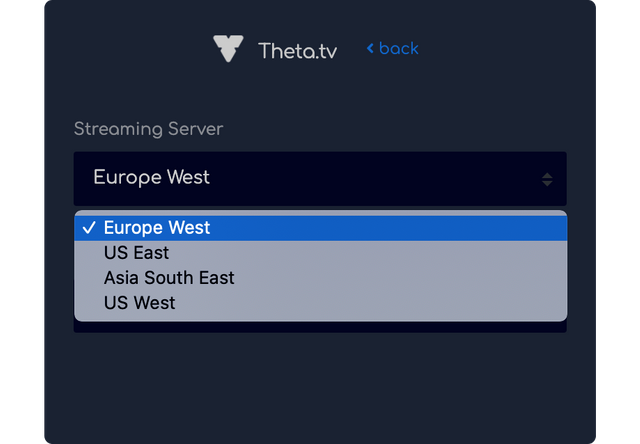
Step 6: Paste the streaming key that THETA provided > Save
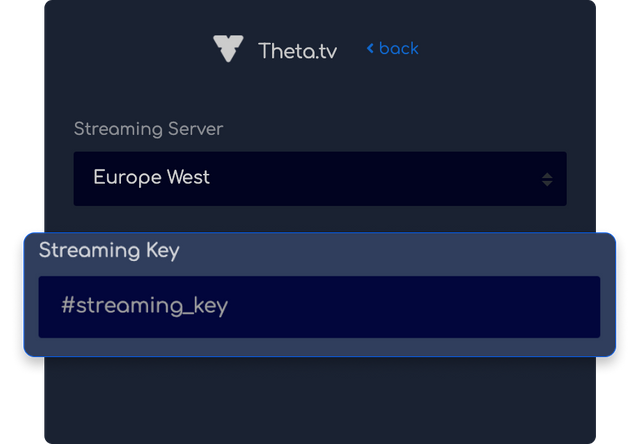
Step 7: Connect Castr to your video source
Step 8: You’re now ready to stream from Castr to THETA.tv