
In our previous post we discussed about wallets and why they are an interesting topic of studying from a legal point of view. In this episode we are going to put hands on one of our favorite web-based wallet: metamask.
Metamask is a simple but complete browser extension wallet that runs on Brave, Chrome, Firefox or Opera: it can connects to different Ethereum nodes and Blockchain application, both in real and test environment, which makes of it the prefect tool to try to interact with the Blockchain without putting in stake real money.
The purpose of this exercise is to start to understand how users actually interact one to each under on a decentralized environment, in order to find who are the stakeholders in an Ethereum transaction: this approach allows us to find out the most interesting legal issues in this environment.
Let’s start by adding Metamask at our Opera extension:
- open your Opera browser and type https://addons.opera.com/en-gb/extensions/
- search for “Metamask”, search result will give you a logo of a nice fox
- click on the fox and install it
- once installed, click on the fox logo appeared on the top left of your browser, and start the wallet set up:
- chose a strong password
- backup up (better on paper) the 12 words given by application: if you lose your password, these words will be the only way to recover your wallet (and your money!)
Now you are all set, and you should see something like this
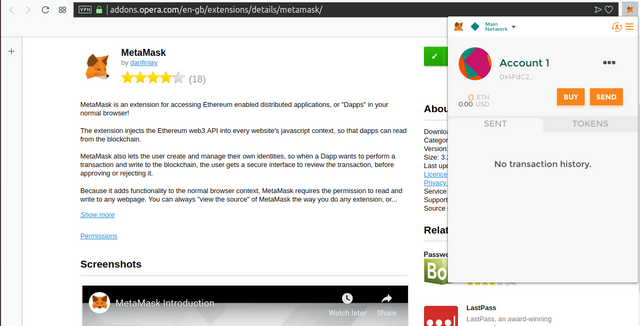
Metamask is your door for a lot of different networks: first of all we need to have clear the difference between the “main network” and any “test” network that you can select directly trough the Metamask interface. The main network is the actual Ethereum network: you can operate on it only if you have real Ether (ETH) and what ever you do while in there is going to affect your real wallet. On the other hand, if you try a test network, for example the “Ropsten test network”, you will have the freedom to “run fast and break things” without actual prejudice for your real wallet: the test network run on a completely different Blockchain and uses only fake ETH. We are going to use these test networks to play around with smart contracts and tokens.
It is time to say hello to the Ropsten Blockchain: as you can see your wallet balance is zero, so we are going to ask to a contract to give us some (fake) ETH in order to be able to operate on the network. In fact, if you don’t have funds, you cannot make transaction on the Ethereum Blockchain as you will always need some gas to feed the Ethereum miners (we are going to cover these to topics in the next blog entry: right now just focus on the fact that there is someone’s computer working to make the Blockchain possibility).
Asking fake money is pretty simple:
- select the “Ropsten test network”
- click on “BUY” button
- select “”ROPSTEN TEST FAUCET”
- select “request 1 ether from faucet”
- check the status of your transaction by giving a click on the transaction ID given at the bottom of the page
Now wait till the transaction is confirmed: once it has been inserted in a block and the block has been accepted by the Blockchain, your transaction is completed and your new balance is 1 ETH!
In order to really appreciate the transparency of the Blockchain just check your transaction: click on the three dots in the top right of Metamask and give a try to “View account on Etherscan”. Here you can find a lot of useful information about your first transaction (don’t worry it is not going to work only the first time: all your transactions will be stored and visible – to anyone – here):
- TxHash: hash fingerprint of the transactions
- Block: number of the Blockchain block in which the transaction has been stored
- Age: time passed from the transactions
- From: sender, in terms of address, of the transactions (faucet’s address!)
- To: recipient, in terms of address, of the transaction (your address!)
- Value: how many Ethers have been sent
- TxFee: gas used for the transaction
Walk around Etherescan: it is interesting to see other transaction, both in the testnet and in the “real” net. Do you notice any difference between some sender/recipient addresses?
Next time we are trying to giving back some of the ETH we received in order to better comprehend the “gas” function. Also we will try to understand what lies behind a faucet contract and how can a lawyer be part of this ecosystem.
Congratulations @dexpandette! You have completed the following achievement on the Steem blockchain and have been rewarded with new badge(s) :
You can view your badges on your Steem Board and compare to others on the Steem Ranking
If you no longer want to receive notifications, reply to this comment with the word
STOPTo support your work, I also upvoted your post!
Do not miss the last post from @steemitboard:
Vote for @Steemitboard as a witness to get one more award and increased upvotes!
Downvoting a post can decrease pending rewards and make it less visible. Common reasons:
Submit