
Step One:
Visit spee.ch (Think of this just as a decentralized image/video hosting site that uses the LBRY blockchain).
Should look something like this:


Step Two:
Select the image you would like to upload to the LBRY blockchain. You can drag and drop it or choose the file from your device. For this example, I will be uploading this image to the LBRY blockchain.
When you have selected the image that you would like to upload, your screen should look something like this:
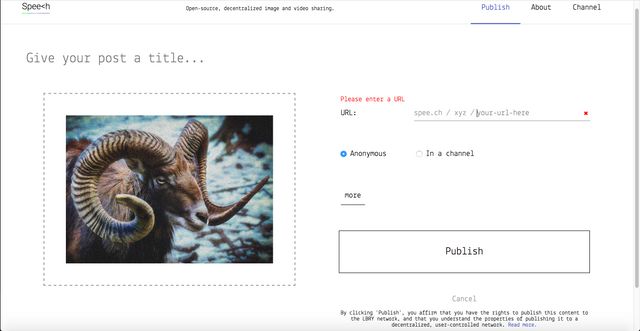

Step Three:
From here you can choose the name for your URL (unless the URL is already taken, then you must choose another one).
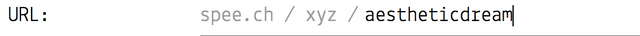
Then you can choose to post the image anonymously (which is what I usually do for the sake of convenience) or in a channel. If you choose to post it anonymously then there is nothing more of that section to fill out. However, If you choose to post it in a channel you will have to fill out a couple of things.

If I choose to put my image in a channel I would be greeted by a section similar to this:
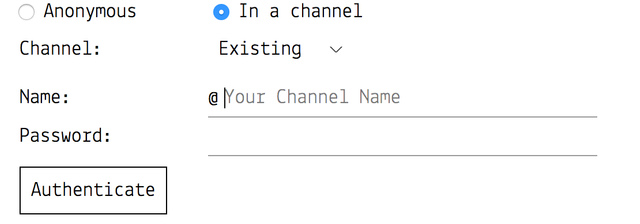
As you might've guessed a channel is simply a collection of images. Pretty self explainable, you just fill out all that stuff and you're pretty much all done! Now all you have to do is copy the link to your image and whoever you send the link to will be able to view your image!
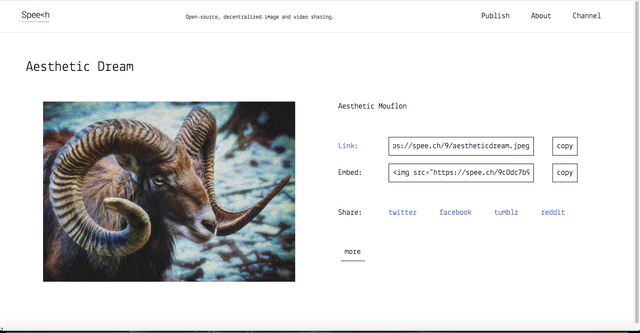
If you'd like to view your image on the LBRY blockchain itself all you have to do is download LBRY and search for whatever you chose for your URL.

All images seen here were uploaded to the LBRY via spee.ch
As always, I am JDanielRicher, happy steeming.
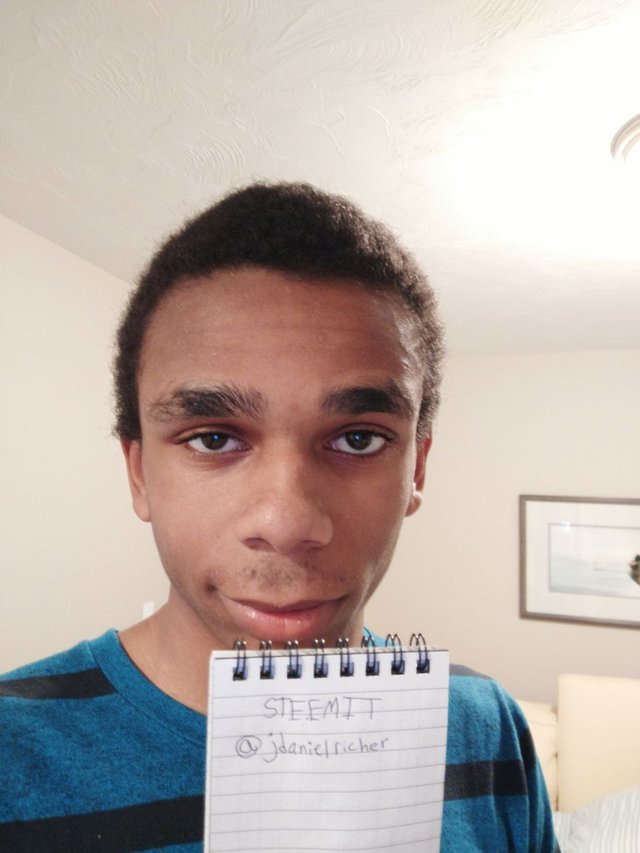

Congratulations @jdanielricher! You have completed some achievement on Steemit and have been rewarded with new badge(s) :
Click on any badge to view your own Board of Honor on SteemitBoard.
To support your work, I also upvoted your post!
For more information about SteemitBoard, click here
If you no longer want to receive notifications, reply to this comment with the word
STOPDownvoting a post can decrease pending rewards and make it less visible. Common reasons:
Submit
Congratulations @jdanielricher! You received a personal award!
You can view your badges on your Steem Board and compare to others on the Steem Ranking
Do not miss the last post from @steemitboard:
Vote for @Steemitboard as a witness to get one more award and increased upvotes!
Downvoting a post can decrease pending rewards and make it less visible. Common reasons:
Submit