You can buy books with cryptocurrency using MetaMask extension! MetaMask enables you to interact with Dapps. Follow these steps buy books with cryptocurrency:
1. If you have a MetaMask extension installed, open https://shop.publica.com to browse the catalog. If you do not have MetaMask yet, check this tutorial
2. Open the book you would like to purchase and click Buy.
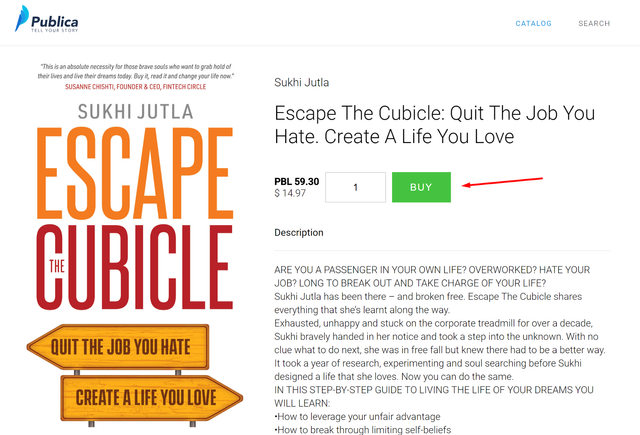
If you like what you see click Purchase.
You will need to confirm two transactions:
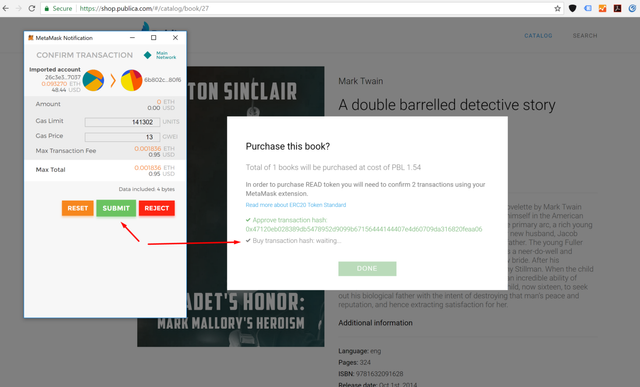
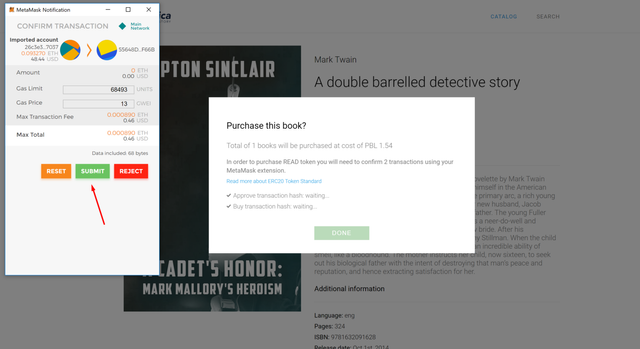
- Congratulations! You have successfully purchased a BOOK token that is representing access key to a book’s contents! Click Done.
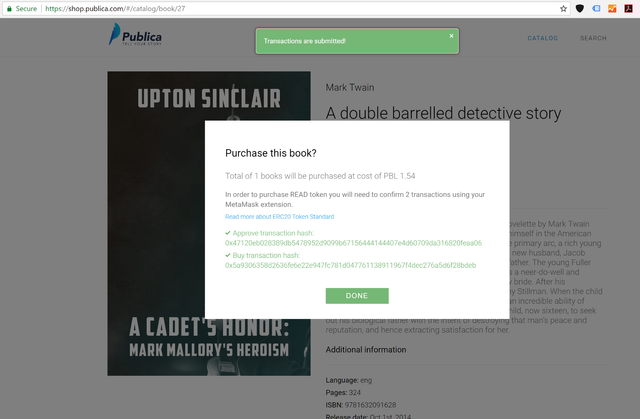
If you already have Publica’s e-reader app, you’re now able to read a book using your app!
If you don’t have the app on your device yet, install Publica app for Android or iOS device.
Video tutorial
Publica.com is the first publishing platform to use blockchain technology to innovate how books are funded, distributed, bought, and read.
Join our Telegram group or Discord server to chat directly with the team members and Publica community.
And also don’t forget to follow us on social media!
Official Telegram Announcement Channel: https://t.me/publicaio
Twitter: https://twitter.com/PublicaIO
Facebook: https://www.facebook.com/OfficialPublica/
Medium: https://medium.com/publicaio
Reddit: https://www.reddit.com/r/publicaio