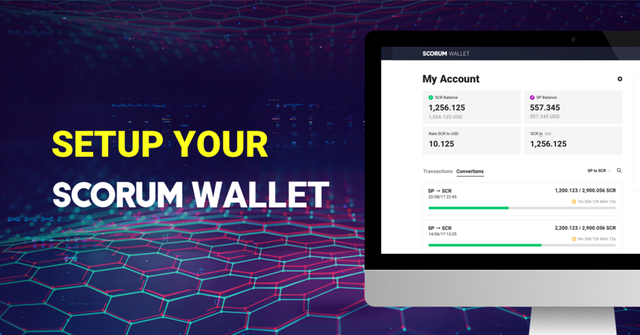
The moment our keen sports and cryptocurrency community has been eagerly awaiting is here. Scorum’s Graphene-powered blockchain and wallet are now live. The first version of Scorum’s client wallet will be web-based and all users will keep their private keys and seed phrase. The wallet will run locally on the browser to interact with the blockchain and Scorum will not store your private keys.
IMPORTANT: You are responsible for saving your private key and seed phrase. We have no way of recovering these for you or recovering your SCR if you lose them.
That said, here’s a walk-through of the Scorum Wallet setup for those who joined our Crowdsale, bought SCR tokens or participated in the bounty, and generated their private keys.
Step One: Go to wallet.scorum.com
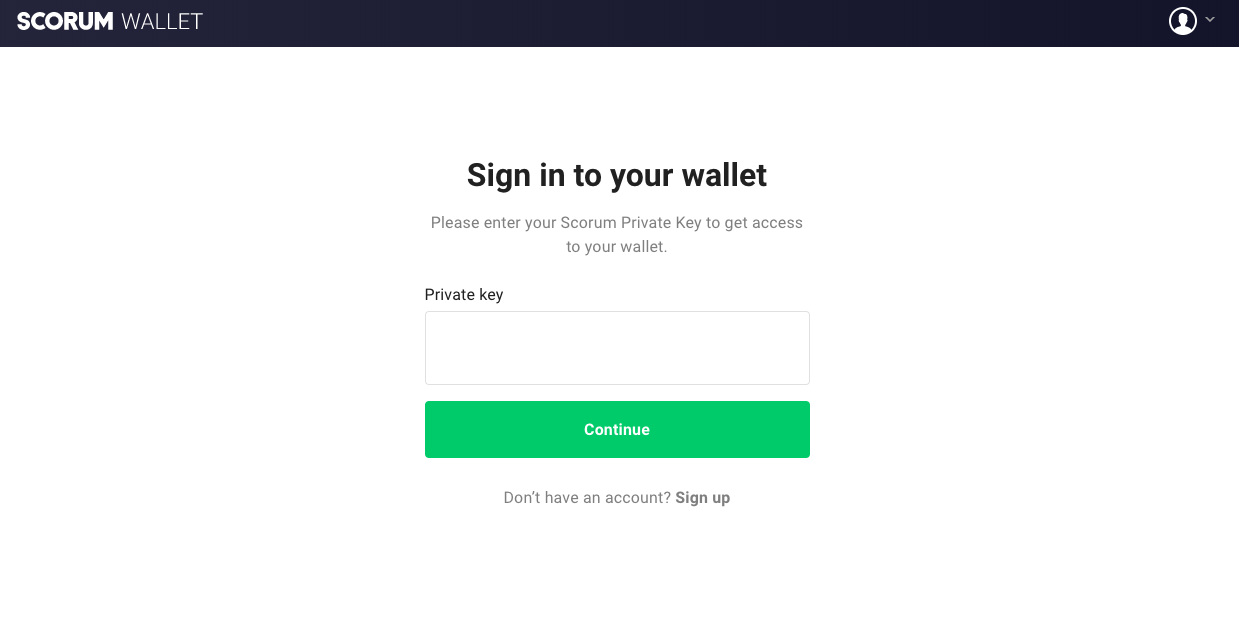
Step Two: Use your private key to initiate the wallet setup:
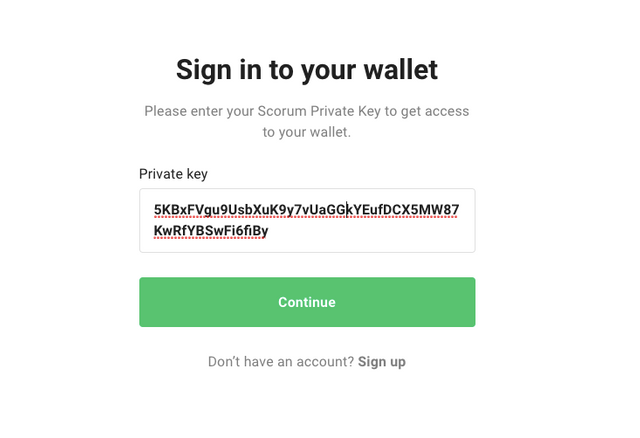
Step Three: Create a PIN code for this device (eight digits, numbers only)
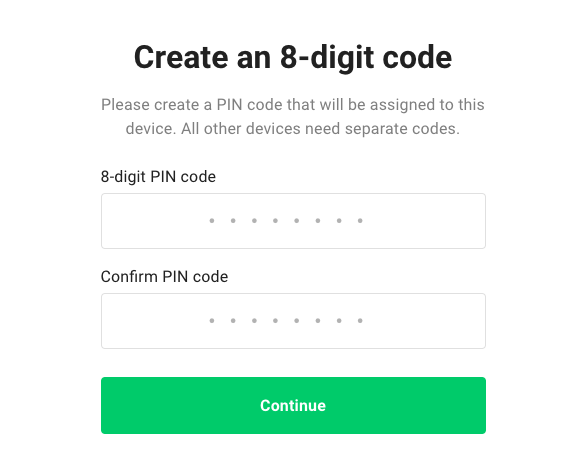
That’s it, you’ll be led into your Scorum Wallet where your SCR Tokens are waiting for you:
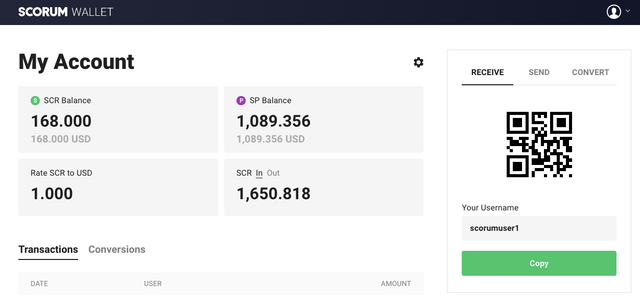
New to Scorum? Follow these steps to create your wallet at wallet.scorum.com
Step One: Enter your email address
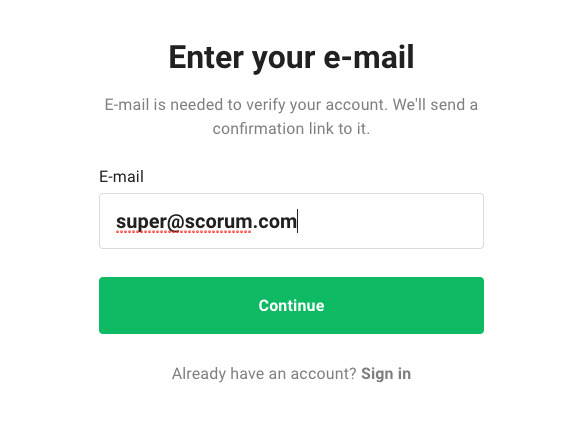
Step Two: Confirm your account via SMS, this step is taken to help cut down on spam account creation
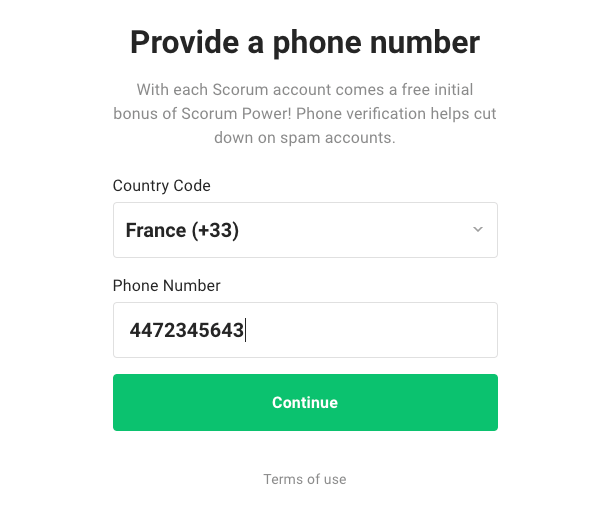
Then enter the code that comes to your mobile
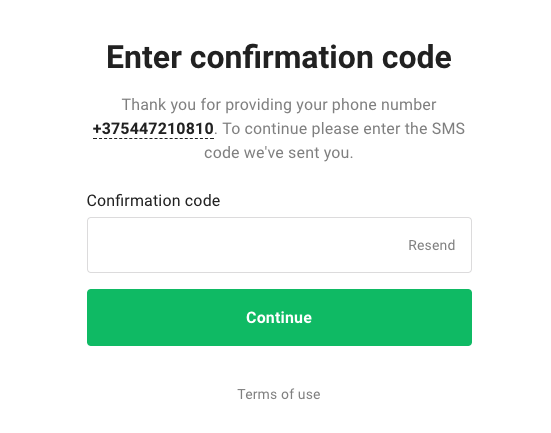
Step Three: Confirm your account via e-mail
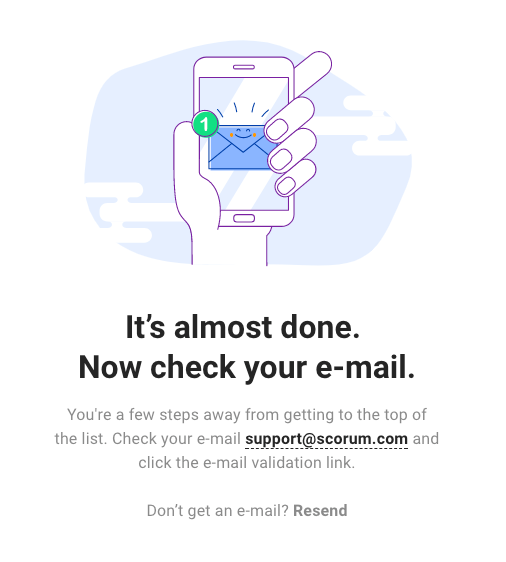
Step Four: The activation link in your e-mail will bring you to the username creation page
Username Guidelines: Three to sixteen lowercase letters of english alphabet, numbers, dots or hyphen are allowed (more than one hyphen are allowed but not next to each other, at least 3 characters between dots). Username should begin with a letter and end with a letter or number.
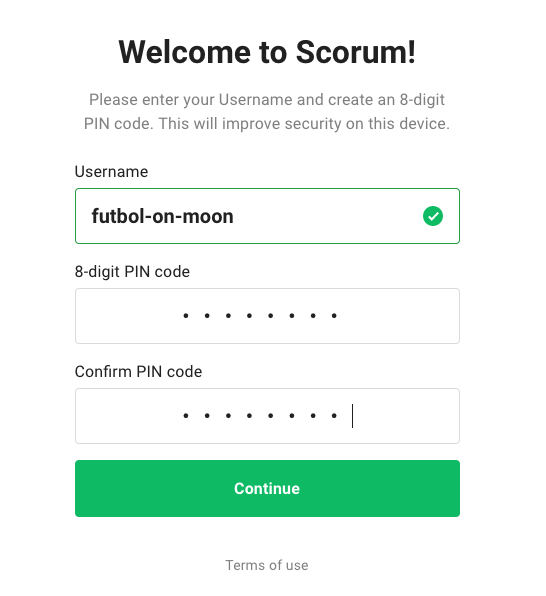
Step Five: You will be given your Private Key Seed Phrase, keep it somewhere safe. With this seed, you can restore your private keys and access your wallet. If you lose these words and your private key, we won’t be able to restore them because we do NOT store copies of them!
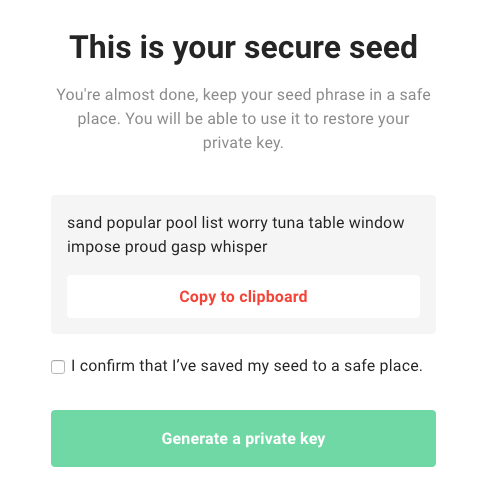
Step 6: You’ll be given the Private Key to your Scorum Wallet. Store this securely as we do not keep copies on our servers.
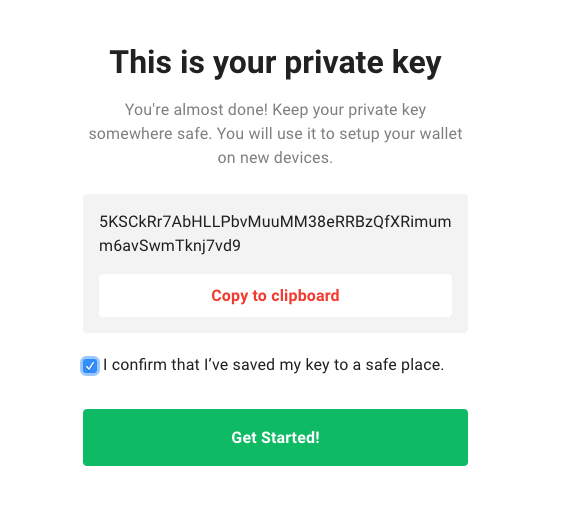
That’s it! Click the green “Get Started!” button and after a few seconds of processing to create your address on the blockchain, you will be welcomed into your Scorum Wallet.
If you have any trouble throughout this process, don’t hesitate to email [email protected] or chat with the team on our Telegram Chat!
Using irrelevant tags, especially popular tags, makes it hard to find good and relevant content.
Please try to use only relevant tags when posting.
#steem
Please only use the “steem” tag for articles distinctly related to the steem blockchain itself.
The Guide To Using Tags: The Game of Tags.
More Info: Abuse Guide - 2017.
Downvoting a post can decrease pending rewards and make it less visible. Common reasons:
Submit
Its a interesting post dear, I like it and enjoy it, and waiting for your next post, keep it up, Thanks for sharing, Thanks
Downvoting a post can decrease pending rewards and make it less visible. Common reasons:
Submit
Good, detailed Info. Thank you ;)
Downvoting a post can decrease pending rewards and make it less visible. Common reasons:
Submit
i hopp the arabic translation will be add soon :)
Downvoting a post can decrease pending rewards and make it less visible. Common reasons:
Submit
Great post with TONS of info, thank you so much! I hate when the details go over my head and I get lost in the process. I am new to the crypto world and setting up a wallet sometimes can be less than straight forward so I appreciate all your work to make this clear and understandable. :-)
Downvoting a post can decrease pending rewards and make it less visible. Common reasons:
Submit
scorum wallet is absolutely new to me, I'm glad to have the full instraction above to try this out. thanks @scorum.community
Downvoting a post can decrease pending rewards and make it less visible. Common reasons:
Submit