
In this post I'll show you how easy it is to install Ark 2.0 node from scratch using the new Ark Commander. We'll use a newly created Ubuntu virtual server running on DigitalOcean hosting. Let's get started!
Cloud Server Setup
If you do not have account with DigitalOcean, signup for one at https://www.digitalocean.com/. For the record: I do not have any affiliation with DigitalOcean. It's just a reliable, intuitive and cheap cloud provider.
Once you are logged in, select:
"Create" / "Droplets":
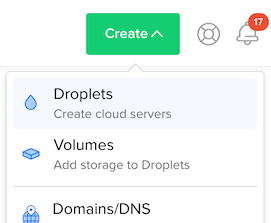
OS image:
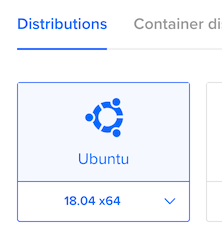
RAM:
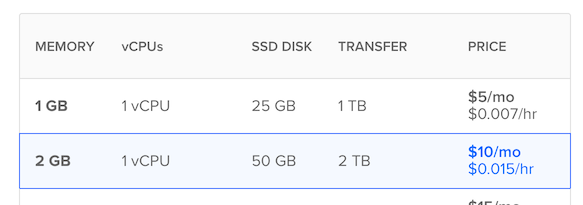
data center closest to your location:
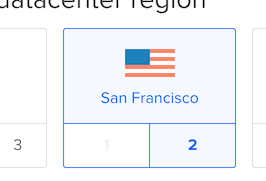
, then hit "Create" button. In a minute or two you will receive an email with login instructions similar to:
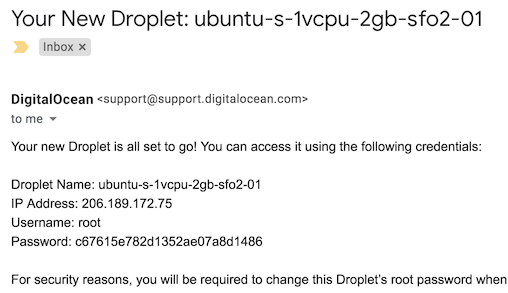
Login with the given credentials via your ssh client (I'm using bash Terminal on a Mac):
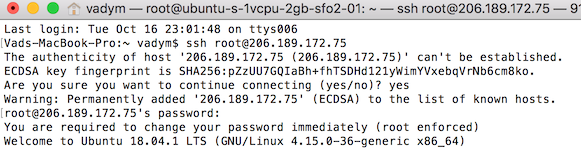
And change the password.
Installation of Ark Node
In the same terminal session, create a new sudo user:
adduser ark && usermod -a -G sudo ark
Login with the new user:
su - ark
Download Ark Commander script:
git clone https://github.com/arkecosystem/core-commander.git
and run it:
cd ~/core-commander && bash commander.sh
The script will take a few minutes to install all the necessary dependencies. Once completed, you will see Ark Commander's screen:
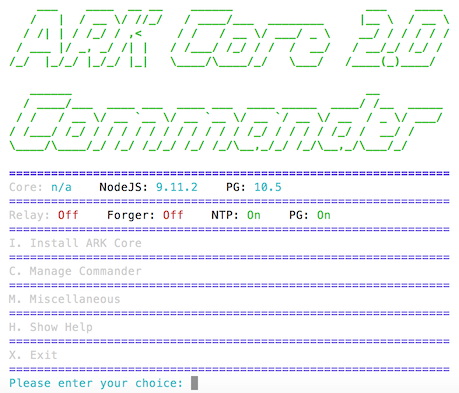
Type in "i" to select installation of Ark Core. Once the core is installed, you will be prompted to select network:
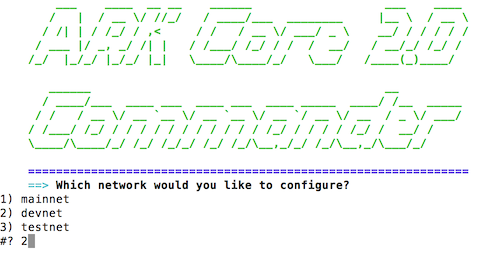
Type in "2" for devnet. Then, select all defaults and, when prompted, choose to start a Relay.
We are done!
Congratulations @vadymus! You have completed the following achievement on the Steem blockchain and have been rewarded with new badge(s) :
Click on the badge to view your Board of Honor.
If you no longer want to receive notifications, reply to this comment with the word
STOPDo not miss the last post from @steemitboard:
Downvoting a post can decrease pending rewards and make it less visible. Common reasons:
Submit