Today I was fixing my lap top which was overheating, so I opened it and cleaned it and used some Thermal Grease to make it work like its first day!
So here we go, starting by opening the laptop:

You can see the dusts over my lap top's fan part in the photo at the top, and here is a photo of screws which I opened them from the back cover of my lap top.

So then I opened my Acer V5-591G laptop, each lap top is different so I didn't added how I am opening my laptop as this tutorial is also with photos, you have to open each screw and at the end you need something like a knife but not sharp, to open the laptop's sides without much pressure just softly putting it in the sides and pushing up a little and doing it for each side of the lap top, and when you want to open your lap top please do it slowly and don't open it so fast cause you may cut a cable, because for example my lap top had a cable connected to it's back which you can see from the photo below:

and then we eject the cable and disconnect the back part from the other side of lap top:


Now it is time to start cleaning our lap top's inside with some clean cloth and toilet papers.
and after that we start to opening fan and the parts over the CPU and GPU:

First we separate the Fan, and then the other part which is Filter and the heat pipes over the CPU and GPU:

and we clean them, look how much hairs and dusts found in the filter of the Fan:

You can see those Thermal Grease on this part, you have to clean them completely:

We will clean the Fan and the Filter with Air Pumper and some cleaning tools like brushes.


also you have to clean the same Thermal Greases over the CPU and GPU:

Clean them like the photo below, clean them as much as you can with a cloth and toilet papers, some people also using a little alcohol, but I didn't used it.
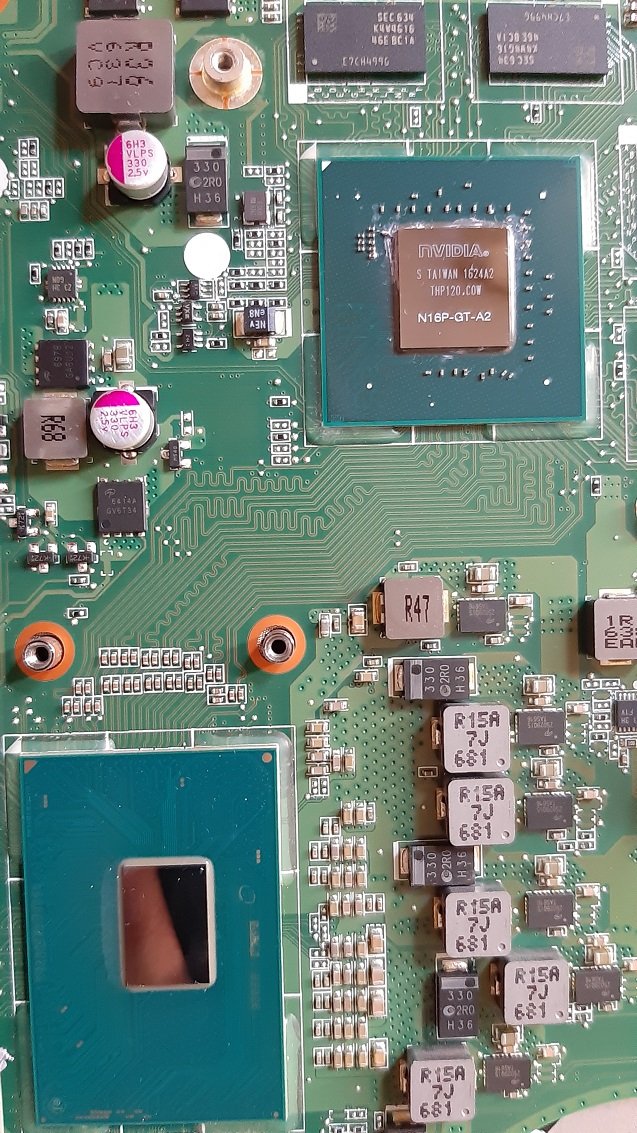
Next clean the dusts under the Fan's part:
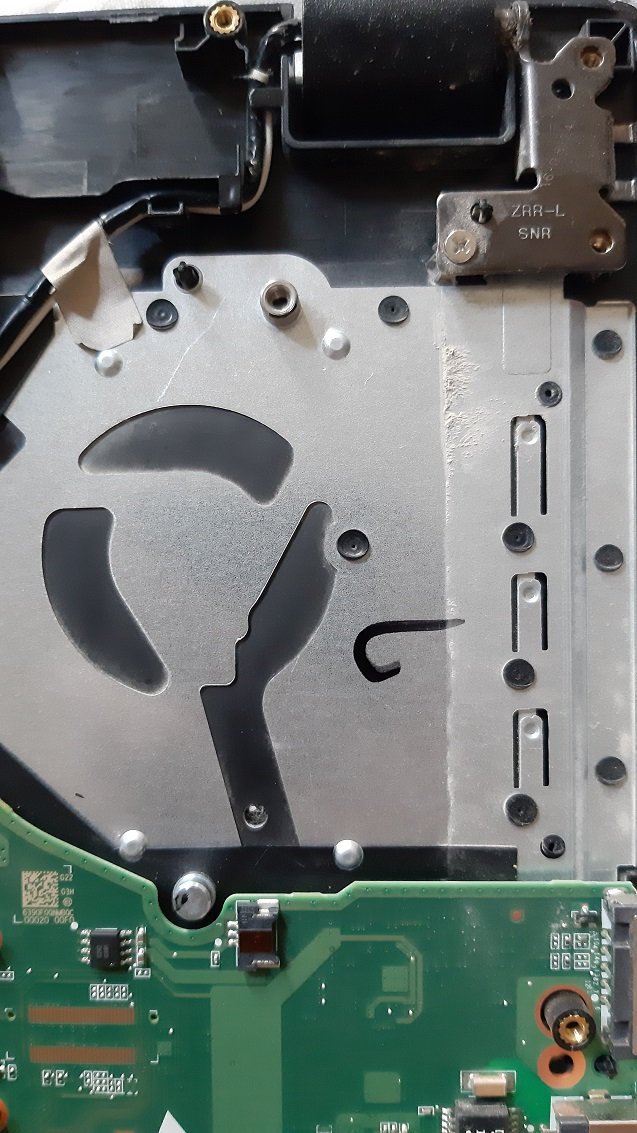
So now as our GPU and CPU are clean, we start to add a drop of Thermal Grease or Silicon on them.


After this, we have to carefully and with balance put the cover part of CPU and GPU back on its place without moving it much, just directly put it back on the CPU and GPU and close it and then Install the fan back on its place. and then connect the back cover part of laptop with its cable to the board. now you are done!

and at the end you can close your lap top's cover and start using it!
.
Downvoting a post can decrease pending rewards and make it less visible. Common reasons:
Submit
Thank you so much, :D that's cool haha, yes you are right, it was in my case which it needed Thermal paste. only if the issue was from fan and dusts I agree, but in my case it needed to change the thermal grease. also I wanted to show this as a tutorial part so if someone needed to change them they could see how to do it and what to use.
thanks for the kind comment! :)
Downvoting a post can decrease pending rewards and make it less visible. Common reasons:
Submit