In my previous few post here, I mentioned that I got a free desktop from my brother. Eventually it was because of graphics card failure, so my brother disposed the whole rig to me and got himself a new one to keep his rig on track with the latest upcoming games.
So my job is to clear rubbish!

My brother had been complaining that his PC had problem of PC freezing during halfway heavy gaming or auto restart during gaming. My first suspect was the hardware due to no cleaning maintenance done for like 3 years of usage?
Since this problem bugged him so much and he had no skills to clean all these hardwares, he demanded for an upgrade and due to quite old motherboard, upgrading can’t go far for him. So, only way is change the whole thing instead of just upgrading the main parts.
When I took back his rig, all I do was remove eveything out of the case and clean everything one by one. The graphics card and the CPU fan is always the most interesting components that I will love to clean because these two parts are the ones that trapped a few kilos of dust! Eh, actually few grams of dust only la. Hah!


After taking out, it’s time to do a maintenance surgery!

Inside the GPU you will see heatsinks and the cooling fan. Dust will only trapped along the heatsink’s fins and the fan’s fins. Once you get access to the fins, best is use slight pressure blower to blow the dust away or use brush to brush the dust off.

Since the casing is removed, might as well replace a new thermalpaste to its core. Yea it sounds like toothpaste because it does really looks like toothpaste. I will show you later.
The core is located underneath the main heatsink (always appears to be the biggest piece of heatsink on board). You can see the harden and dried up thermalpaste on the GPU core chip. This will cause poorer heat transfer thus the slower heat disposal rate. When the GPU core reaches its maximum temperature limit (in this case it is 95’C), it will stop functioning and that’s why errors will appear halfway at times.
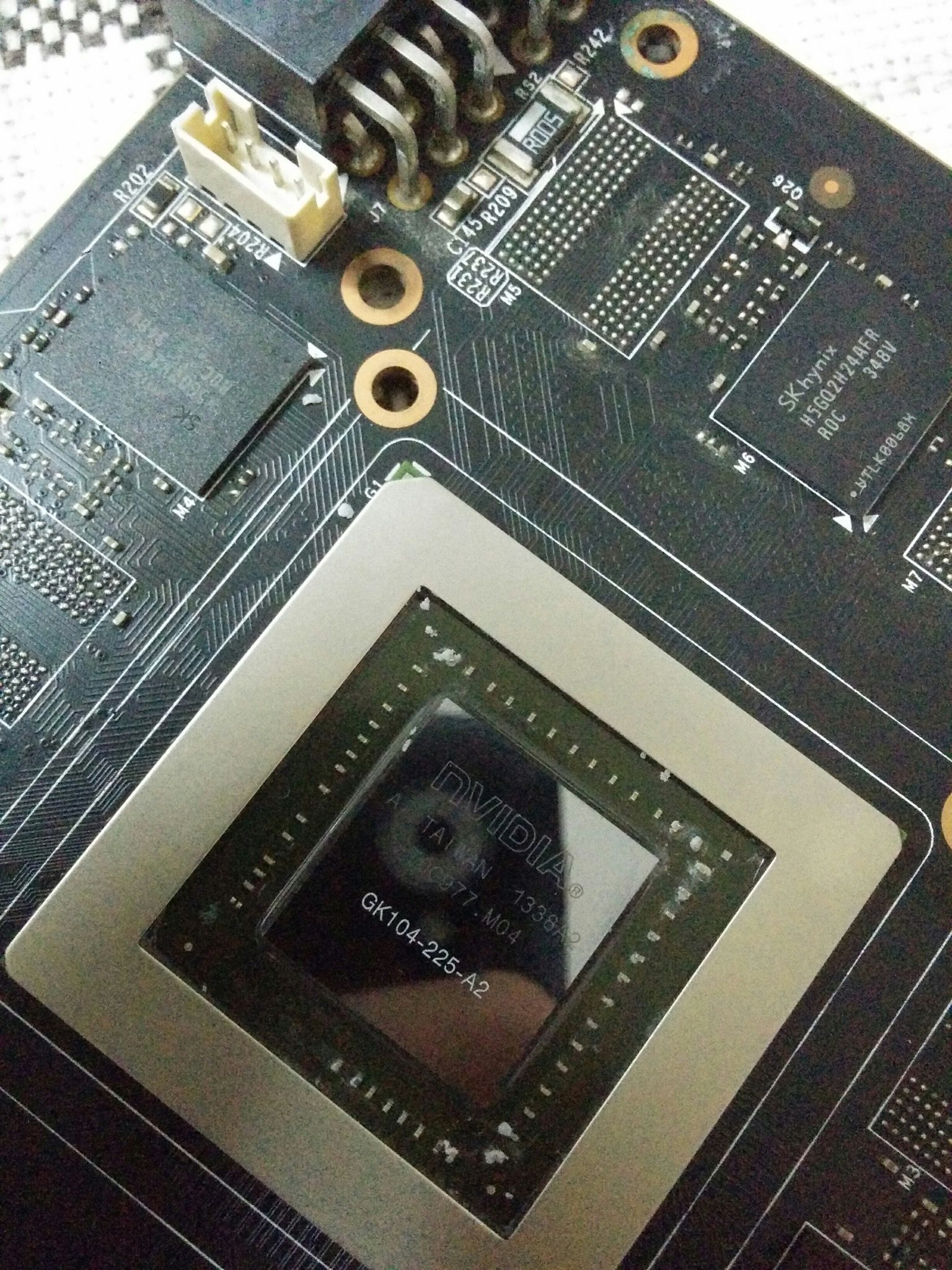
After cleaning the dried up thermalpaste, you see this hidden gem! bling bling

I bought this Cooler Master Master Gel some time back. If not mistaken it costs around RM25. One syringe of 5ml thermalpaste can actually use it for roughly 15 applications.

If you can google around, there are many ways to apply thermalpaste. Applying the ‘cross’ method, ‘line’ method, ‘dot’ method and etc. I always use the ‘dot’ aka ‘pea’ method. This method is as simple as just squeezing out a pea size of thermalpaste in the center on the core chip and just let the heatsink spread the thermalpaste evenly. In fact, this is the simplest mehod.

Seat back the heatsink back to its place before putting back the casing. Just reverse the steps and you won’t go wrong, Worse come to worse buy a new graphics card and replace! :P Or if you still have no confidence to do, I don’t mind that you dispose your PC to me. Or you can pay me STEEM and I will do the maintenance for you.
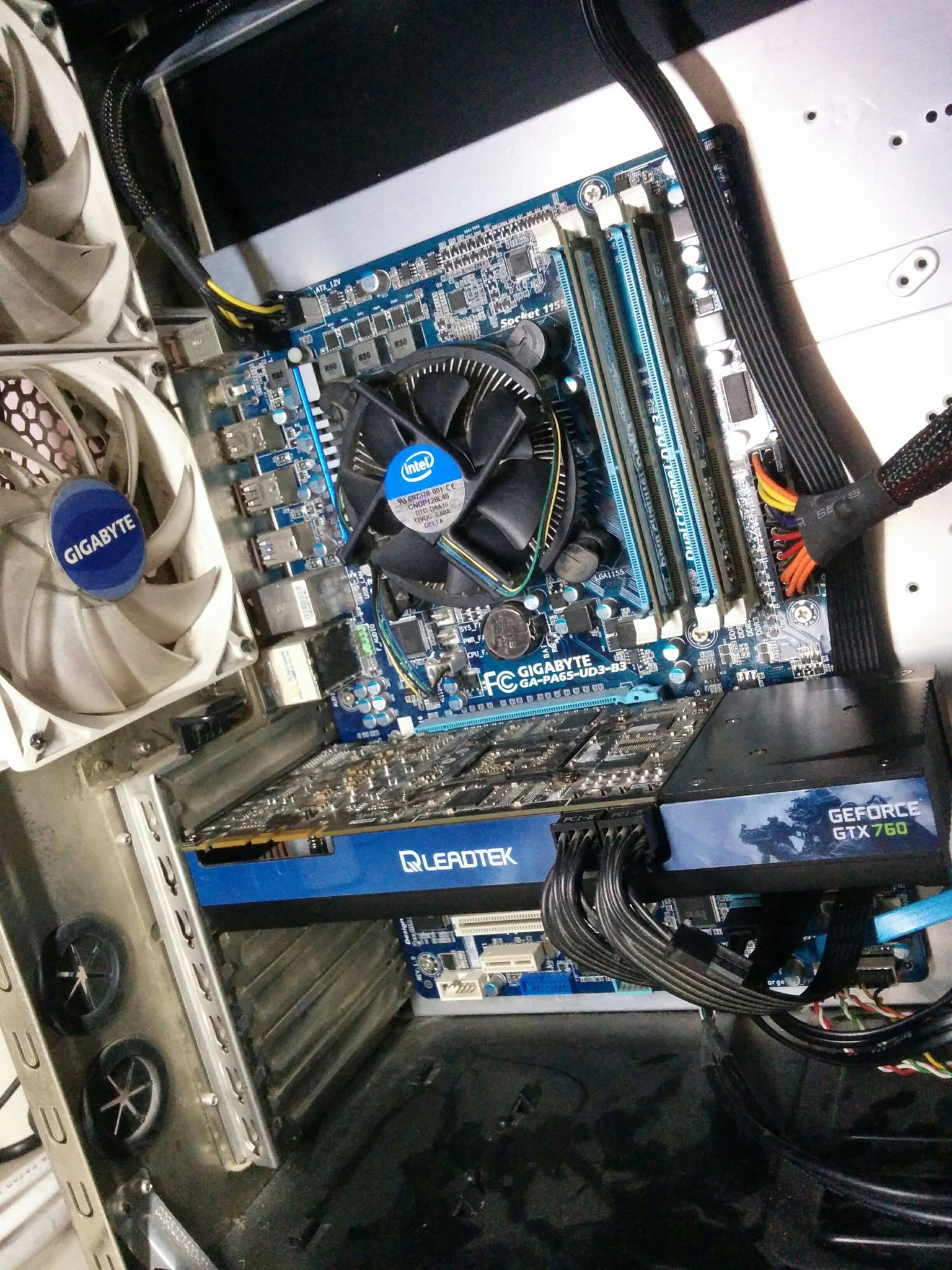
Cleaned the motherboard, CPU fan, casing fan, cleaned the GPU, ALAMAK forgot to clean the casing!
Aih, next round la so I got something to post...
TL;DR
If you can troubleshoot PC, you might get free PCs...
Thank you for sharing your posts with us. This post was curated by TeamMalaysia as part of our community support. Looking forward for more posts from you.
To support the growth of TeamMalaysia Follow our upvotes by using steemauto.com and follow trail of @myach
Vote TeamMalaysia witness bitrocker2020 using this link vote bitrocker2020 witness
Downvoting a post can decrease pending rewards and make it less visible. Common reasons:
Submit
You're absolutely the "DIY PC guy" bro lol
Downvoting a post can decrease pending rewards and make it less visible. Common reasons:
Submit
I learn to destroy stuffs first then fix it back after that... =X
Downvoting a post can decrease pending rewards and make it less visible. Common reasons:
Submit
If i 'destroy' it then it will be destroyed forever. admire your talent and skill bro.
Downvoting a post can decrease pending rewards and make it less visible. Common reasons:
Submit