Hello to you reading! In this article you'll find how to create and manage a blog(free)in a professional way. Let's not beat around and move ahead.
There are lot of platforms available to create a free blog, but I'll be taking just two into consideration. The first which is
- WordPress
- Blogger
How to create a free blog on WordPress platform
First, it'll interest you to know that WordPress has two different platforms. One which is the(self-hosted) can be used to create a standard website, an online shopping website, company website e.t.c..
But our main subject of interest is that of the free WordPress platform “WordPress.com”. To create a free blog on WordPress, the first thing you'll need to do is to visit;
WordPress.com
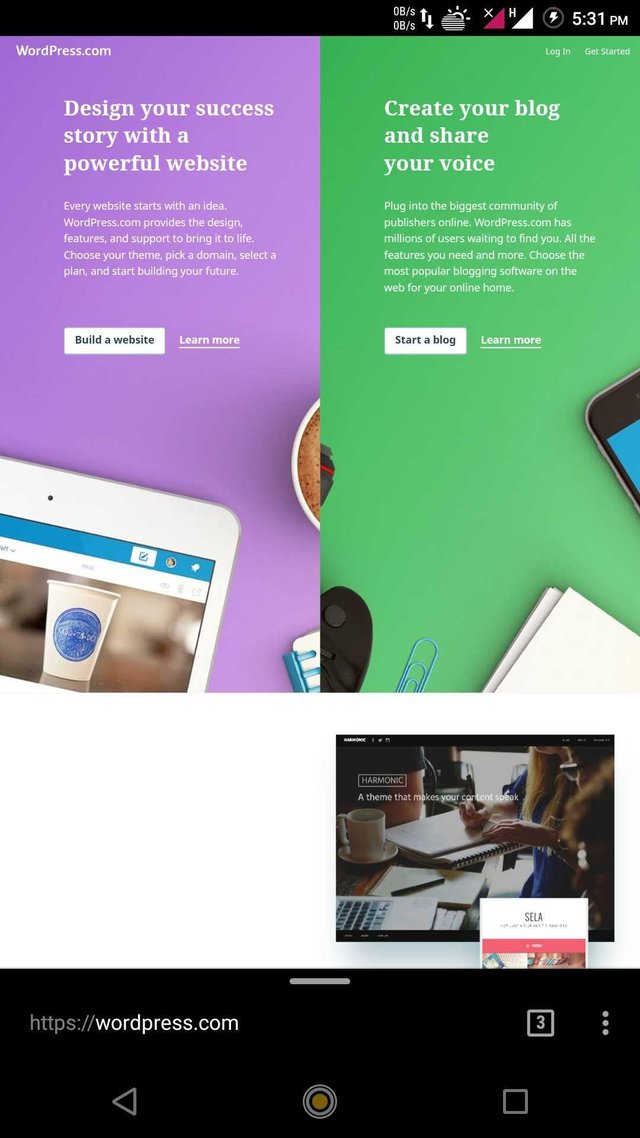
Choose the create blog option
Next, choose a theme(You can change the theme later on from the dashboard)
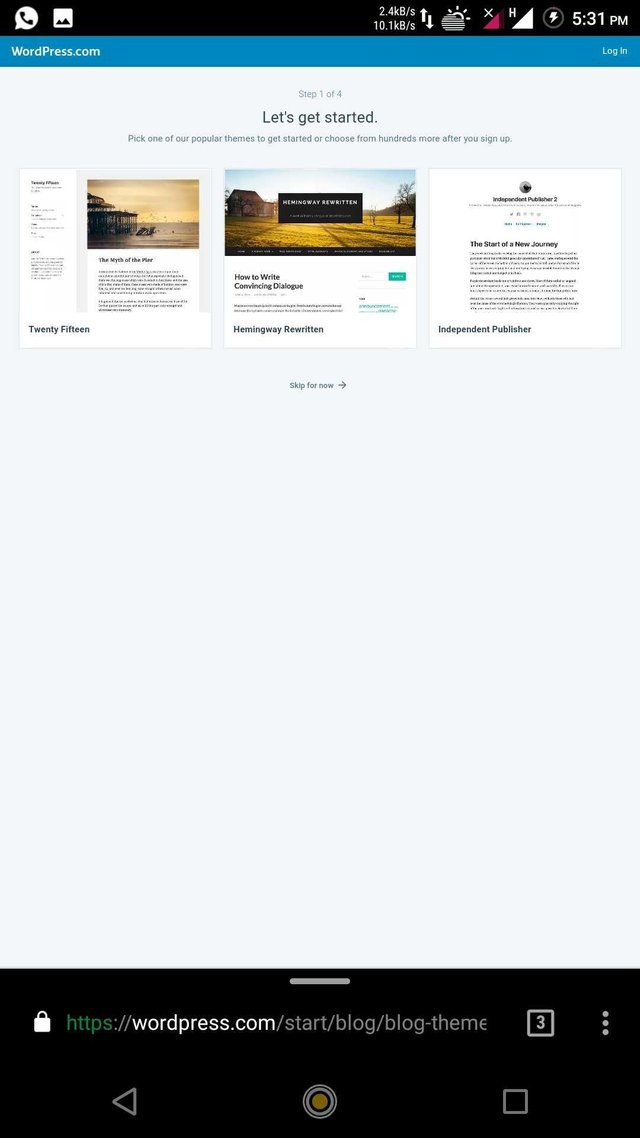
Give your site an address.
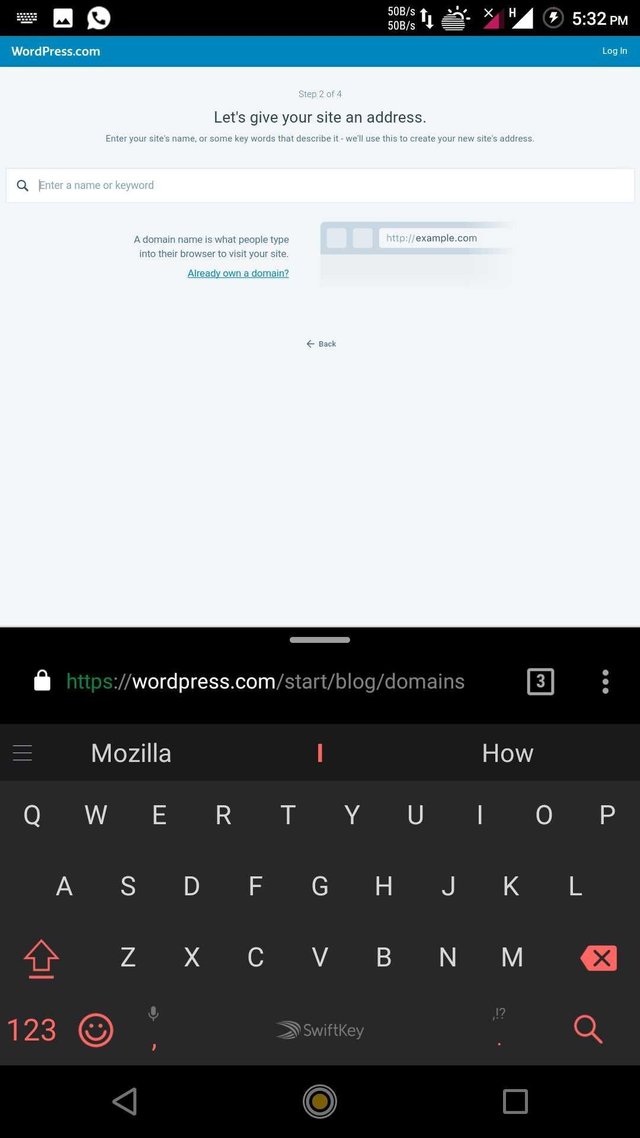
- Choose a plan. (since we'll be creating a free blog, go for the first one).
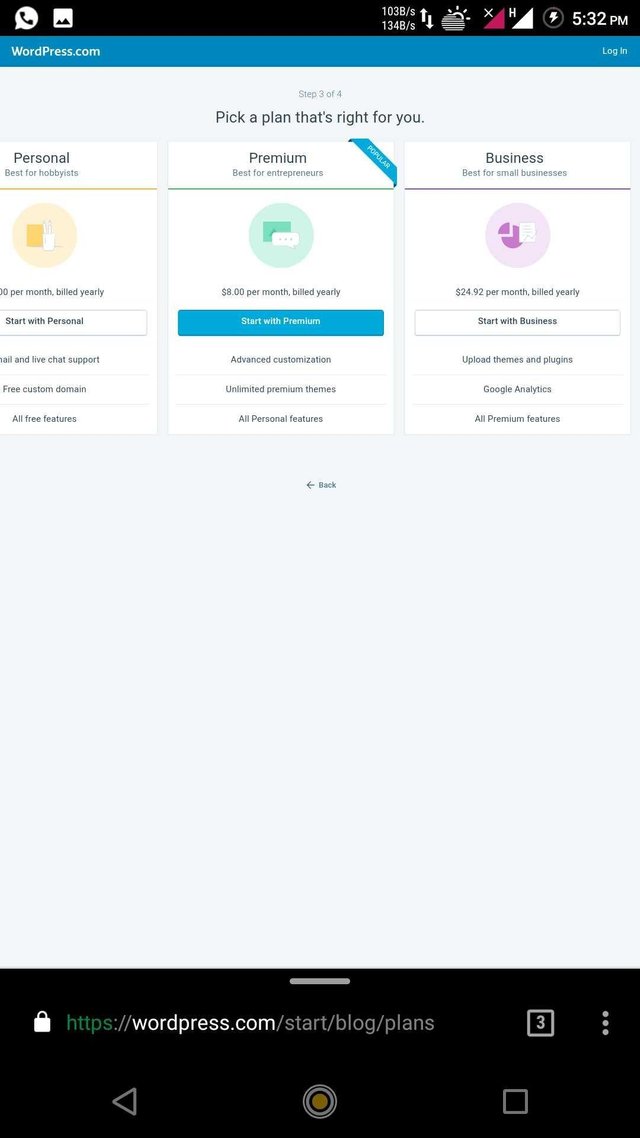
- Lastly, create your unique WordPress account name and password.
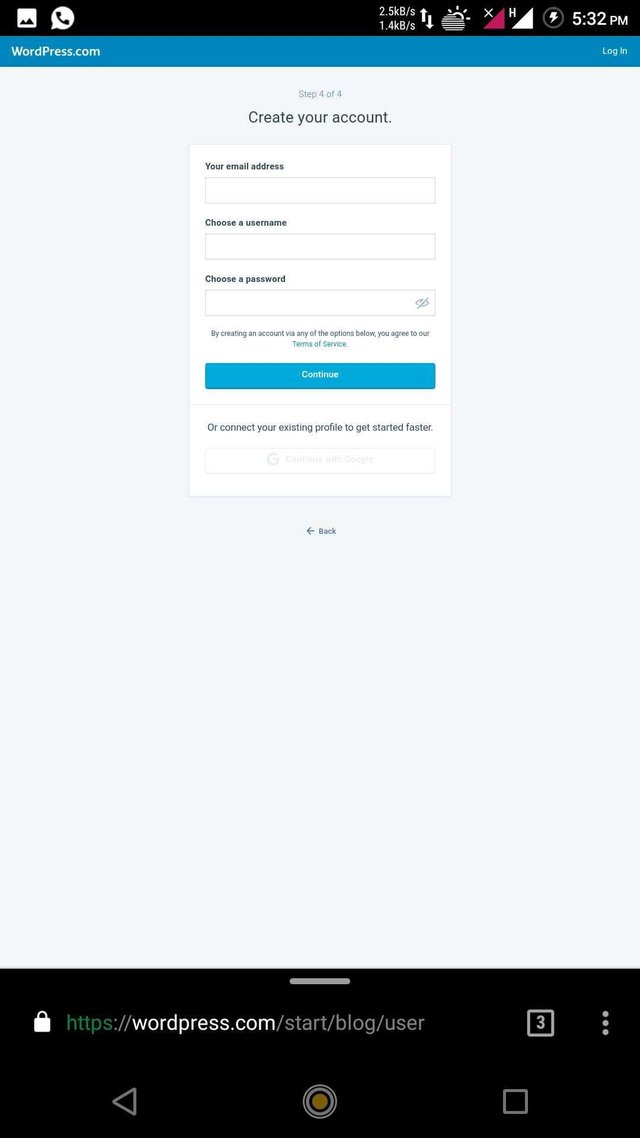
You have successfully created your WordPress free blog. Follow the next steps and login to your dashboard.
Blogger
Blogger is a free blogging tool owned by Google. To create a blog on blogger, we'll have to first;
- Visit blogger.com
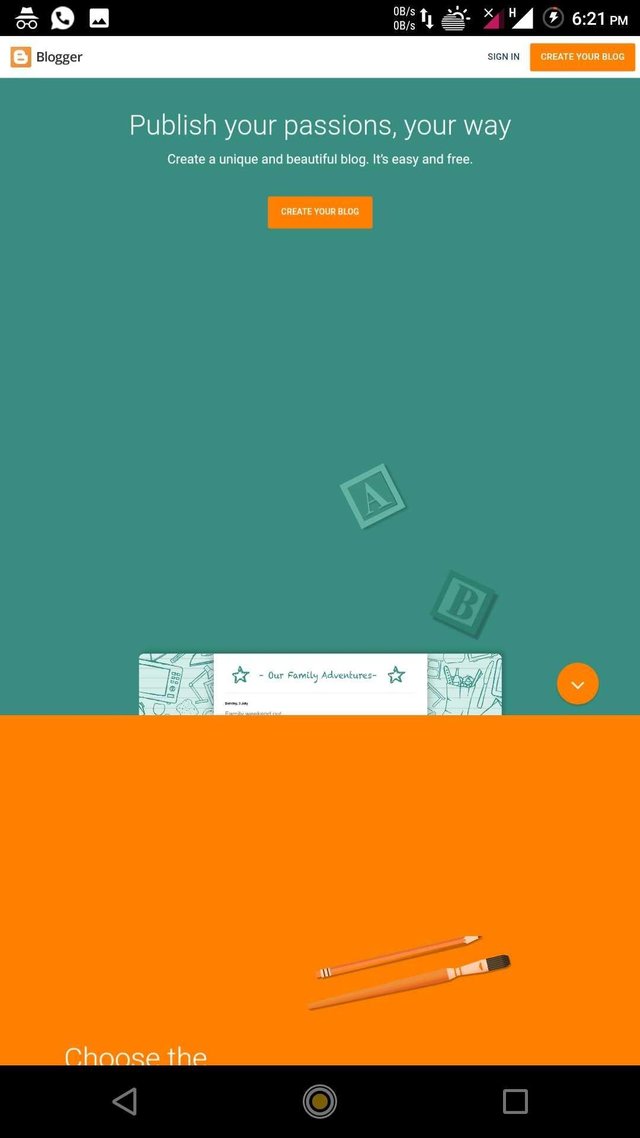
Click the create blog option
Since blogger is owned by Google, you'll have to login with your Google mail account or create a newer one specifically for your blog
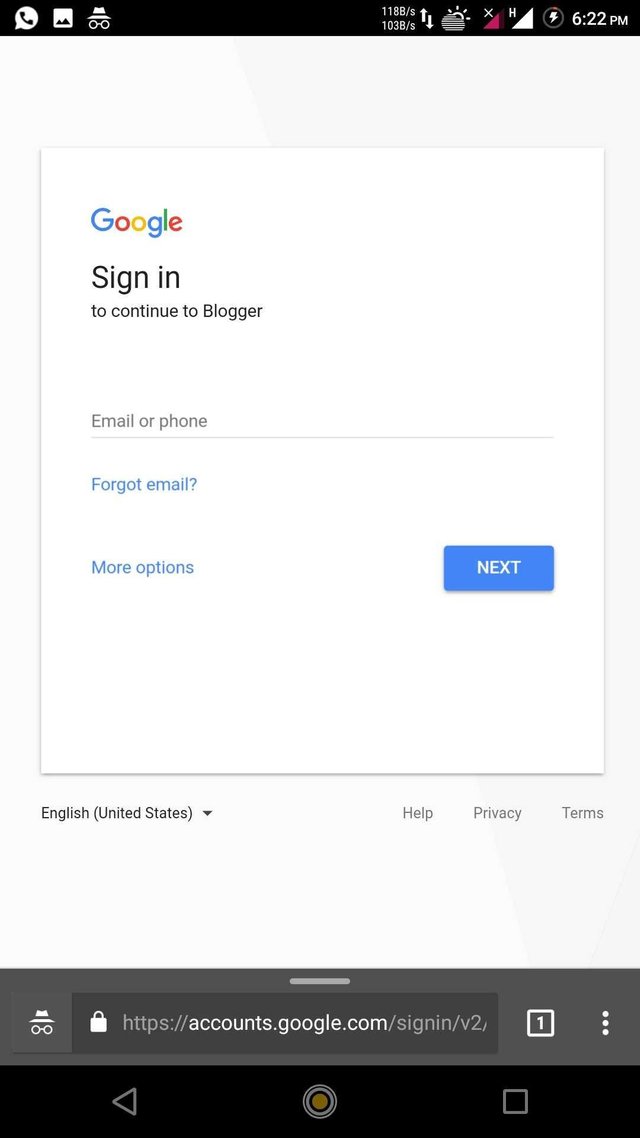
- If you don't have a Google+ profile, you'll be required to set one up.
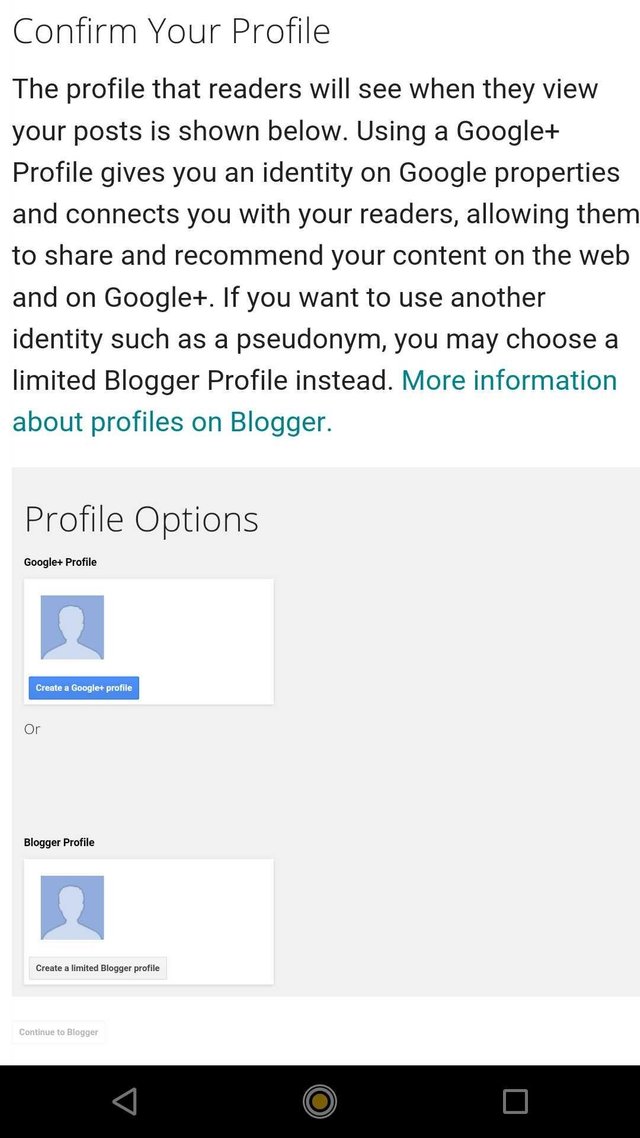
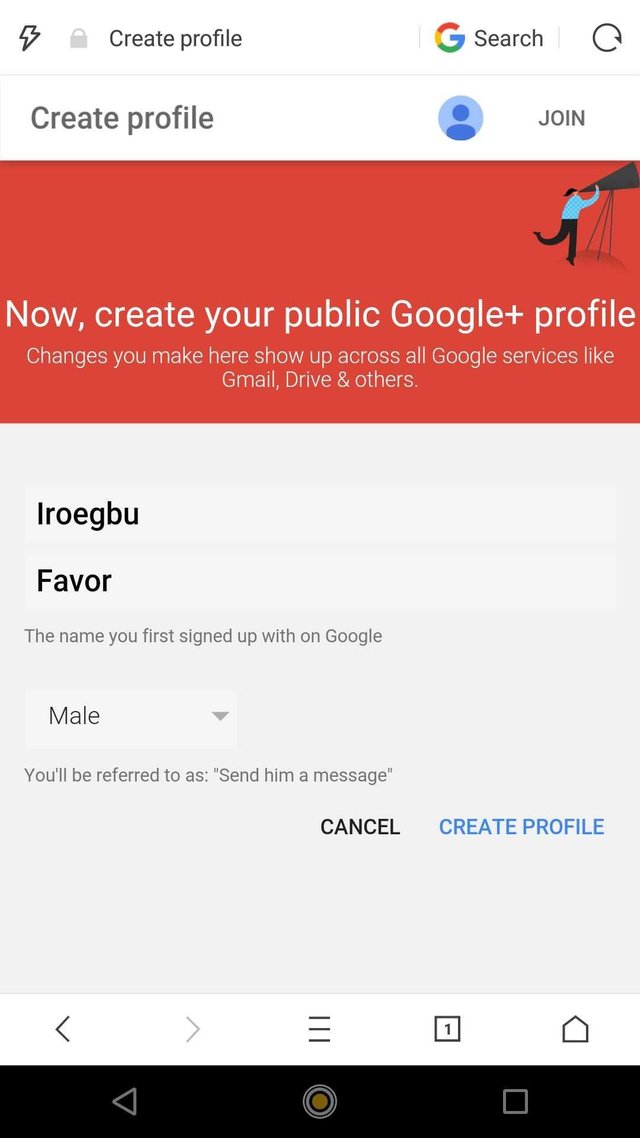
- After setting up your profile, on the next page select create blog and select a subdomain name Eg myblog.blogspot.com. (all blogger sites must have the .Blogspot.com domain except you buy a custom domain.
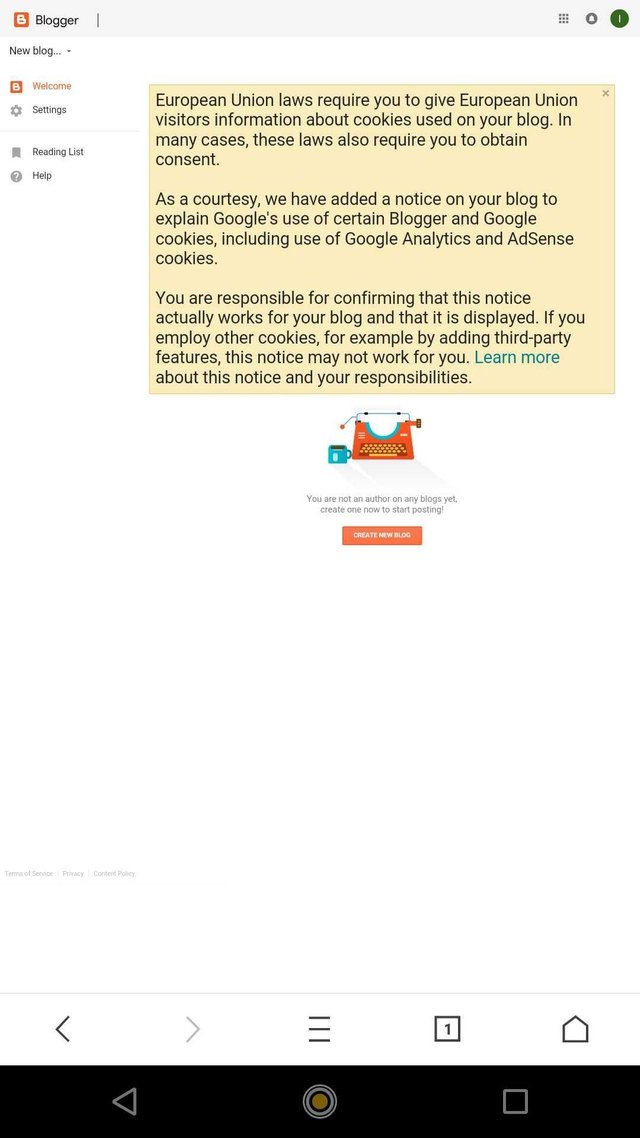
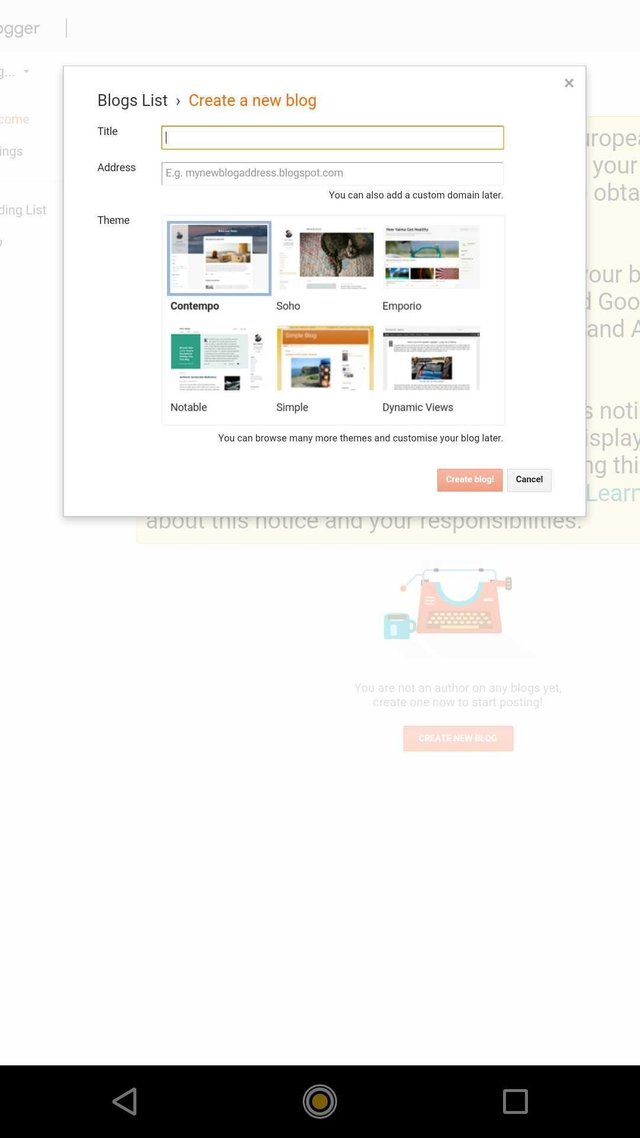
So now you can you have your blogger dashboard where you can create posts, pages change themes etc.
If this guide helped you, kindly leave an upvote or use the comment section for questions.
Cool post! I give you UP
Downvoting a post can decrease pending rewards and make it less visible. Common reasons:
Submit
Congratulations @favor-chuks! You received a personal award!
Click here to view your Board of Honor
Downvoting a post can decrease pending rewards and make it less visible. Common reasons:
Submit
Congratulations @favor-chuks! You received a personal award!
You can view your badges on your Steem Board and compare to others on the Steem Ranking
Vote for @Steemitboard as a witness to get one more award and increased upvotes!
Downvoting a post can decrease pending rewards and make it less visible. Common reasons:
Submit