Did you miss out on the NES Classic last year? Or even the SNES Classic that was released a few days ago? Or maybe you're just interested in some retro gaming to bring back some child hood nostalgia.
Whatever your reasons are, you're not alone. Fortunately for you there is a solution to have both NES, SNES and many other consoles all wrapped into 1 retro gaming machine.
Let’s start out with what you will need. I’ll break it down into 2 categories and explain why everything is needed.
Hardware
Raspberry Pi 3 kit (Raspberry Pi 3, power supply and HDMI cable) – This is going to be your main piece of hardware. Every computer needs a motherboard and processor, this is what the Raspberry Pi is built into 1 small piece.
Micro SD card (16GB or higher) – This is where the operating system and games will be stored. The bigger your card is the more games you can hold.
USB Card Reader – You’ll need a way to write to the micro SD card, I know some laptops already have a SD slot built into them, and if that’s the case all you’ll need is the adapter.
Bluetooth USB dongle – This is only going to be required if you want to use bluetooth controllers. Wired ones work perfectly fine.
Controllers - There are a few different kinds you can get, it's really all personal preference. For my setup I have some Playstation 3 controllers and 8bitdo SN30's connected using bluetooth.
Software
Etcher – This is a freeware used to write ISO files to any disk. I’m sure there are others out there but this is the one I have been using for a while now. You can download Etcher here.
MegaDownloader – This is required to download the ROM packs from arcadepunks. It was my first time using it, but I’ve had friends who have used it previously and have not had any issues. There is a download link to in this arcadepunks forum thread.
7-zip – Or any decompression tool. I personally use 7-zip. You can download it here
Once you have all the things I listed above you can follow the instructions below.
Navigate to the Arcadepunks Retro Pi ROM download page here.
There are hundreds of packs you can download and it all really depends on the size of your SD card. What I did was sort the installs by Date Added (newest first) and selected one from the top of the list.
Once you've located the pack that you are interested in click on the link and make sure [MEGA] or [MEGA.NZ] are beside it.
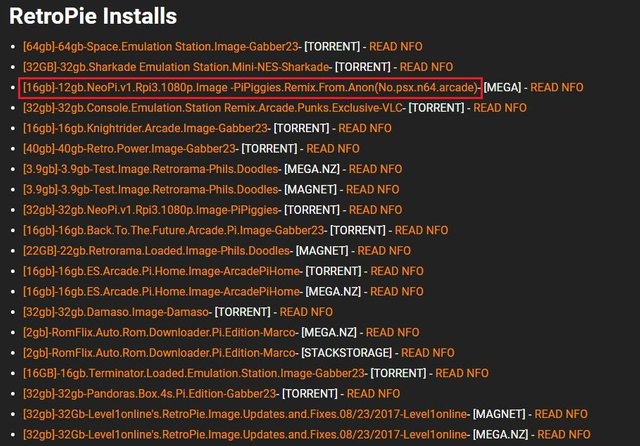
If you would like to know more information about the pack you can click on READ NFOYou will be directed to an adfly page. Just wait a few seconds and then you will be able to click SKIP AD in the top right corner.
Select the URL in the address bar and copy it. This will automatically launch MegaDownloader.
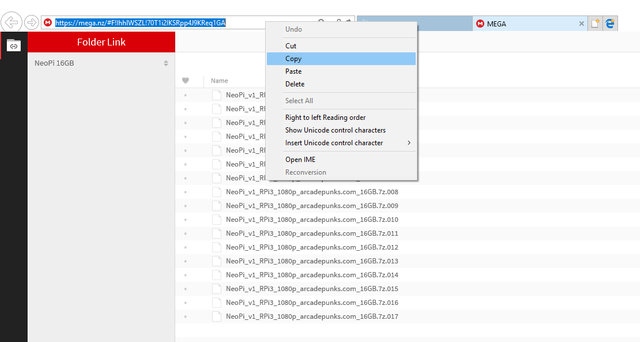
Select your destination path and then click Add.
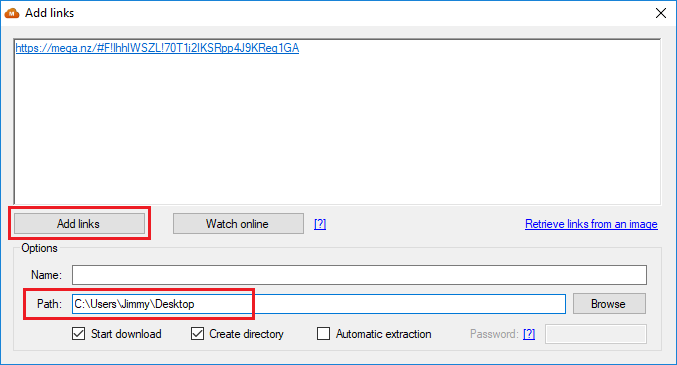
Once the download has completed. Extract the ISO.
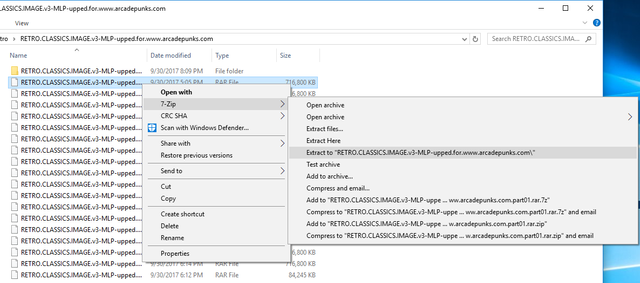
Open Etcher and click Select image
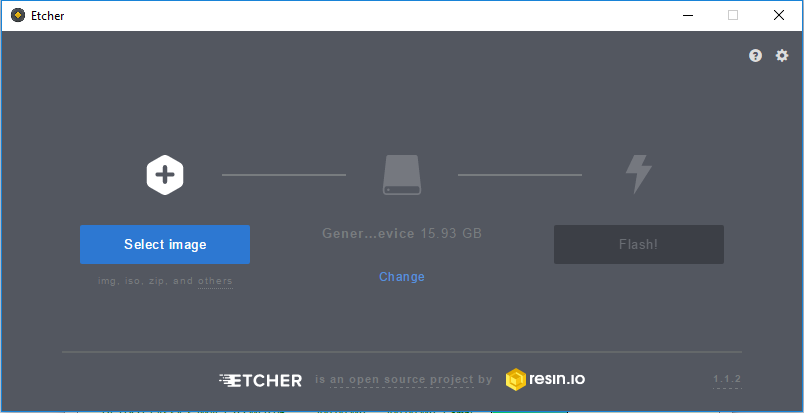
Plug in your micro SD card to your USB card reader. This will automatically be selected as the destination in Etcher unless you have multiple USB storage devices plugged in, then you may need to select the right one.
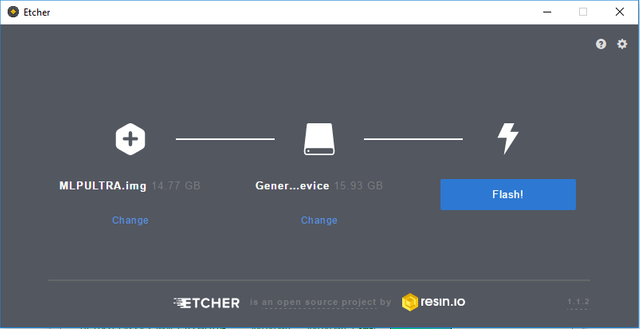
Click Flash!
It took roughly 30 minutes to flash the 16GB rom pack I downloaded. Etcher will go through the process of flashing and then verifying, the verifying stage takes just as long as the flashing stage.
Once the process has completed you can put the micro SD card into the Raspberry Pi 3 and hook it up to your TV using HDMI.
The last step is to setup the controller, when you first turn on the Raspberry Pi it will prompt you to setup the controller. After that you are set!

My girlfriend playing Super Mario 3 for NES
Thanks for reading everyone!
Dude, I am loving this post. I am bookmarking this as it is quite cool. I love the retro games and this is quite a nice way to use the r-pi.
Downvoting a post can decrease pending rewards and make it less visible. Common reasons:
Submit
It actually works very well. Let me know when you try it. I'd love to know if my instructions were clear enough
Downvoting a post can decrease pending rewards and make it less visible. Common reasons:
Submit
Will do. I have been meaning to get back to you, but I have been relatively busy with some botting projects. I will definitely get around to this.
Downvoting a post can decrease pending rewards and make it less visible. Common reasons:
Submit
Congratulations @jimmylin! You have completed some achievement on Steemit and have been rewarded with new badge(s) :
Click on any badge to view your own Board of Honor on SteemitBoard.
For more information about SteemitBoard, click here
If you no longer want to receive notifications, reply to this comment with the word
STOPDownvoting a post can decrease pending rewards and make it less visible. Common reasons:
Submit
Love this! I'm planning to play some 90's games too but have no plan to use the Pi. Any resource of the game to play one PC? Will this Arcadepunks Retro Pi ROM works in PC too?
Downvoting a post can decrease pending rewards and make it less visible. Common reasons:
Submit
As far as I know the Retro Pi ROM is built for the PI. It's a full OS (linux based) with the games built into it. I haven't really looked into Retro gaming on the PC. Maybe I should :)
Downvoting a post can decrease pending rewards and make it less visible. Common reasons:
Submit
https://steemit.com/@shanto100
Downvoting a post can decrease pending rewards and make it less visible. Common reasons:
Submit