The e-mail is a nice way for sanding a message. (For those who want to open a new Gmail account, there is a great video for them.) The easy way of sending a mail is described below.
- First you have to enter your email. Follow the procedure below for this.
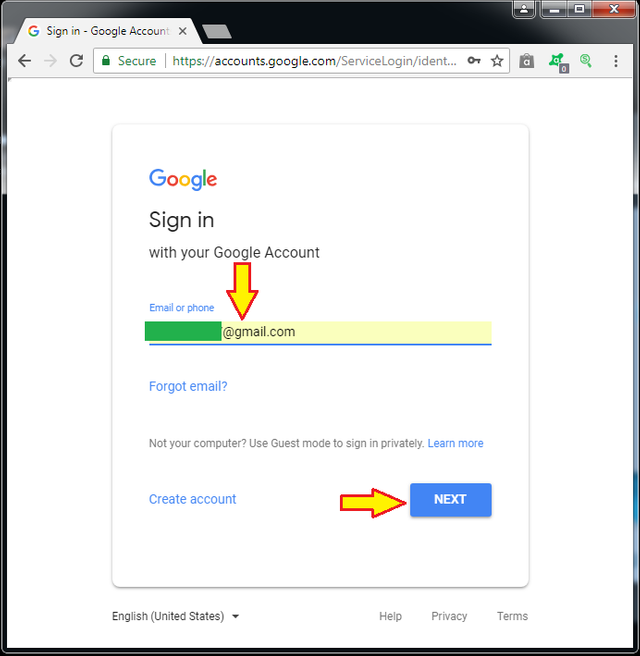
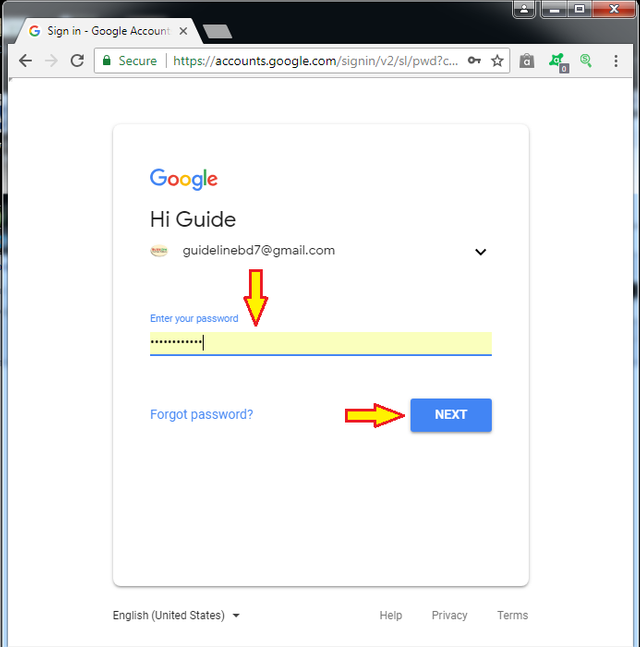
- After entering Gmail, click the Mail button. Follow the picture.
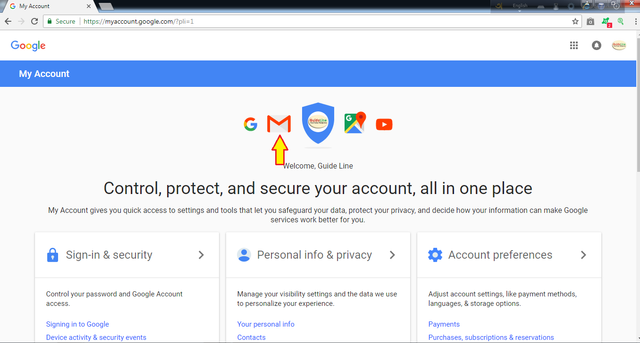
Now you have entered your Gmail. Now you can send mail to anyone.
- For this, Click the COMPOSE button.
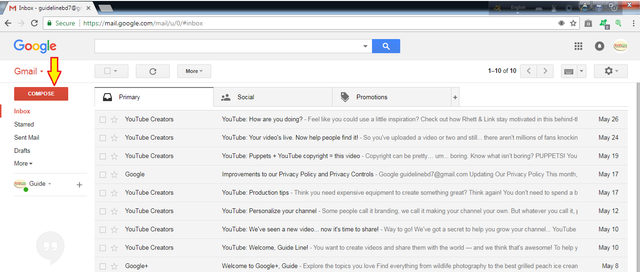
Here you are, To whom the mail will send, it's mailing address must be given.
Notice that: The mailing address is not wrong.
Specify the subject of the mail and write your message in the box below. picture shown by arrow button. Write message inside the red box.
- Follow the picture.
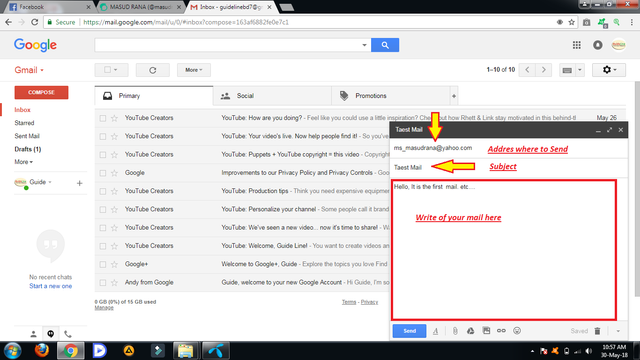
- Click here to add a file or picture.
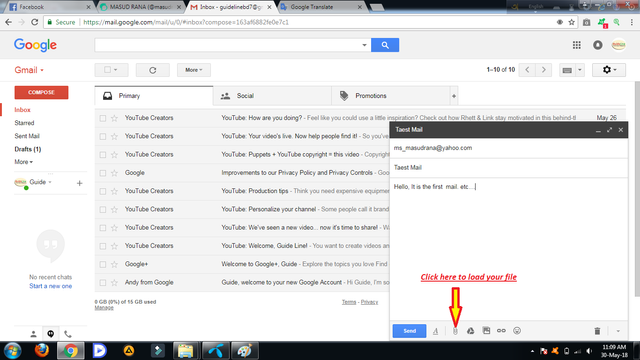
- Now Click the Send button.
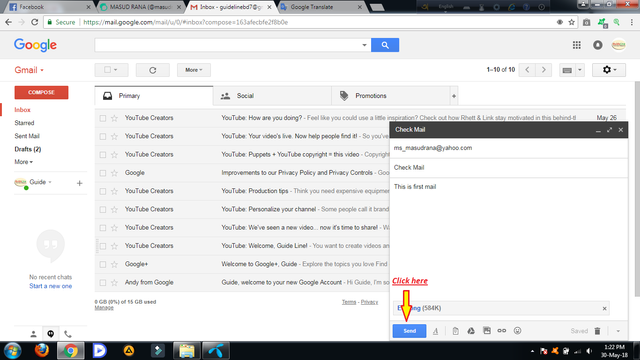
- When the job is complete, you will see a confirmation message like this below.
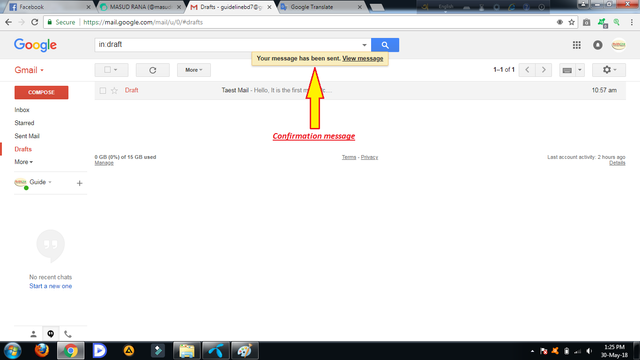
Thank you every body.
Click here to see my other post.
I also give you an vote .....
Is you give me an vote .
Downvoting a post can decrease pending rewards and make it less visible. Common reasons:
Submit