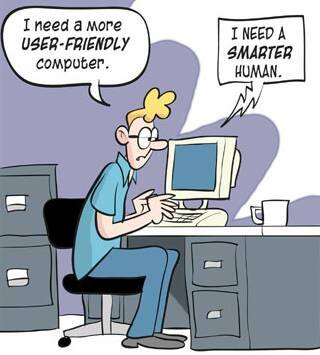
Top5 Tips for the Home User
I have been in the IT industry for more than ten years now and I have realized one thing….IT guys don’t go out of their way for the average non technical home user as it’s probably either a waste of time or there isn’t enough money to be made from home users. So unfortunately and well sometimes fortunately you have to rely on a friend or relative that might know something about IT, BUT does it always work out for the best?? UhmMmmm nope not really as this probably breaks your system even further and you have to fork out lots of money to get it fixed. I have compiled my list of the Top5 IT Tips that your normal home user should know.
TIP1:
Install an AD Blocker for your web browser and on your PC as the biggest issues nowadays and will probably always be those nasty pop up messages saying click here as you have won a lot of money or the best pop up always seems legit as they want to help you speed up your PC, unfortunately this introduces some nasty software into your PC that forces you to either buy something or it infects your PC to a degree where it’s impossible to fix without an IT professional.
If you install the below you can be sure that pop ups and malicious ads will be blocked from your PC:
WEB BROWSER
AD Block Plus:
https://adblockplus.org/
PC
ADFender:
http://www.adfender.com/
TIP2
Install an Anti-Virus on your PC, this is very important as viruses do intend to sneak on to your PC and will cause major issues to occur. I would suggest you use one of the following free systems which should do the trick for the normal home user:
ANTI-VIRUS SYSTEMS
Bitdefender:
http://www.bitdefender.com/solutions/free.html
TIP3
Backups….Backups and well more backups…
I can’t stress enough how important backups are, as a rule of thumb I make sure that my data has always been in three locations:
Location 1: On my PC.
This would be all the information stored locally on my PC’s hard disk drive (HDD)
Location2: On my External Hard Drive
I have always trusted Seagate with my backups thus I am using the Seagate GoFlex (3.5" Version) this in my opinion is by far the most stable and best value for money that I have used thus far.
External HDD Link:
http://www.amazon.com/Seagate-FreeAgent-GoFlex-Home-STAM2000100/dp/B003STVG80
Location3: Cloud Backups
I always say that unfortunately one can’t place all your faith in the hands of a hard drive as your data is quite priceless, imagine your only backup gets stolen or even worse it crashes and your spouse or family member asks for their backups or the pics you stored of your children, best friends etc.
I have been part of these situations many times and had to assist with recovering failed drives, I then decided cloud backups could possibly be the answer to keeping another copy of our invaluable data safe. I probably tried every available system on the market and found that the best or most cost effective has to be Google Drive, I only pay $1.99 per month for 100GB of stored data which is enough for family pics and important documents.
Google Drive Link:
https://www.google.com/drive/
TIP4
Bloatware
As you might have heard it’s the latest trend to not only have you install a third party program but for some reason this program will invite all it’s malicious friends to the party which would include toolbars, random smileys and sometimes arb pieces of software all over your PC. This doesn’t always cause noticeable harm straight away but it will definitely have some impact on your PC’s performance if not properly dealt with from the initial stages. I have never come across a program like unchecky, this was actually prohibit the installation of nasty content and will warn you when installing something it deems as unsafe.
Unchecky Link::
https://unchecky.com/
TIP5
Probably the most valuable tip I could have given anyone is the fact that you shouldn’t just trust anything that you read on the internet nor should you just trust any IT guy. If they recommend a system to you and they can’t back their system with case studies or experience then don’t trust the solution yet before a proper demo has been conducted. I have always been a firm believer that if an advertised product or services is really that good it has to be backed up by someone that is using it or at least if it’s a startup they would need to be willing to install a demo for their first client to proof that it does indeed deliver. I would also question the IT guys R&D (Research & Development) process as this plays a huge role when it comes to the standard of his product or service, it’s imperative that IT guys test their solutions first before trying to get it to public as you would rather have an unhappy technician than a happy technician making money from unhappy clients…
Congratulations @philip.willemse! You have completed some achievement on Steemit and have been rewarded with new badge(s) :
Click on any badge to view your own Board of Honnor on SteemitBoard.
For more information about SteemitBoard, click here
If you no longer want to receive notifications, reply to this comment with the word
STOPBy upvoting this notification, you can help all Steemit users. Learn how here!
Downvoting a post can decrease pending rewards and make it less visible. Common reasons:
Submit