Whenever i get some free time, i just go to youtube and watch some videos to pass the time. But sometime i find videos with very low volume. Since i watch them in my laptop and don't have a sound box, the increment of volume is limited. And i feel like my laptop speaker's sound is bit less compared to others. So, i used to had very hard time listening and understanding those videos.
Some days back i was thinking if there is any software or extension to increase the volume level. Then i searched for it in google and found a perfect extension which helped me out.
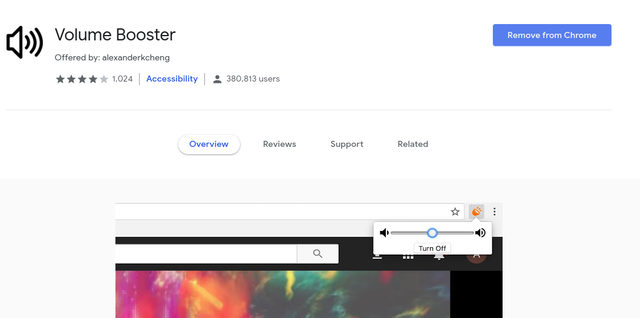
Pros:
You can activate the extension by just clicking the icon. On clicking, it will start working for that specific tab. You can increase/decrease the volume as well. This can extends the volume approximately 4 times than the actual one. There is a turn off button to stop it working. Again, you have to set it up for each tab.
Cons:
It works really fine for low sound, but when you use it on a decent sound though it will increase the sound but there will be a loss of audio quality.
This extension was really helpful for me. If you are facing similar issue, i would suggest to install it.
I've faced this issue so many times! Will give volume booster a try!
Downvoting a post can decrease pending rewards and make it less visible. Common reasons:
Submit
I believe this will help you out.
Downvoting a post can decrease pending rewards and make it less visible. Common reasons:
Submit
Hi, @sourovafrin!
You just got a 0.31% upvote from SteemPlus!
To get higher upvotes, earn more SteemPlus Points (SPP). On your Steemit wallet, check your SPP balance and click on "How to earn SPP?" to find out all the ways to earn.
If you're not using SteemPlus yet, please check our last posts in here to see the many ways in which SteemPlus can improve your Steem experience on Steemit and Busy.
Downvoting a post can decrease pending rewards and make it less visible. Common reasons:
Submit