Follow these to reach a wider audience, capture the attention of readers and help grow your followers..

image source
This is most helpful for new users, who haven't yet explored all intricacies of this platfrom. However, some Steemit veterans may learn a thing or two as well. In this post I want to look at the formatting side of your blog posts and show you how you can polish them.
By taking a closer look at the way Steemit forats blogs, you can play them to your advantage and make your posts more professional and captivating. The first impression counts. Follow these tips and I guarantee you will we rewarded with more attention from a wider audience.
1. Headline
Write an intriguing title that catches the readers attention. Tell the reader what your post is about, but don't reveal your final message. The headline is as important as your whole article, because that is what your reader will use to decide whether he will read your post or not.
You can make your title stand out by adding an emoji to it. I get mine here: https://getemoji.com
2. Teaser
The most under-used feature in Steemit. It's so simple and effective, yet I see so many people do it wrong.
Your very first sentence is displayed in the preview of your post. You should use it wisely! Ideally, your teaser reveals a little more about what the reader will learn in you article. You want to expand on your headline and give the reader a glimpse of what he will find inside. Secret tip: The preview line on the Steemit.com interface is exactly 103 characters. If you can write a teaser that is exactly 103 characters your preview will look very professional.
I write my teasers using this tool: http://www.charactercountonline.com
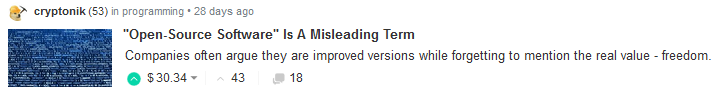
See what I did here? My teaser complements the headline and gives insight to what the post is going to be about. After practicing this a few times you will also learn how to write the perfect headlines and teasers naturally!
3. Thumbnail
To complete the Preview-trinity, you want a great thumbnail. The thumbnail is the first picture you use in your post, and you want to make sure it is an eye-catcher. Make it colorful. Make it stand out. I know, it's not possible for every topic, but at least make sure you get the format right!
The Steemit format says the width-to-height ratio should be 1.754. Now you can calculate the the correct dimensions for your own thumbnail.
If you want the picture to span the article, you want to go for 800px widths, resulting to W 800px H 456px.
Other common dimensions are: W 700px H 400px and W 600px H 342px.

4. Structure
Nobody want's to read a wall of text. Sure, you may be blogging on a serious topic or explaining a complex idea that takes more that a few words to explore. But that doesn't mean you cant structure your ideas. Break your article down into sizable chunks i.e. paragraphs and give them a subtitle. This will make it easier for your reader to follow your ideas and also make your post look well-defined!
Experiment with the h1, h2 and h3 tags to see how you can format your blog. Read the Markdown guide for more on this.
5. Pictures
Now that you've broken down your post into paragraphs, you want to complement them with a picture. This helps visualizing your ideas and helps eliminating walls of text. Secret tip: Compress your images. You might have a good internet connection, but not everybody does. If you upload 2 Mb photos in your blog post that will take 5 minutes to load your article, you are missing out on a lot of people who will skip your post. A rule of thumb is not to have pictures exceed 100 Kb in size.
You can use this tool to compress them easily: https://compressor.io
Don't forget to always include a link your image sources! It is good style and and important to keep Steemit free of plagiarism. I usually get royalty-free images here: https://pixabay.com . They are free to use.
6. Tags
It is crucial that you use 5 tags, that fit your article topic in your post. Otherwise your post won't get noticed! Use tags that are relevant to your post with audiences that might appreciate your content. Don't abuse popular tags like introduceyourself with an unrelated post - You might catch some flags or even make it onto the Steemcleaners watchlist.
7. Footer
You want people to remember you and come back to your blog for more, right? Make a nice footer for yourself and include it at the bottom of your post. Give your reader something to remember.

8.Follow-up
Nobody likes an author who doesn't talk to his readers. Listen to their responses. Help them out if they have questions. Do your best to reply to everyone. You might even get tips on how to improve your own articles from your readers.9. Interlinking
If you have written articles on a similar topic or perhaps written a series, make sure you add a link to those posts. You reader might want to come back to your previous post and have a browse in there too, isn't that nice? Also it shows that you have created a structure of helpful material which is easy to navigate.

10. Content
In this article we discussed how you can polish your posts, to make them stand out and attract more readers. All of these tips are a valuable addition to the way you format your blog. But format isn't going to make your blog successful;
You have to make sure you get the very first part right - provide valuable content to the community.
Want to learn more? Read about My Top 10 Blogging Tools.
- Nick ( @cryptonik ) -

Absolutely good tips. After reading this I got I miss something my Russian girl post
Downvoting a post can decrease pending rewards and make it less visible. Common reasons:
Submit
Glad you learned something useful :)
Downvoting a post can decrease pending rewards and make it less visible. Common reasons:
Submit
I will read it later!
Downvoting a post can decrease pending rewards and make it less visible. Common reasons:
Submit
Thank you, very good advice I will keep you in mind
Downvoting a post can decrease pending rewards and make it less visible. Common reasons:
Submit
Great! :)
Downvoting a post can decrease pending rewards and make it less visible. Common reasons:
Submit
Thanks for your tips. its very nice
Downvoting a post can decrease pending rewards and make it less visible. Common reasons:
Submit
Glad to help!
Downvoting a post can decrease pending rewards and make it less visible. Common reasons:
Submit
Resteemed :-)
Downvoting a post can decrease pending rewards and make it less visible. Common reasons:
Submit
Appreciate it :^)
Downvoting a post can decrease pending rewards and make it less visible. Common reasons:
Submit
Auch nochmal geteilt :-)
Downvoting a post can decrease pending rewards and make it less visible. Common reasons:
Submit
Danke <3
Downvoting a post can decrease pending rewards and make it less visible. Common reasons:
Submit
Thanks for the tips. There is a few here I need to work on.
Downvoting a post can decrease pending rewards and make it less visible. Common reasons:
Submit
Looks like I can still teach you some steemit tricks, thats fantastic :P
Downvoting a post can decrease pending rewards and make it less visible. Common reasons:
Submit
Some of them I knew it is just a matter of implementing them 😣
Downvoting a post can decrease pending rewards and make it less visible. Common reasons:
Submit
I will try to adapt! Thanks
Downvoting a post can decrease pending rewards and make it less visible. Common reasons:
Submit
cheers!
Downvoting a post can decrease pending rewards and make it less visible. Common reasons:
Submit
Danke dafür! Ich werde versuchen daran zu denken wenn es soweit ist :)
Downvoting a post can decrease pending rewards and make it less visible. Common reasons:
Submit
Perfekt ;)
Downvoting a post can decrease pending rewards and make it less visible. Common reasons:
Submit
Your post becomes an inspiration for me and everyone
Downvoting a post can decrease pending rewards and make it less visible. Common reasons:
Submit
Haha wow, such kind, very appreciate!
Downvoting a post can decrease pending rewards and make it less visible. Common reasons:
Submit
Resteemed :-) these are very good tips, especially for new steemians like myself :-) thank you for sharing this post with all of us
Downvoting a post can decrease pending rewards and make it less visible. Common reasons:
Submit
You are very welcome :)
Downvoting a post can decrease pending rewards and make it less visible. Common reasons:
Submit
this is really a meaningfull post. thumbs up for valuable post. keep sharing your experiences and ideas like that. stay blessed <3
Downvoting a post can decrease pending rewards and make it less visible. Common reasons:
Submit
Warm thanks onto you :)
Downvoting a post can decrease pending rewards and make it less visible. Common reasons:
Submit
For someone who just joined 3 days ago, a post like this is crucial! Thank you very much for the tips, they'll definitely help me out! :)
Creating a footer as we speak. :P
Downvoting a post can decrease pending rewards and make it less visible. Common reasons:
Submit
Awesome! Canva.com is a great place to do this ;)
Downvoting a post can decrease pending rewards and make it less visible. Common reasons:
Submit
Thanks for the advice! Ill try for my next posts :)
Downvoting a post can decrease pending rewards and make it less visible. Common reasons:
Submit
Right on!
Downvoting a post can decrease pending rewards and make it less visible. Common reasons:
Submit
good morning.excellent ideas to put into practice thank you very much for the information
Downvoting a post can decrease pending rewards and make it less visible. Common reasons:
Submit
You are very welcome :)
Downvoting a post can decrease pending rewards and make it less visible. Common reasons:
Submit
Thank you @cryptonik
Downvoting a post can decrease pending rewards and make it less visible. Common reasons:
Submit
You are very welcome!
Downvoting a post can decrease pending rewards and make it less visible. Common reasons:
Submit
Great job! :)
Downvoting a post can decrease pending rewards and make it less visible. Common reasons:
Submit
You are too kind, appreciate the Resteem :P
Downvoting a post can decrease pending rewards and make it less visible. Common reasons:
Submit
on the finish line , thank you for the advice
Downvoting a post can decrease pending rewards and make it less visible. Common reasons:
Submit
Good on you! :)
Downvoting a post can decrease pending rewards and make it less visible. Common reasons:
Submit
Hi friend! I hope you don't mind but I invited you to a black and white challenge. I hope you decide to participate. -Aimee
Downvoting a post can decrease pending rewards and make it less visible. Common reasons:
Submit
Hehe sure I will :P
Downvoting a post can decrease pending rewards and make it less visible. Common reasons:
Submit
Thanks @cryptonik really helpful, as a beginner i still have a lot to work on! :)
Downvoting a post can decrease pending rewards and make it less visible. Common reasons:
Submit