
Ok, this is my second post on steemit. On this post let's talk about HDR(Hight Dynamic Range). How to get as much as detail from the clouds. Well, we can do it on adobe lightroom. Let's dive in.
1.Import the photo on adobe light room and click on to enter edit mode. After entering the edit mode go to effect panel and tweak the clarity and dehaze bar to get satisfactory result.

After done with effect panel go to color panel and slide the bar of temperature, tint, vibrance and saturation to get the result you wanted.
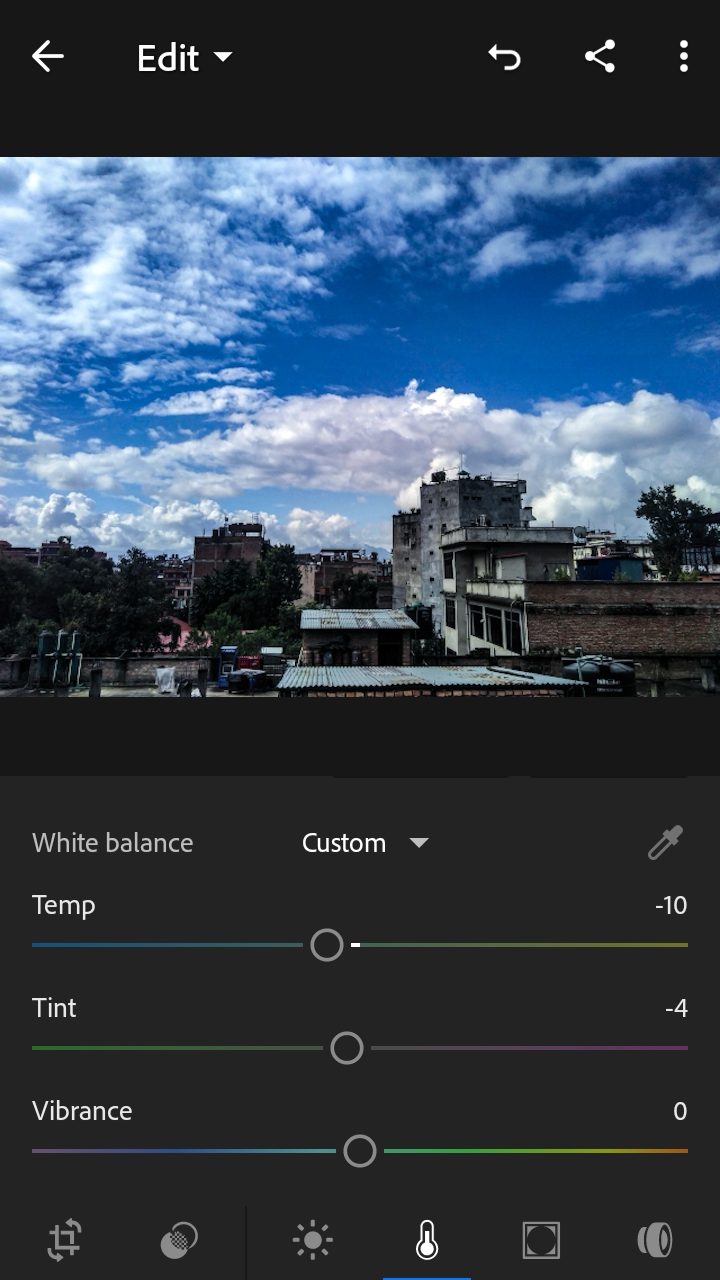
Now go to light panel and do the same tweaking as done with other panel. With exposure, contrast, shadows, whites and blacks.
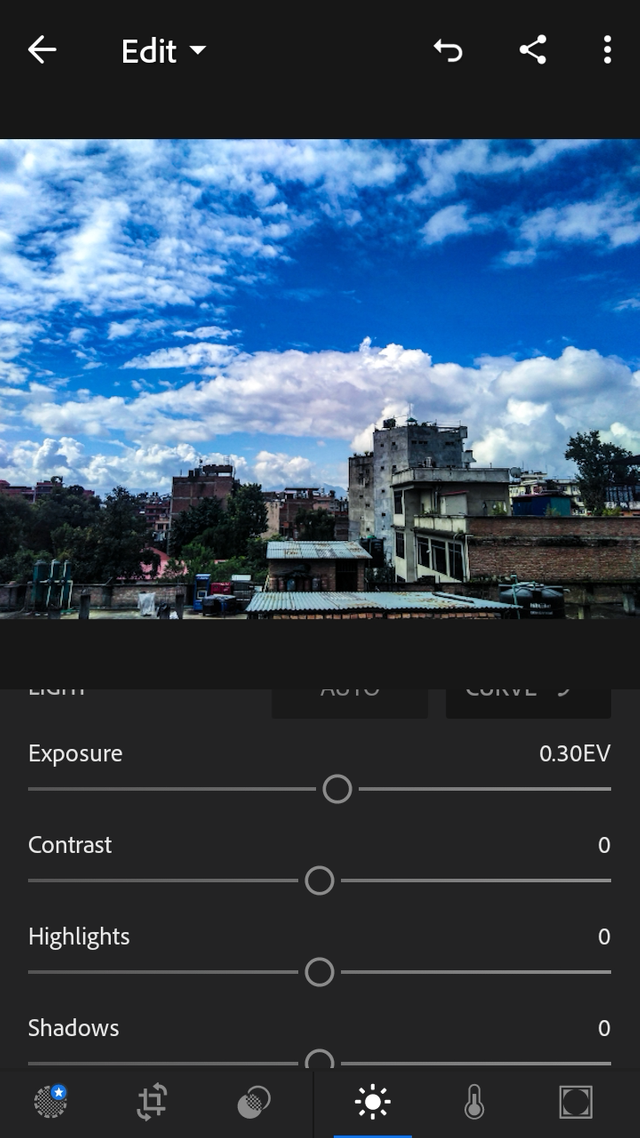
4.After done tweaking go to curve and adjust brightness and darkness by putting some dots on the diagonal line.You can really see some changes on it.
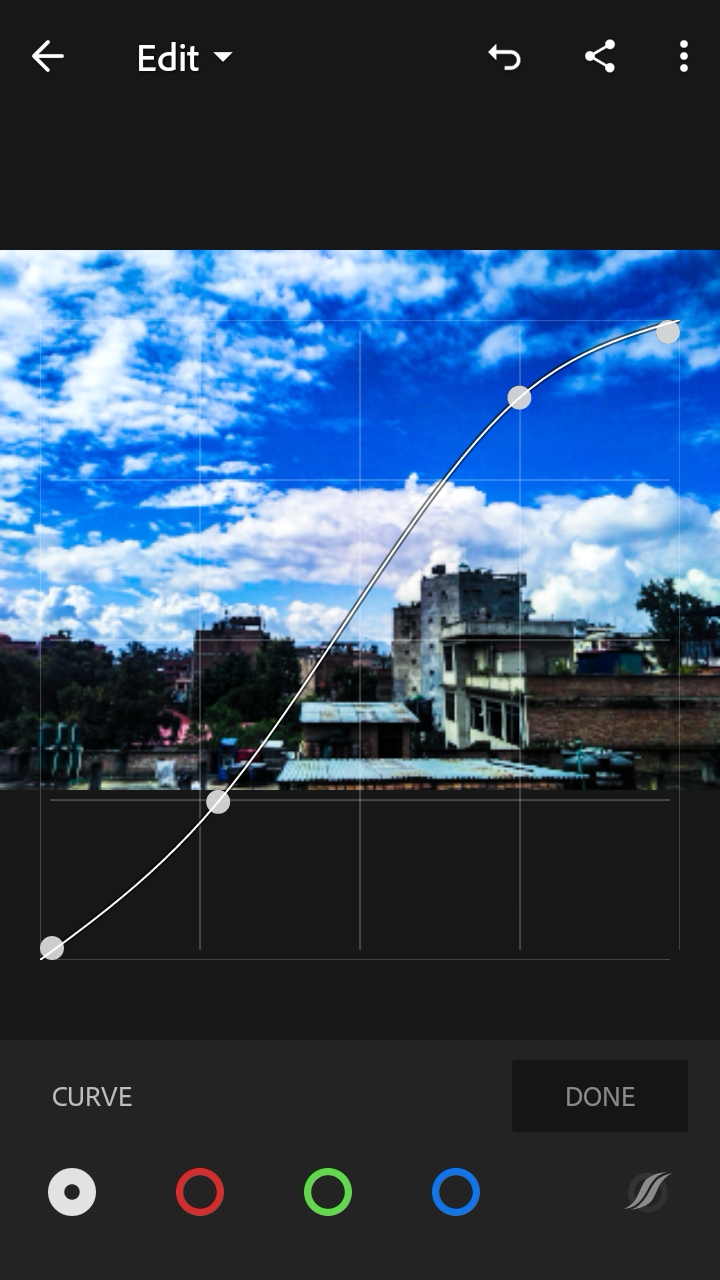
5.Now go to color mix from color panel and clicking on white dot having four point just click on photo and slide to adjust the hue, saturation and luminance of the highlighted color.
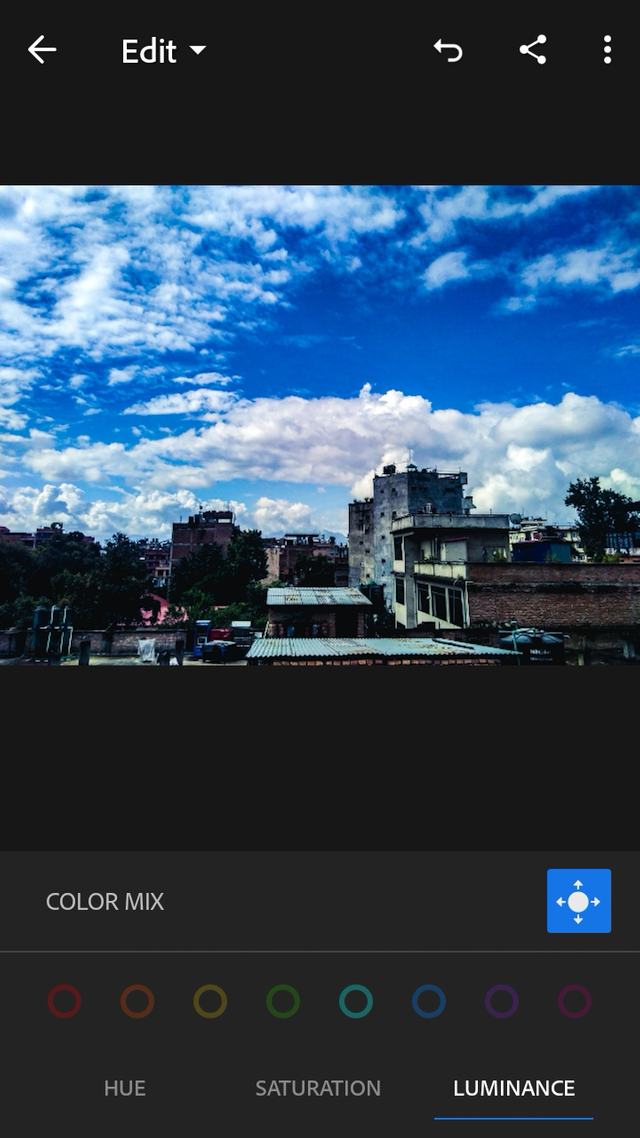
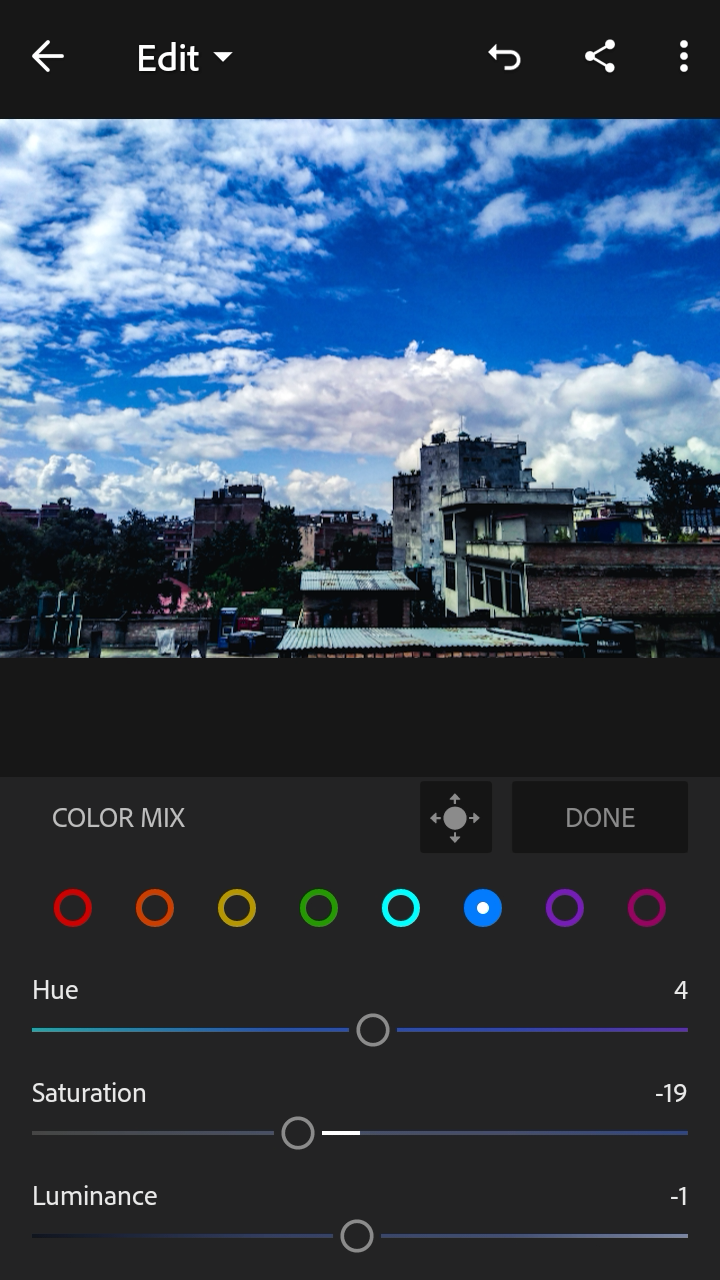
- Now to add finishing touch add some vignette on it and you're done.


Hope you like this post and do upvote so I can keep up doing this kind of work.
Thank You. See you in next post.