I came out to review and also unbox this awesome looking bone conducting earphones. This is something totally out of our league.By the way, just to mention this right now, this is something new that I received,and oh my God, it just took me to that level.So I know more about this,this is done by a company called Wissonly and this is modeled Hi Runner;.
That's not the only thing,this headphone also have MP3 built in, it has 32 gigabyte of internal storage that you can transfer files on it, you can load almost up to 500 songs on it.So that way, if you're not connected to your phone you can still listen to your songs.
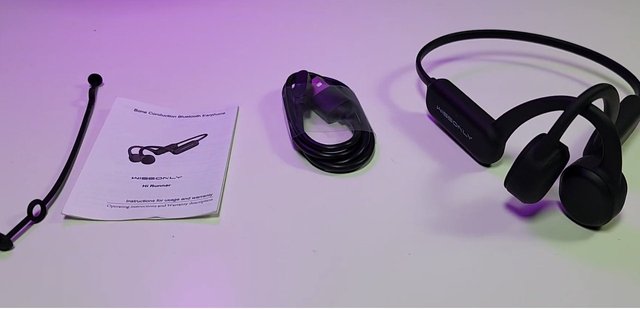
All the components that are part of the box it comes,with this little user guide and it has all the information in the front.But once you open it,this is also instructional pages, it shows you exactly how you're going to be placing it on a charge, how you will be able to put it on your ears. So you can hear things and also it talks about play music what you should do,and also answering the phone calls.

Now go next part,is the operating instructions,so this way you will be able to play MP3 on it or more. There are some notes and also product parameters and care and cleaning,that is about it.It comes with this little charging cable.Now as you can see,it has four pins,and this is how you will be able to chart your earbuds in this case or headphone. The other side is USB type A or we call it USB 2.0.It also comes with this little rubber band and you can connect it to the headphones.It's very easy to process.

Now,here is the the best part.This is not really a earbud,this is more like a headphone, so when you hook it up to your ears, it's not going to fall,and it really going to be positioned,so you can hear outside and also inside and the way that they have put everything together.Is very easy to pick up your calls or listen to music while you are running or going for jogging.In this case,also it is really good that it's not going to really get damaged when you are in the rain or you're sweating,this is really cool.

So it goes over your ear, it's nicely done,it's very soft.let's go from one side of it, you can see the nice Design,their name is written really nicely, and then when you go in the bottom part of it,you have the buttons,so that means this is the power button,volume down volume up and then your mic is right underneath of it,and the charging port is in the inside. Also you have the little LED indicator, the actual head part of the that will go behind your head,and then going back on the other side.It just goes to a curve over your other ear and then goes inside. So this is how everything is set up and how easy it is to process.

let's go next, get the headphones connected to the phone. In order to do that ,first you have to make sure to hold the power button for couple of seconds, so you have to press the button and you can see the LED light flashing blue,that means it's now waiting for it to get paired on the phone, you have to scroll down go to Bluetooth to say pair,so it looks for the new ones. It's already showing the name we're going to select it and we'll get you a little pop-up, you have to say allow and then say pair and very quickly,it will tell you that it is connected and here you go.And if we click on this little wheel,it will tell you that the phone calls media audio and also contact sharing has already been connected with the earbud

So testing the buttons to see how fast it will pause or play the video on something like YouTube.We're just playing the video and it vibrates and you can hear the actual music,but it is not really loud. I really like that, but you have to press this once in order to switch from MP3 player go into actual Bluetooth connection.And in order to pause or play, you just have to press the power button once, it pauses the video, and then if you press it again ,it just plays it again.It's so simple.If I press it again, it just plays in order to bring the volume up or down. You just have to do is press the volume up or press the volume down,and you can see that the volume moves. if I have to pause again, I just have to press the middle button,which is the power,and then it just pauses and then it plays. So this is how easy it is to play with these headphones.I really like that.

I have to mention is that it vibrates when it's playing your songs,so the sound quality is way higher. And that way you hear everything even if you have bass,you're going to feel the bass not only here,that's the best part about this earphones.Another thing that I wanted to mention is, it doesn't matter what song you want to play,it will do the job for you properly.