Since moving our userbase from World of XPilar to our new application, we faced some issues. However, now that all systems are stable, we present this usage guideline for BotSteem.
Important Notice:
We encountered an issue where all users had rewards claiming enabled by default. If you prefer not to have this feature enabled, you can log in and change these settings. Some fanbases were lost during the transition, but the majority have been migrated.
For Curators: This bot achieves extreme timing accuracy with a delay of 3 blocks by default.
Getting Started
- Visit the Website: Go to botsteem.com.
- Login: Use the Keychain to log in.
- Dashboard: The dashboard now shows your voting power, authorization check, and your votes received vs. votes given. We plan to include logs showing the posts/comments you voted for.
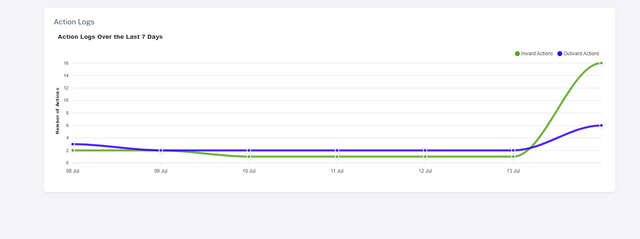
Features
1. Curation Trail
A mechanism where you follow a curator, and wherever they upvote, you will too, with some predefined settings. This allows you to automatically support content that your favorite curator endorses, enhancing your curation efforts without manual intervention.
2. Fanbase
Automatically vote for your favorite author. This feature ensures that you consistently support authors you appreciate, contributing to their growth and encouraging quality content creation.
3. Claim Rewards
Automatically claim rewards if you have any. This feature simplifies the process of claiming your author or curation rewards, ensuring you don't miss out on your earnings.
4. Vote Selling
Sell your upvotes to buyers bidding for them. All liquid Steem/SBD paid by the buyer will be paid to you in liquid. This provides an opportunity to monetize your voting power when it is not in use for curation or fanbase activities.
5. Vote Exchange
An experimental mechanism where you upvote other users in the exchange club and receive upvotes worth up to 25 times your vote value in return. This enhances engagement within the community and boosts the visibility of your content through reciprocal support.
6. Trade Delegations
Request and offer Steem Power (SP) delegations through the delegation market. This feature allows users to request additional SP for specific periods or to lease their excess SP to others, creating a mutually beneficial ecosystem.
Settings Page
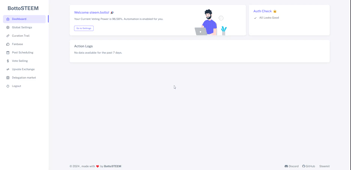
- Global Settings:
- Curation Trail: Pause all your trails if turned off.
- Fanbase: Pause automated upvotes to authors if turned off.
- Self Voting: Enable/disable self-upvoting.
- Claim Rewards: Automatically claim rewards if turned on.
- Vote Selling: Pause your selling and exchange status if turned off.
- VP Slider: Set a limit for your Voting Power (VP). If VP goes below this limit, no transactions will be made on your behalf, except for claiming rewards.
Delegation Market
Similar to what dlease used to offer, users can request delegation by submitting an SP lease request.
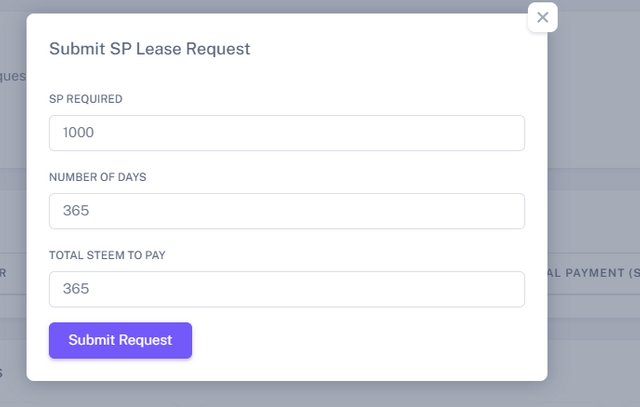
Once submitted, the request appears as pending.

You can either pay through Keychain or by copying the Request Identifier, putting it in memo, and transferring the STEEM. Others can see and fill the request. Delegations can be cancelled, and full refunds are provided instantly.
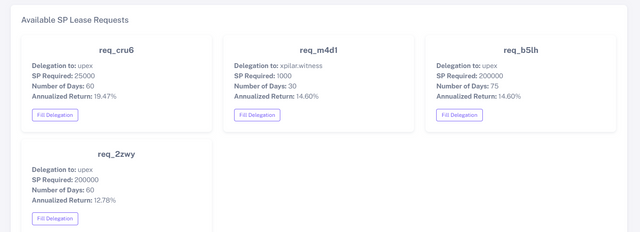
This market allows users to access additional Steem Power for specific periods, enhancing their curation or voting capabilities. Daily payments and renewal notifications will be implemented soon.
Curation Trail
Follow a curator and upvote the same content they upvote.
Create/Edit Trail
- Create Trail: Click "Create Trail", enter a name and description, and save. This trail will be displayed for others to follow.
- Edit Trail: Edit the name and description of your existing trail.
Follow Trail
- Follow Trail: Click the follow button, set parameters (delay time, votes per author, voting scale), and save.
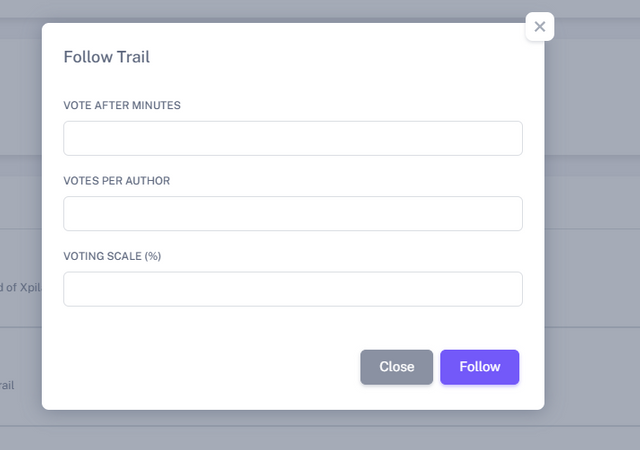
This feature ensures you support the same content as your favorite curators, enhancing your curation efforts without manual intervention. You can customize the delay time, number of votes per author, and voting scale to suit your preferences.
Fanbase
Similar to Curation Trail, but focused on supporting specific authors.
Create/Edit Fanbase
- Create Fanbase: Enter the author's username and description. If the author doesn't have fans, a new fanbase will be created.
- Edit Fanbase: Adjust voting parameters like votes per day, upvote comments, and voting percentage.
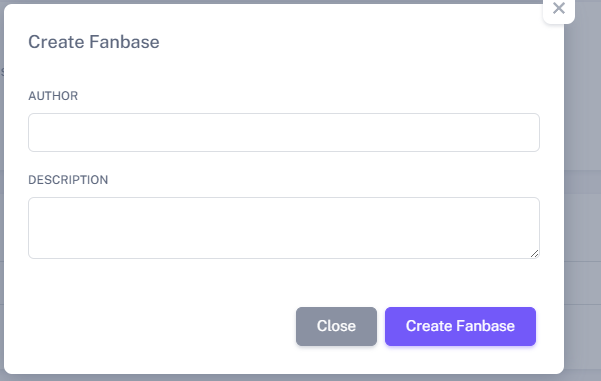
This feature allows you to automatically vote for your favorite authors, ensuring consistent support and encouragement for quality content creation. You can customize the number of votes per day, whether to upvote comments, and the voting percentage.
Post Scheduling
Schedule a post with a title, tags, rewards type, beneficiaries, and publish date/time.
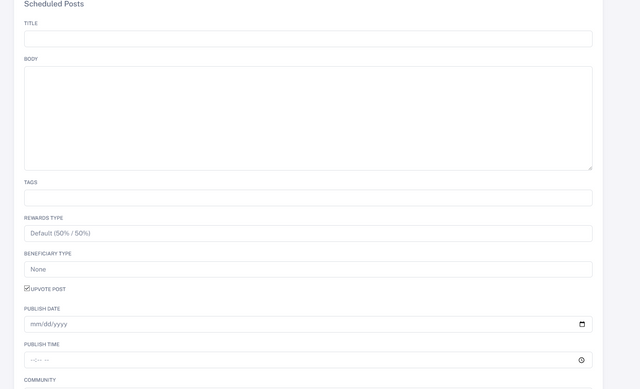
Ensure posts are not scheduled within a 5-minute gap to avoid blockchain rejection. This feature simplifies content planning and ensures timely publication according to your schedule.
Vote Selling
Configure your minimum payout and enable vote selling in settings.
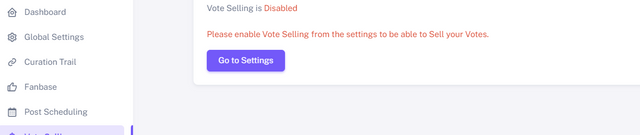
This feature is currently not enabled and will be detailed in a future post. Once enabled, it will allow you to monetize your voting power by selling upvotes to interested buyers.
Upvote Exchange
Join the 25X exchange club, and ensure the upvote club is enabled in settings.
Detailed Explanation
The Upvote Exchange allows users to exchange upvotes within the community, ensuring that you receive upvotes worth up to 25 times the value of your own upvote.
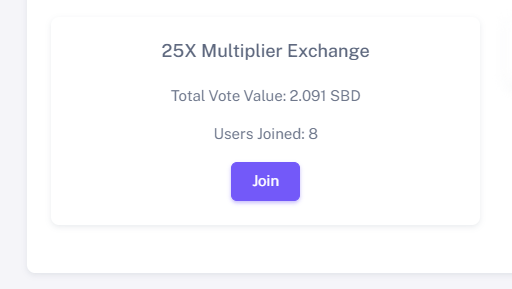
How It Works:
- Join the Exchange Club: Ensure the upvote club is enabled in settings.
- Evaluation: The system evaluates your average voting value based on a 100% upvote.
- Reciprocal Upvotes: When you post content on Steemit, you will receive upvotes from other users in the club. In return, your account will support these users by upvoting their content.
- Timing: Voting occurs 45-55 minutes after posting, ensuring all fanbase and curation votes are completed.
- Selection: The bot randomly selects voters, ensuring no voter is repeated until necessary.
- Value Cap: The system aims to provide upvotes worth up to 25 times your vote value. If the desired value is not reached, the bot continues until voters are exhausted or the cap is met.
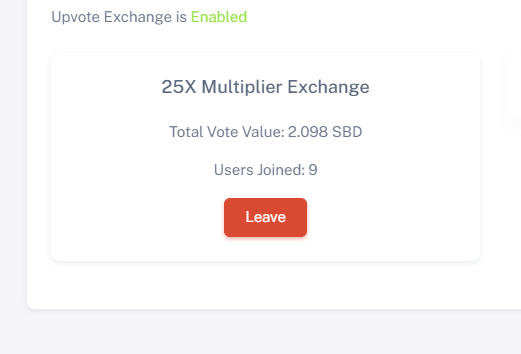
Benefits:
- Increased Visibility: Your posts gain higher visibility through increased upvotes.
- Community Support: Builds a supportive community where members help each other grow.
Summary
We aim to provide a seamless experience on BotSteem. For any issues or feedback, please reach out to our support team. Happy voting!
For more details and updates, stay tuned to our official announcements.
CC's:
@steemcurator01 @steemchiller @johndoe @cur8 @xeldal @enki @enlil @carrilinger @happycapital @pennsif @steemcurator02 @trafalgar @chant @blackeyedm @forealife @bigram13 @disconnect @stream4u @soulsdetour @moecki @upex @lightcaptured @davidad @steemadi @tshering-tamang @walictd @newiz @sultan-aceh @o1eh @etainclub @ubongudofot @stmpak.wit @aceh-team @bambuka @e-r-k-a-n @devann @quentindeschamps @krishu-g @jondoe
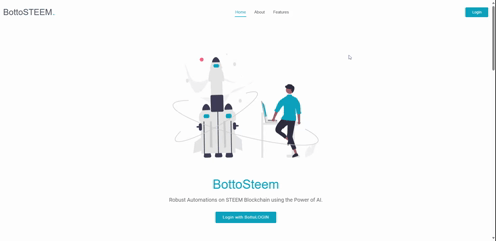
Thanks for the tag and the product overall looks nice, i will soon test and give feedback
Downvoting a post can decrease pending rewards and make it less visible. Common reasons:
Submit
hallo @steem.botto
I've tried logging in and looking, Automated Voting is working fine.
Downvoting a post can decrease pending rewards and make it less visible. Common reasons:
Submit
Dear, @steem.botto
I want create steemit bot account. Can you help? I want to know, How can I do? Can you tell me details.
Please gave me your discord link, I want talk to you.
I am waiting for your response.
Downvoting a post can decrease pending rewards and make it less visible. Common reasons:
Submit
UI has improvements than earlier , Nice
Downvoting a post can decrease pending rewards and make it less visible. Common reasons:
Submit
This post has been featured in the latest edition of Steem News...
Downvoting a post can decrease pending rewards and make it less visible. Common reasons:
Submit
Hi, bootsteem is down
Downvoting a post can decrease pending rewards and make it less visible. Common reasons:
Submit