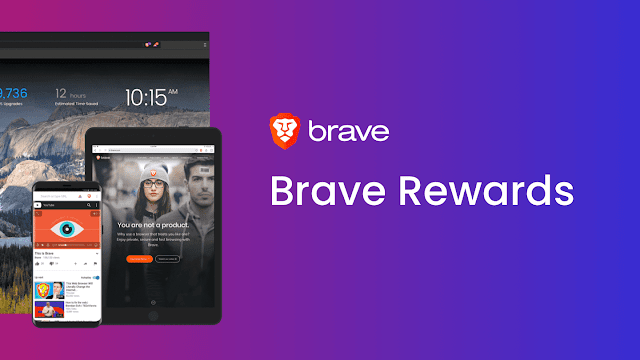
What is Brave Browser and BAT Token?
Brave Browser is an open source and chromium-based free web browser developed by Brave Software Inc. Brave is designed to protect the privacy of the user. It also has features such as ad blocking.
In addition, Brave aims to bring together developers, advertisers, publishers and users to develop an advertising model that will benefit all parties. This model uses Basic Attention Token (BAT), an ERC-20 based token connected to the Ethereum blockchain network.
How to Earn Basic Attention Token (BAT)?
Enter at https://brave.com/ . Click the Download Brave button to download and install Brave Browser.
Launch Brave Browser and click on the triangle-shaped BAT logo next to the search bar and activate Brave Rewards by clicking the Join Rewards option.
Go to your reward settings by typing brave: //rewards / in your browser's address bar and make sure "Ads" is turned on. Select 5 ad options per hour from the Ad Setting section.
Enter at https://brave.com/ . Click the Download Brave button to download and install Brave Browser.
Launch Brave Browser and click on the triangle-shaped BAT logo next to the search bar and activate Brave Rewards by clicking the Join Rewards option.
Go to your reward settings by typing brave: //rewards / in your browser's address bar and make sure "Ads" is turned on. Select 5 ad options per hour from the Ad Setting section.
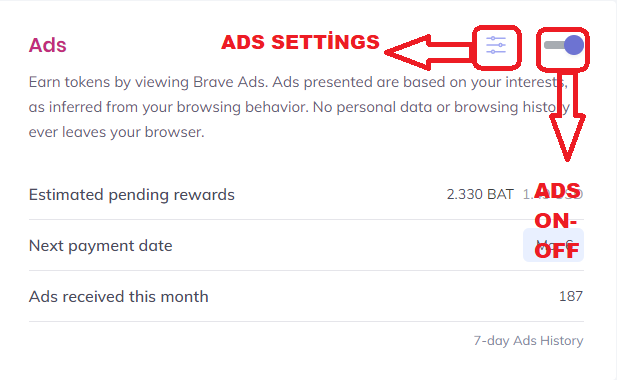
"Opening Ad - Ad Setting"
You will earn BAT tokens as you click on the ads at the bottom right while browsing your browser. You can also view ads when you open a new tab. If there is no ad in the new tab, you can view the ads by refreshing with F5. (The view of the ads has been added to the bottom.)
You can withdraw the tokens you earn to the wallet you will open at the end of a month at https://uphold.com/en-us or donate to the creators you support.
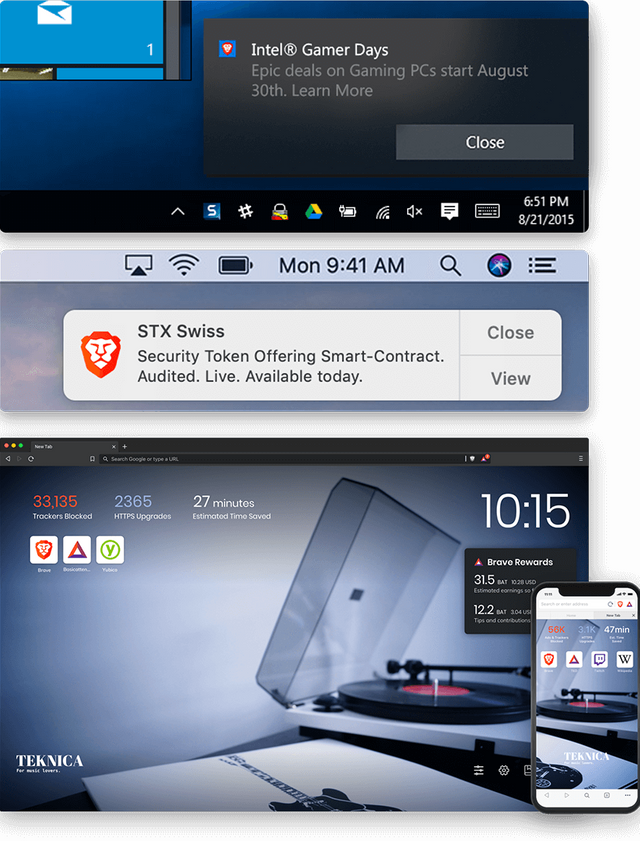
"Sample Ad"