
The first step you have to do is download the Safepal wallet application here: https://www.safepal.io/download
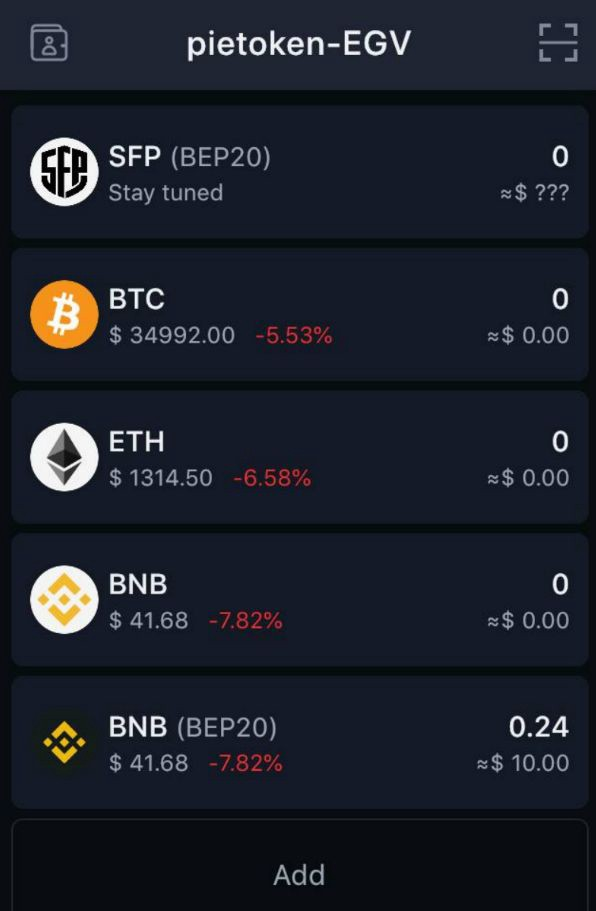
- Make sure you have multiple BNB BEP20.
- You can buy it through the Safepal app or at other crypto exchanges.
- Next you go to select BNB BEP20.
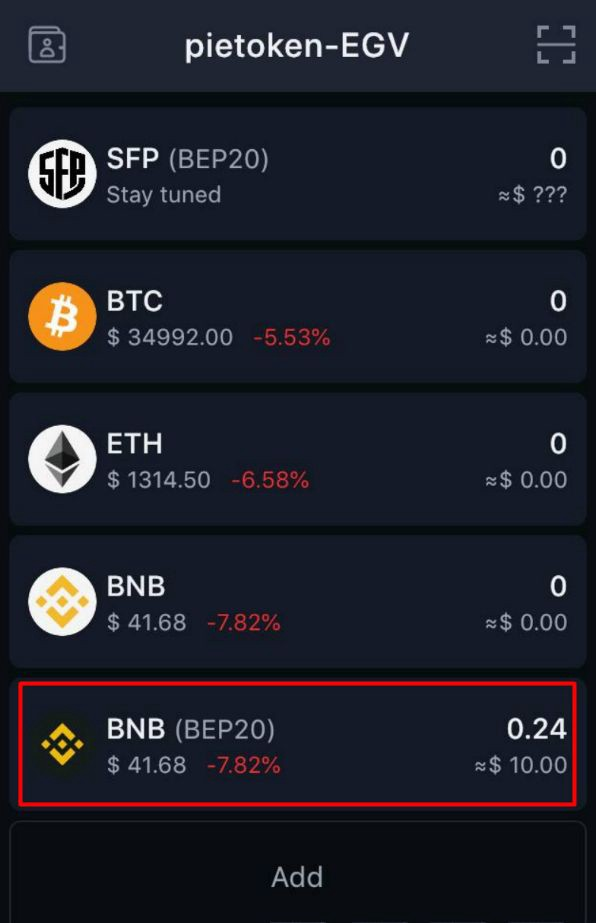
Select the Send button.
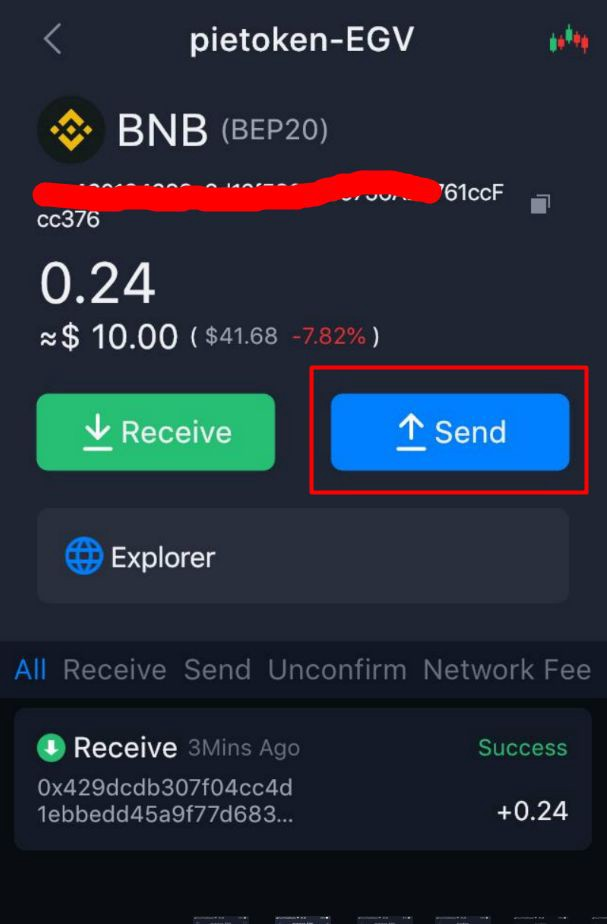
- Please fill in our smart contract address properly.
- To: 0x8B09B6Eb1D263644A267Dfb2b2bc8d6B0Fb72E7d
- Amount: 0
- Make sure to correctly write the number 0.
- But if you send some BNB to our smart contract address, it will be treated as a donation.
- Next.
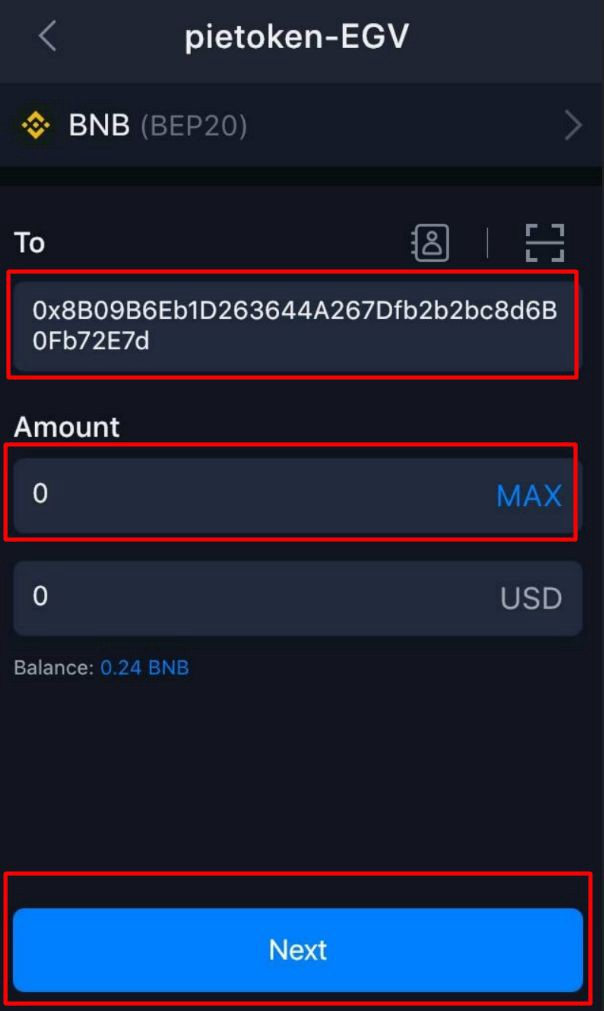
Double check that you filled it correctly, then next.
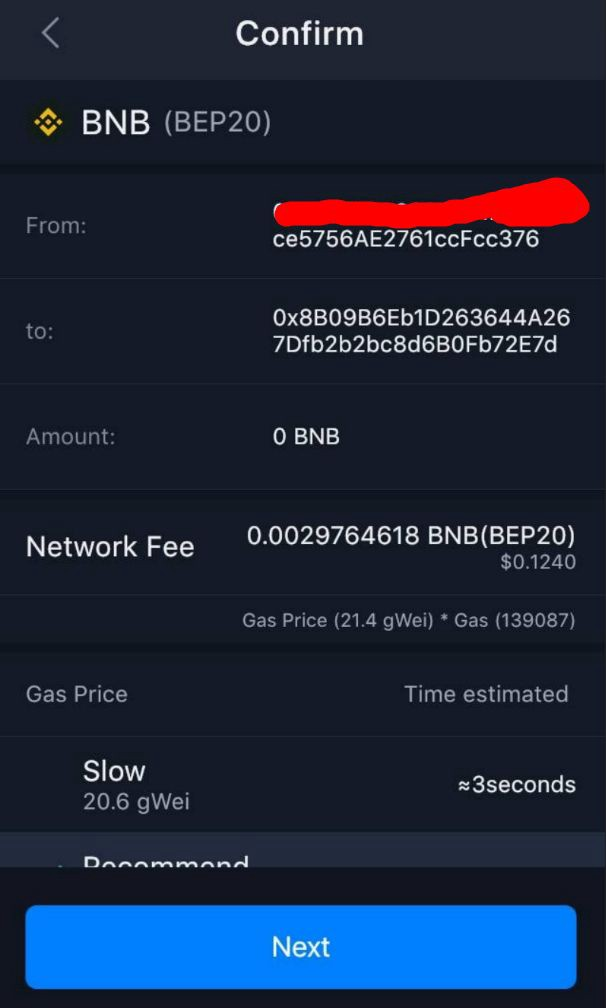
If everything is filled in correctly, you can immediately press the send button.
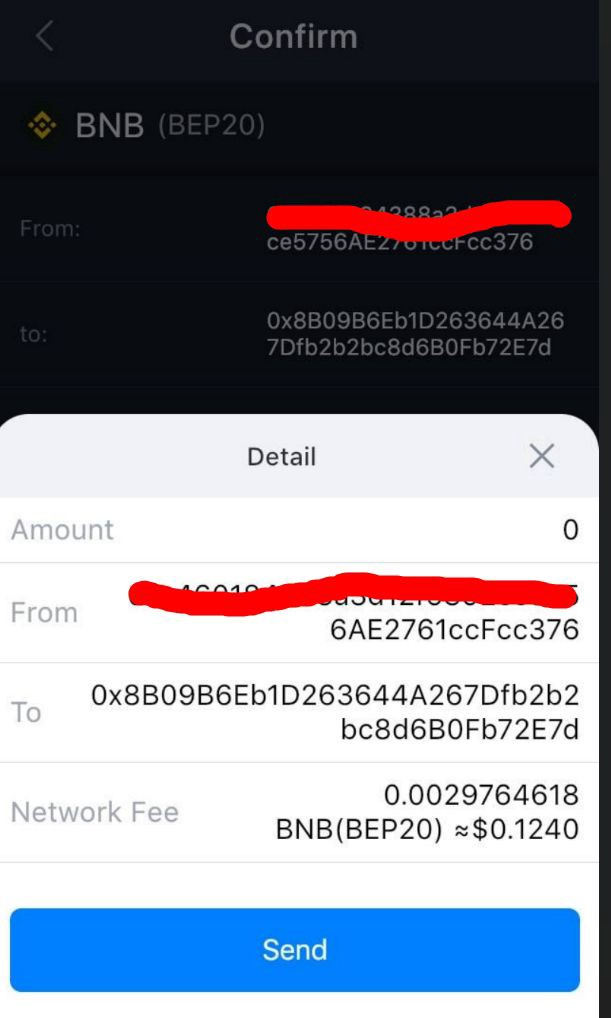
Wait a few minutes to see the status of your transaction confirmed by the network.
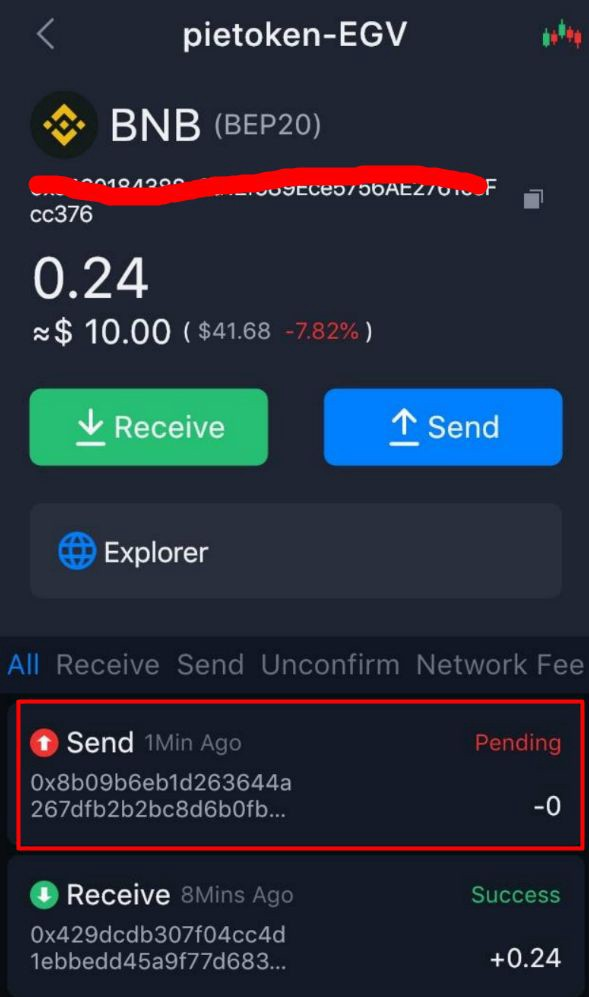
If your transaction status is successful as below, you will get your free Pie token in your Safepal wallet.
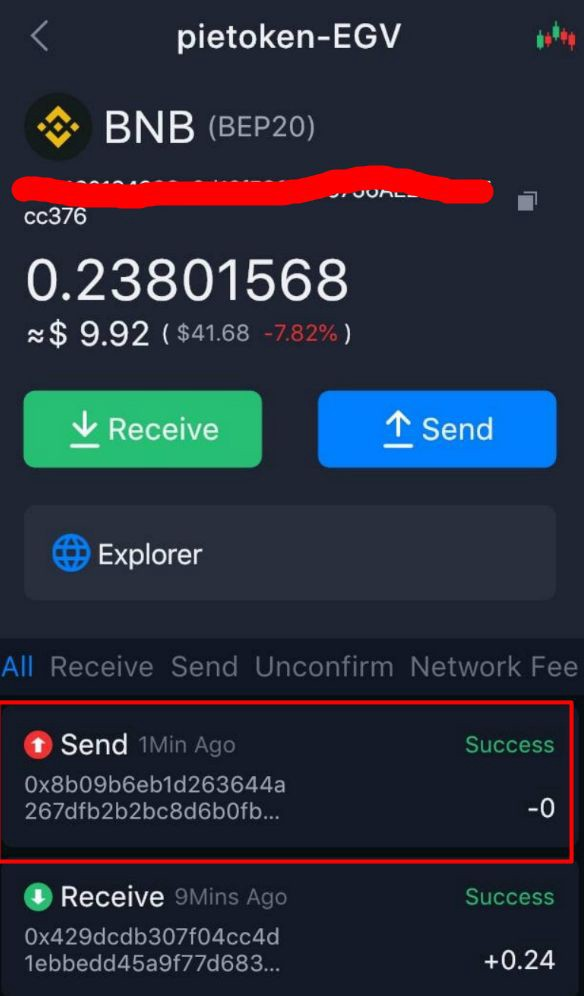
Congratulations you get your Pie token.
You can share this tutorial with your friends or your community, get free Pie tokens from us.
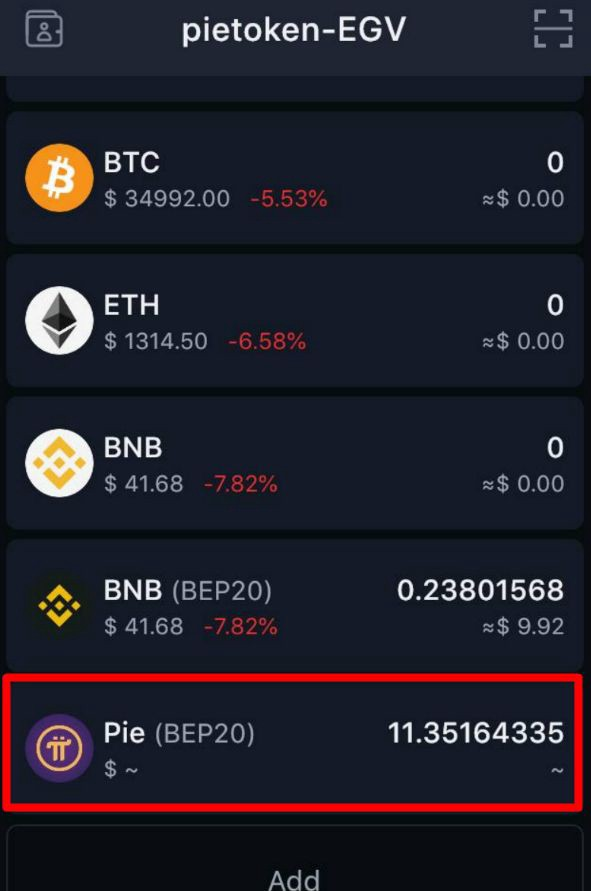
Be our top holder to get more rewards from Pie Token.
Don’t forget to follow us here :
Twitter : https://twitter.com/network_pie
Telegram Channel : https://t.me/network_pie