
I'm sure that not that many users are actually using Steemit with Internet Explorer 11 (IE11) compared to all others using Firefox, Chrome, Safari, Opera and others... Even though IE11 has probably just about 5% of the Internet users , it should not be ignored from a website that is targeting mainstream users. I'm one of the IE11 users and not that I don't use other browsers, I have just dedicated IE11 as a Steem-related browser only. Since I use it a lot for different Steem related things I have noticed some issues with Steemit under IE11 and some of the available Steemit Tools, so I have prepared a quick report for these. This is not my first bug report, though I haven't been doing many as they apparently do not get much attention as posts and Steem/Steemit does need to get a proper place for reporting issues and bugs!
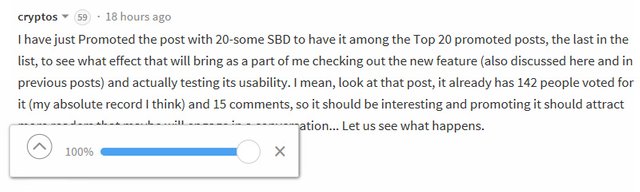
IE11 Issues on Steemit
There are pretty much two that need immediate attention as they are related to the voting sliders, probably not many users have complained as the sliders are not visible to a large number of users with lower SP, but still the issue needs fixing. Especially the one for the main voting slider where you can get the slider, select the percentage and when you click on the vote icon nothing happens essentially making you unable to vote under Internet Explorer 11!
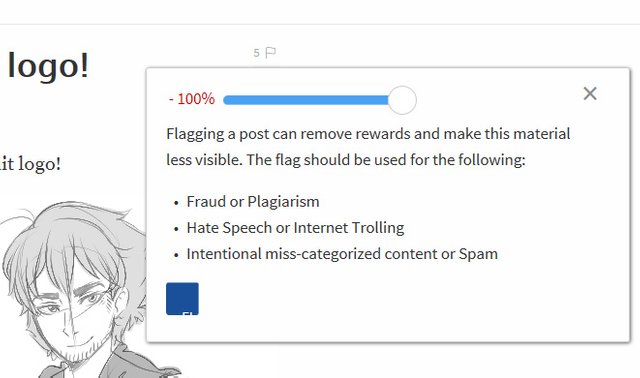
The other issue is more like a visual one than functional, though it can be problematic as well. It is on the slider used for flagging or downvoting. The button is not being clearly displayed as you can see on the screenshot, though the downvoting functionality apparently works, unlike with the upvote slider where it does not work under IE11 and you are not able to complete a vote.
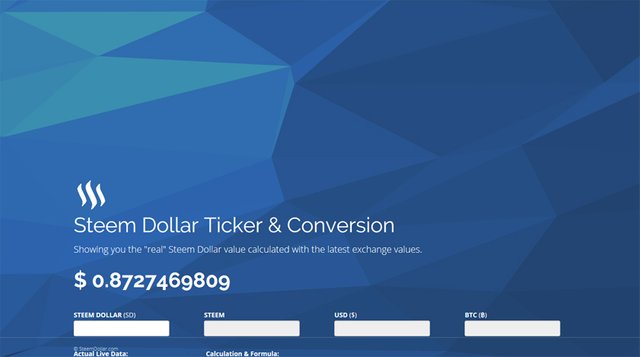
Tools That Have Issues With IE11 and Need Fixing
Steem Dollar by @mauricemikkers works under IE11, but has some visualization issues with items not properly placed on the display.
SteemStats by @jesta does not seem to work under IE11, it just shows a blank grey windows and that is pretty much it, works fine in other browsers such as Firefox and Chrome.
SteemCalculator by @burnin does not work properly under IE11, it displays fine, but nothing actually happens when you click a buton to see the result.
SteemPayout by @saulius seem to function Ok under IE11, but when you get the results displayed most the data is not properly shown and some of it is not visible on the screen and gets cut.
SteemStory by @roelandp does not go past the initial username input form on IE11, so essentially it is not useable for users of that browser.
SteemUps by @saulius does seem to work fine under IE11, however to get new posts loaded you need to scroll further down than on other browsers, so you may think that it is not working as it should.
SteemBoard by @muffin2013 does not go past the loading screen on IE11, essentially making the service unusable on that browser.
SteemidPond by @mynameisbrian loads the site on IE11, but does not show any activity on the screen as it normally should and does on other browsers.
SteemFighter by @roelandp does not load at all on IE11, remains at bank black screen and that is it, so apparently not working at all.
SteemitX by @discombulated seems to load ok, but does not show any updates happening on IE11, so not working as it should.
SteemStream by @roelandp does seem to load fine on IE11, but then it does not show any updates, so not working properly.
SteemDown by @bitcoiner does seem to load the page properly on IE11, but then does not update it with any actual numbers like it does on other browsers, so not working properly as well.
SteemViz by @ausbitbank does seem to load fine on IE11, but the page is not updating with any data, so essentially not working.
Tools I have Reported Issues With IE11 and Were Fixed
Random Steemit by @tyler-fletcher had some issues under IE11, but after reporting them it was fixed by the author of the tool.
SteemRoll by @lantto had some issues working properly under IE11, I have reported about it and they were quickly fixed, so now it works fine.
I'm hoping that this information will not get buried down and will actually be useful for improving Internet Explorer 11 compatibility for not only Steemit, but the various Steem Tools as well.
If you have a question or want to add something, then please leave a comment below.
Did you like what you have just read? Check my other posts on steemit @cryptos
Have you tried steemviz recently ? No data coming through sounds like it wasn't able to connect to the node server, it happens occasionally ..
Also please see V2.steemviz.com for a more recent version , the main domain still doesn't redirect properly :(
Above all though I would really recommend using pretty much any other browser for your own security.
Edit - Fixed :)
Downvoting a post can decrease pending rewards and make it less visible. Common reasons:
Submit
I have tried the first version in the post, now just tried v2 as well... the same issue, loads the page, but does not update. Opening the website in Chrome or FireFox and it works just fine and is updating data. Refreshing a couple of times on IE11 just to be sure, no effect whatsoever.
Downvoting a post can decrease pending rewards and make it less visible. Common reasons:
Submit
I can confirm this. I opened V2.steemviz.com in chrome on one screen and in IE 11 on another and the chrome window flows normally while nothing ever shows on IE.
Downvoting a post can decrease pending rewards and make it less visible. Common reasons:
Submit
Thanks for checking, should be fixed now :)
Downvoting a post can decrease pending rewards and make it less visible. Common reasons:
Submit
Thanks for letting me know, but to be honest my days of tweaking websites to work on fundamentally broken browsers that don't follow open standards are long gone.
I would rather lose the visitors then start layering hack upon hack for the sake of compatibility with microshaft.
Sorry - please use a real browser, both for your own security and to be able to view websites the way they were intended.
Not trying to be harsh, if this was just basic brochure site that didn't display I would do my best to fix it .. But if they can't make a browser that understands open standards after all these years, why should the world continue to limit themselves to not "miss out" on users that refuse to help themselves..
Downvoting a post can decrease pending rewards and make it less visible. Common reasons:
Submit
Well, for steem tools like yours it certainly is not a requirement to support all browsers. But for a service like Steemit it is needed as you cannot just go and say people we don't want you here because you use IE11, go change your browser or go away... :)
Downvoting a post can decrease pending rewards and make it less visible. Common reasons:
Submit
Conflicted. We want users, but we also want them to be cool people ..
Did some digging, found a workaround and applied it - but I feel dirty ;)
Srsly though thanks for letting me know, I was tired and grumpy when I first saw it but im glad it was reported and sorted
Downvoting a post can decrease pending rewards and make it less visible. Common reasons:
Submit
Did not work initially, probably due to a cache of something, tried it through a web proxy just to confirm and it worked just fine on IE11... :)
Downvoting a post can decrease pending rewards and make it less visible. Common reasons:
Submit
Very good post @cryptos !
I notice too that small bug at the flag/downvote button.
Downvoting a post can decrease pending rewards and make it less visible. Common reasons:
Submit
So, it seems I'm not the only one using IE11 on Steemit :)
Downvoting a post can decrease pending rewards and make it less visible. Common reasons:
Submit
Thanks for the shoutout @cryptos! I try my best to fix any issues asap but as always please let me know if you find anything else wrong with either one of my tools (RandomSteemit or SteemComparison)!
Downvoting a post can decrease pending rewards and make it less visible. Common reasons:
Submit
They are both working just fine on IE11 :)
Downvoting a post can decrease pending rewards and make it less visible. Common reasons:
Submit
Great! I plan for them to stay that way :)
Downvoting a post can decrease pending rewards and make it less visible. Common reasons:
Submit
Great list and also I just tried to embed a video into our introduction but it didn't seem to work.
Downvoting a post can decrease pending rewards and make it less visible. Common reasons:
Submit
Where was the video from, normally you just need to paste the url of a YouTube video for example?
Downvoting a post can decrease pending rewards and make it less visible. Common reasons:
Submit
Turns out I was just over complicated it. It works great now.
Downvoting a post can decrease pending rewards and make it less visible. Common reasons:
Submit
so you're the one using IE.
I'll check it out my end.
Downvoting a post can decrease pending rewards and make it less visible. Common reasons:
Submit
I'm forced to use other browsers as well as I cannot otherwise vote at the moment with IE11 :D
Downvoting a post can decrease pending rewards and make it less visible. Common reasons:
Submit
I thought IE was obsolete... Thanks for the steemit list, I don't know most of these links.
Downvoting a post can decrease pending rewards and make it less visible. Common reasons:
Submit
Then you might want to also check the http://steemtools.com/ for even more tools as the ones listed here are with IE11 problems only, there are actually a lot more available that do work fine on IE11... :)
Downvoting a post can decrease pending rewards and make it less visible. Common reasons:
Submit
Thanks.
Downvoting a post can decrease pending rewards and make it less visible. Common reasons:
Submit
I mostly use Chrome but sometimes it lags badly and when I switch to IE, it works OK. So, I don't use IE much but when I do, I have no issue.
Downvoting a post can decrease pending rewards and make it less visible. Common reasons:
Submit
Nowadays you can hardly do with just 1 browser...
Downvoting a post can decrease pending rewards and make it less visible. Common reasons:
Submit
Yes, even a browser needs a backup. :-)
Downvoting a post can decrease pending rewards and make it less visible. Common reasons:
Submit
I use Windows 10 and if start my post with a link, to a picture and or gif, it won't give me the editor option.
Even if I delete the link. I have to clear the editor and refresh the browser over and over. Sometimes even restart the computer.
Downvoting a post can decrease pending rewards and make it less visible. Common reasons:
Submit
Are you using the new Microsoft Edge browser on Windows 10?
Downvoting a post can decrease pending rewards and make it less visible. Common reasons:
Submit
Yeah
Downvoting a post can decrease pending rewards and make it less visible. Common reasons:
Submit