Computer Homework Tasks:

Good morning to everyone. I am happy to be a participant in this computer repairs program. Thank you for the lessons, and here is my homework.
Task1: (2 points)
Examine the power supply unit of your computer or any other device and determine its type. Then, refer to the label on the unit to identify and note its input and output voltage specifications.
After making an examination of the power supply in my Dell desktop computer, I can now answer from question 1.
The power supply type on the Dell computer is an ATX power supply. The ATX power is connected to the mother board by a 24 pin connector suppling different voltage and signals.
The advantage of the ATX power supply is the ability to be totally controlled by software. When you are using an ATX power supply, you will not have the "It is now safe to turn off your computer" message because the ATX power can automatically fully turn off the power.
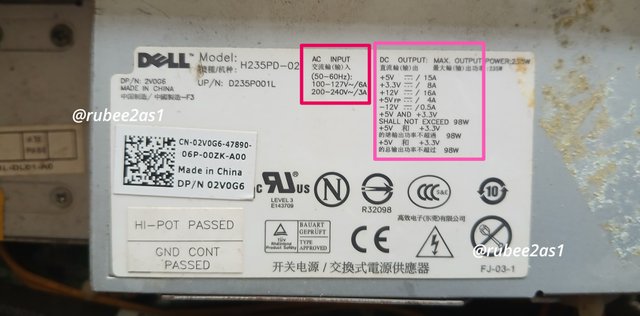
The input power
Type = AC
50 - 60 Hz
200 - 240 V ~ 3A
The output power
Type = DC
Max power 235 W
+5 V DC ______15A
+3.3 V DC_____8A
+12 V DC_____16A
+5 V DC______4A
-12 V DC______0.5A
+5 V and +3.3 V
Task 2: (2 points)
ATX power supplies supply power to ATX cards through a 24-pin connector. List the wire colours used for each number in the following table.

This ATX power connector has 24 pins.
| Colour | Pin | Pin | Colour |
|---|---|---|---|
| Orange | 1 | 13 | Orange |
| Orange | 2 | 14 | Blue |
| Black | 3 | 15 | Black |
| Red | 4 | 16 | Green |
| Black | 5 | 17 | Black |
| Red | 6 | 18 | Black |
| Black | 7 | 18 | Black |
| Grey | 8 | 20 | White |
| Purple | 9 | 21 | Red |
| Yellow | 10 | 22 | Red |
| Yellow | 11 | 23 | Red |
| Orange | 12 | 24 | Black |
Task 3: (2 point)
Look at the image above showing different power connectors on a computer power supply. Match each numbered connector to its specific use based on the information provided. Then, explain the role of each type of connector in the operation of computer components.
Number 1
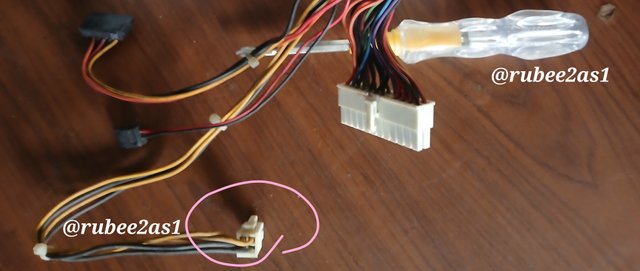
This is a 4 or 8-pin connector to the motherboard. This connector gives extra power to the CPU and other components that use 12v like the PCI-E.
Number 2
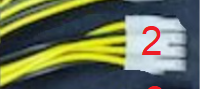 Picture from https://steemit.com/dynamicdevs-s23w1/@kouba01/slc-s23-week1-or-or-computer-repair-power-supply
Picture from https://steemit.com/dynamicdevs-s23w1/@kouba01/slc-s23-week1-or-or-computer-repair-power-supply
This is an 8-pin motherboard connector. The 8-pin EPS connector provides additional power to the ATX board.
Number 3
 Picture from https://steemit.com/dynamicdevs-s23w1/@kouba01/slc-s23-week1-or-or-computer-repair-power-supply
Picture from https://steemit.com/dynamicdevs-s23w1/@kouba01/slc-s23-week1-or-or-computer-repair-power-supply
This is a 6-pin for graphics cards. To support high-speed performance, this additional power supports the power already provided by the PCIe slot.
Number 4
 Picture from https://steemit.com/dynamicdevs-s23w1/@kouba01/slc-s23-week1-or-or-computer-repair-power-supply
Picture from https://steemit.com/dynamicdevs-s23w1/@kouba01/slc-s23-week1-or-or-computer-repair-power-supply
This is a 6 to 8-pin graphics card for enhanced graphics cards. Enables the graphics card to perform better.
Number 5

This is a SATA power connector for HDD, SSD, and optical disc drive. It is used to power drives that have SATA power interface.
Number 6
 Picture from https://steemit.com/dynamicdevs-s23w1/@kouba01/slc-s23-week1-or-or-computer-repair-power-supply
Picture from https://steemit.com/dynamicdevs-s23w1/@kouba01/slc-s23-week1-or-or-computer-repair-power-supply
This is a Molex power connector for HDD, optical drives, and fans. It is an old power connector interface for old IDE drives.
Number 7
 Picture from https://steemit.com/dynamicdevs-s23w1/@kouba01/slc-s23-week1-or-or-computer-repair-power-supply
Picture from https://steemit.com/dynamicdevs-s23w1/@kouba01/slc-s23-week1-or-or-computer-repair-power-supply
This is a floppy diskette drive power connector. My system did not have it because floppy diskette is becoming an old technology.
Number 8
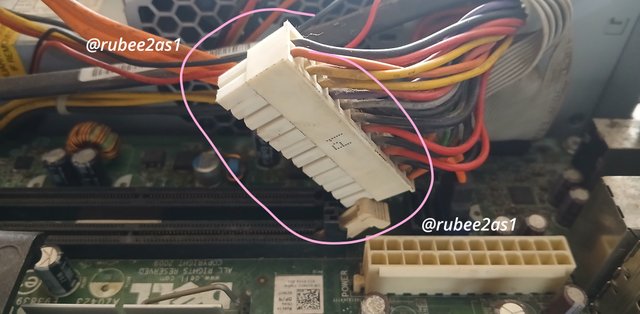
This is a motherboard ATX power connector with 24 pins.
Provides the motherboard with different types and level of power to support its different needs.
Task 4: (2 points)
What are the common signs that a computer power supply is failing, and what steps should you take to diagnose the problem before replacing the power supply?
When you press on the power button but the computer is not responding at all, it looks dead.
Solution 1
Examine the power button on the computer; make sure it is connected to the motherboard and connected correctly. If the connection is correct, try the next solution.
Solution 2
Disconnect the power supply from all drives and the motherboard, then jump-start the power supply by connecting the green cable to the black cable. If the power supply unit turns on, then the power supply is good; else it is faulty.
Solution 3
If the jump start did not turn on the power supply, you can open in to the power supply unit and examine the fuse with a multimeter.
Solution 4
Change the whole power supply unit with a matching unit.
Task 5: (2 points)
What precautions and best practices should be applied when maintaining and cleaning a power supply to ensure its proper functioning and extend its life?
What precautions and best practices should be applied when maintaining and cleaning a power supply to ensure its proper functioning and extend its life?
Use a soft brush or blower to remove dust from the power unit. Dust can make it overheat.
The air holes on the power supply should not be blocked by stickers or any labels.
Only replace components with the same type and rating. If the fuse is 15A, you must replace it with another 15A fuse.
Do not use tap water to clean the inside and boards in the power supply unit.
Do not use devices that have a combined wattage that is higher than the wattage of the power supply.
Thank you for this computer hardware repairs class.
The power supply is one of the computer components I don't open when it get bad. Now i know some of the things inside.
I am inviting @okere-blessing, @suboohi and @josepha