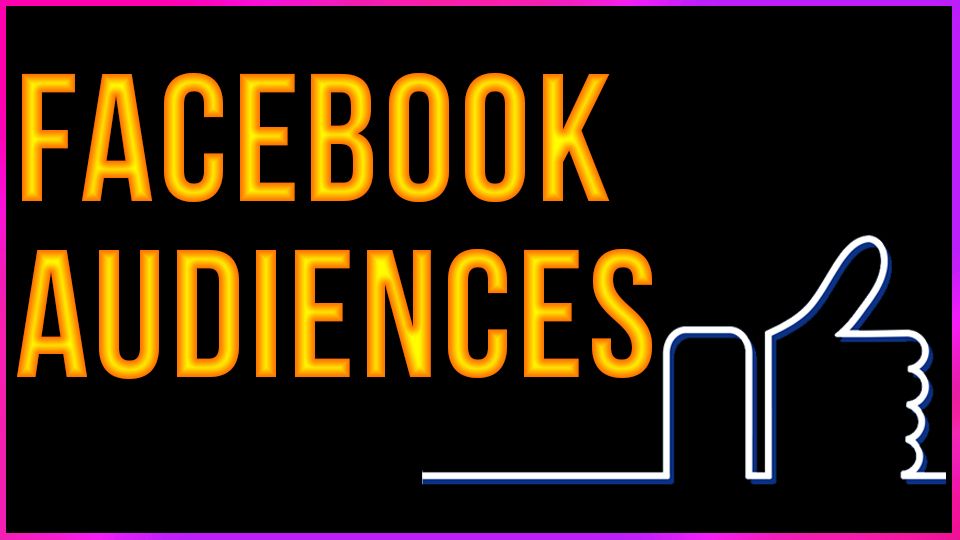
Retargeting is a powerful way to keep people who are already aware of your brand in the loop – but did you know that Facebook’s custom audience feature is a superb way to leverage this awesome marketing tool? Note that you will need a page to work this, so if you don’t have one yet, work on building up a page first!
This metric of custom audiences works on the engagement of your audience, or, how they interact and engage with your FB page. Whether they like, whether they comment, whether they are passive, or they do a mixture of all three.
What this tool does is let you segment and build your audience for ads depending on their behavior. So, for example, you could just send ads to people who are already super-engaged, or work to make the more distant people more aware.
To use it, simply go to the Ads Manager > All Tools > Assets > Audiences. You’ll find the dashboard loads up, and you’ll be able to create an audience and make it a custom one. It’s here that you pick “Engagement on Facebook” and select your page.
There’s a lot of choice here, and what you pick is ultimately dependent on what you want to achieve with the ad. You might want to just try a carpet-bombing approach as select “everyone who engaged with your page”, for instance!
From there on out, you use Ads just like you with any other campaign. This is a very simple way to retarget people and make sure that your offers are going to pre-interested people; give it a spin today!
Bravo! thnks for sharing the most helpful post good luck @jimmy147
Downvoting a post can decrease pending rewards and make it less visible. Common reasons:
Submit
your post is always very good
Downvoting a post can decrease pending rewards and make it less visible. Common reasons:
Submit
Downvoting a post can decrease pending rewards and make it less visible. Common reasons:
Submit
great post. it really helps.
Downvoting a post can decrease pending rewards and make it less visible. Common reasons:
Submit
Thank you for this post
Downvoting a post can decrease pending rewards and make it less visible. Common reasons:
Submit
Good post
Downvoting a post can decrease pending rewards and make it less visible. Common reasons:
Submit
Wonderful piece my friend. Thanks for sharing.
Downvoting a post can decrease pending rewards and make it less visible. Common reasons:
Submit
very well post and great writing my dear friend @jimmy147 , i like your post, thanks for share this post
Downvoting a post can decrease pending rewards and make it less visible. Common reasons:
Submit
Gread post and writing Dear @jimmy147
Thanks for sharing. Wonderful business
Downvoting a post can decrease pending rewards and make it less visible. Common reasons:
Submit
Upvoted👆
Downvoting a post can decrease pending rewards and make it less visible. Common reasons:
Submit
thanks for sharing. I jast upvoted
Downvoting a post can decrease pending rewards and make it less visible. Common reasons:
Submit
Thanks for sharing knowledge
Downvoting a post can decrease pending rewards and make it less visible. Common reasons:
Submit
I jast Upvoted♥
Downvoting a post can decrease pending rewards and make it less visible. Common reasons:
Submit