hello steemians. . . . .this time I will discuss about how to know whatsapp message contents have been deleted like the example below.
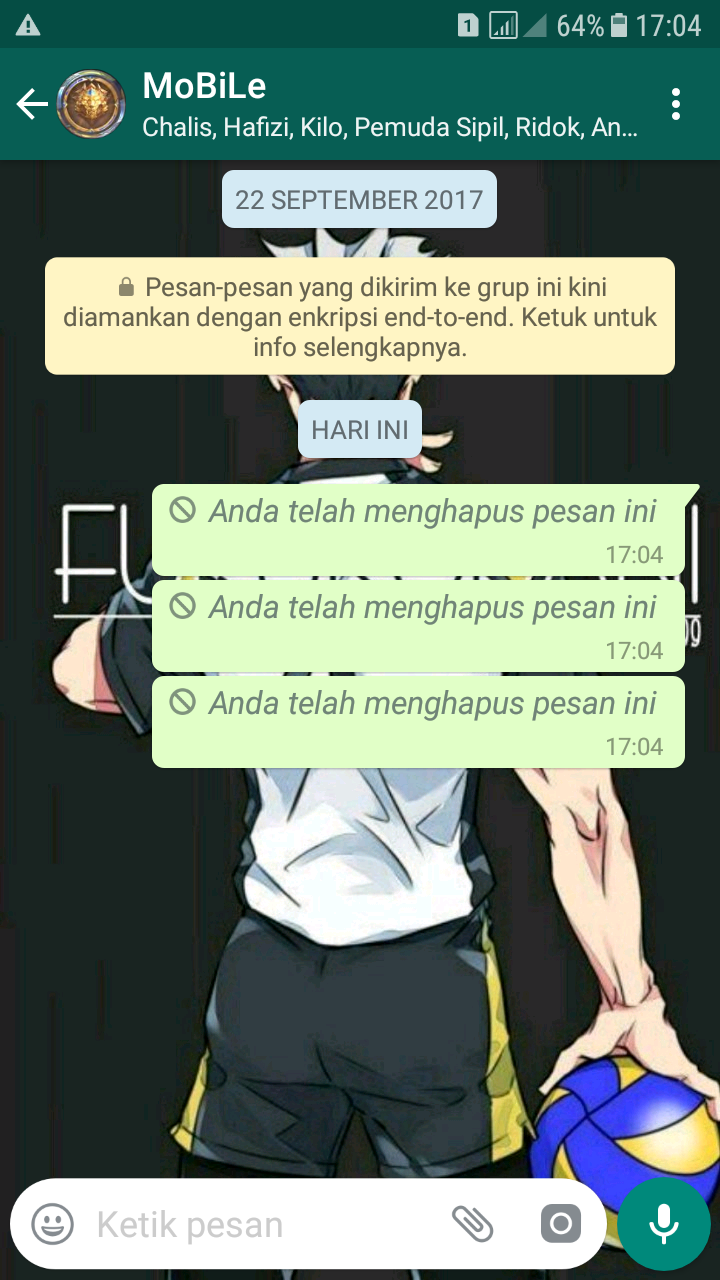
if there is a message sent by someone then the message is deleted before you read it it will appear that the message has been deleted, if you often experience something like this. then for this we need a supporting application that is "recent notification". the function of this application is to record the contents of incoming messages sent by the sender. after recent notification alerts are installed then you open and when prompted access permission then just allow. just this step alone if you find a message that has been deleted high see it in the application recent notification it will appear the contents of messages that have been deleted earlier. for more details please see youtube vidio below and dont forget to subscribe.
application download link https://play.google.com/store/apps/details?id=com.libin.notification&hl=in
link video tutorial
thanks for looked my article dont forget to upvote, follow and replay. @adecampus
Nice trick. there is another trick about whatsapp?
Downvoting a post can decrease pending rewards and make it less visible. Common reasons:
Submit
Thanks.
Yes,there are some trick in whatsapp and I will post next few days
Downvoting a post can decrease pending rewards and make it less visible. Common reasons:
Submit