You can now edit after payout - HF20 test!
11/11/2018
It doesn't get more simple than this stupid!
Why would you do this? You want to help a friend or basically allocate the power from one account to another, where it can't be cashed out and you can take it back by repeating the process with a different SP level i.e. Zero. In my example, I'm taking out @britcoins and allocating it all to my business and bitshares orientated account @apasia.tech. Here's how I did it in very fast steps - although I messed around with some old posts and calculations before - It's really far more simple.
Read carefully and you'll be done in a flash.
Know how much you want to delegate and careful with the @account.names @dots, @dashes-etc ... (obvious)
Make sure you did already use once before SteemConnect.Com and have an active login.
If you never used it before, don't worry this is the trusted API login for any STEEM based apps outside of Steemit.Com, you will see it other places. Go to BUSY.ORG and you'll get it there along with the idea.
Busy.Org first time login: [SteemConnect by Busy.Org]:
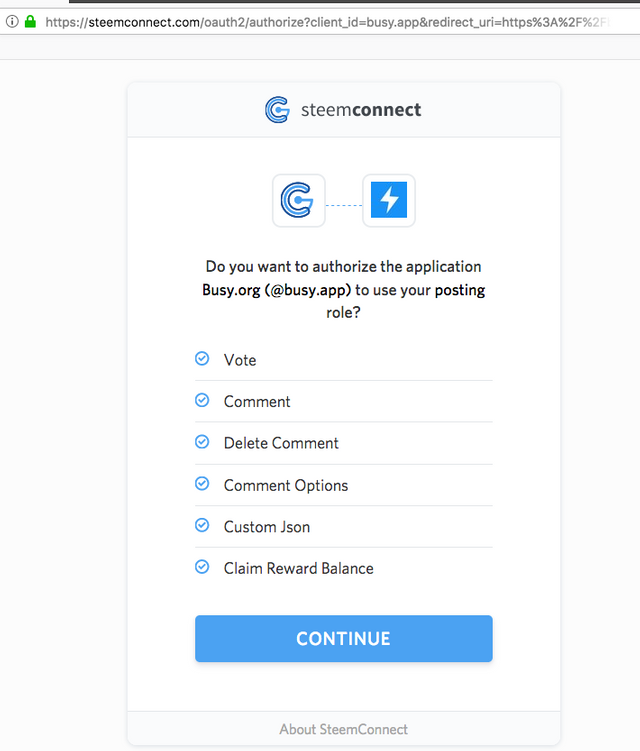
- Now the most handy tool. Go to https://steembottracker.com/delegation.html and fill it up, the instructions are self explanatory, then click 'delegate' to get to the next screen (4)
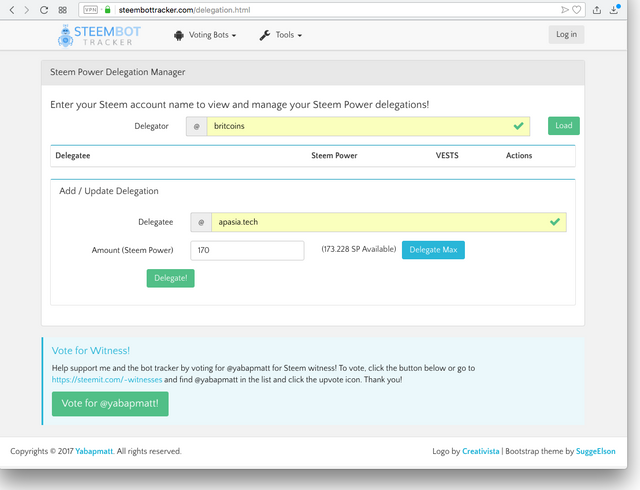
- The last page will take you to SteemConnect, check the numbers and apply .... hit the button you're done
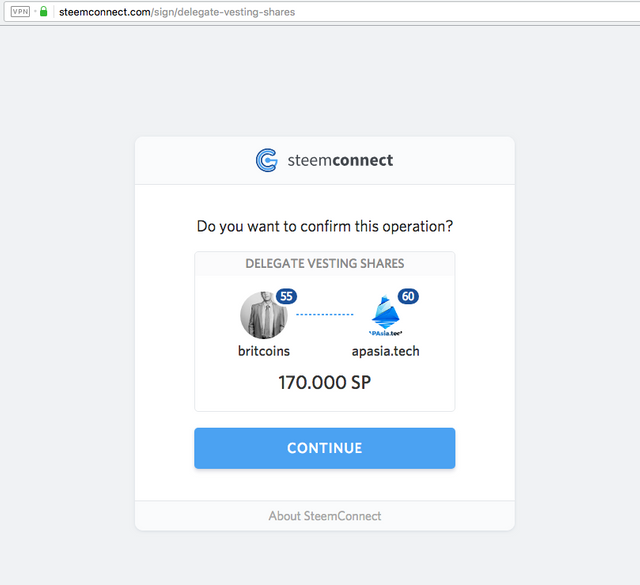
- Now it will ask you for login - Make sure it is your MASTER password, if you get errors, probably it is just your posting key saved in the browser. For Master key, I hope you have that ;)
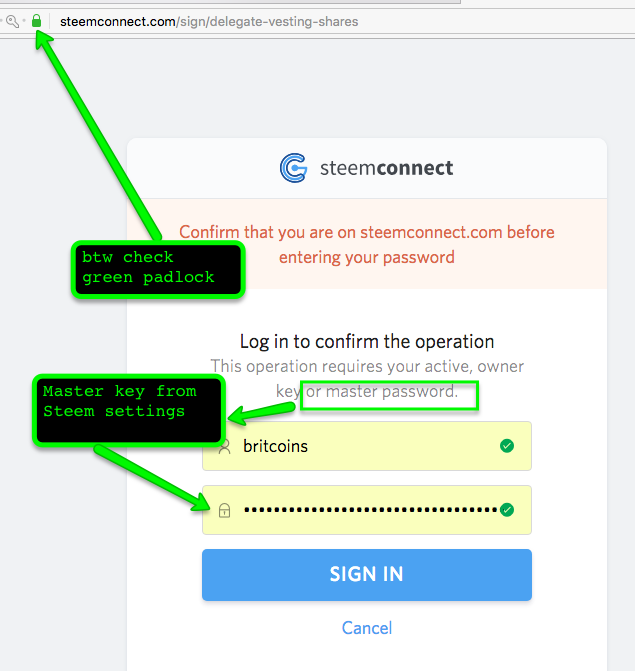
- Go to steemd.com/@your-username and you can see the delegation you made. Here I have screenshot and snipped out the part I want, (I recommend a free tool called 'Jing', you can find it on Google). Now I will send it to @apasia.tech privately so they know I've made the promised delegation ... kidding it's my own company account so everyone will see. Just as final tip, in case you like keeping records ....
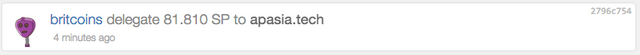
Nice post and tutorial :) Resteemed and upvoted! Now critics! Þ
Hmmm... Smart as bot mentioned in the comments :) So, you delegated your power to apasia.tech and in return gain vote from it, how clever little bot-a-like you are! :) At least now you can build this account - and MINE as well with a bit more power and push!
And don't ignore that "MINE as well" or ... Im gonna touch you in very inappropriate place and way :)
Chee®s!
Downvoting a post can decrease pending rewards and make it less visible. Common reasons:
Submit
Better one big account with all the power to do main stuff and which is having real purpose (business, community, bitshares and more main purpose to be here is @apasia.tech). Too confusing to run personal account otherwise ... better to start anon one for complete freedom ... not telling anyone who it is ... but you know all the secrets already ;)
All who delegate to apasia.tech and those that join the telegram group and pass vetting, will all get the auto-votes also :)
Downvoting a post can decrease pending rewards and make it less visible. Common reasons:
Submit
Yes, lets turn brand to a steemit bot... Over my dead body ;)
G'nite
Downvoting a post can decrease pending rewards and make it less visible. Common reasons:
Submit
no just idle votes to community bloggers .... g'nite :)
Downvoting a post can decrease pending rewards and make it less visible. Common reasons:
Submit
Hi @britcoins, I'm @checky ! While checking the mentions made in this post I noticed that @account.names and @dashes-etc don't exist on Steem. Did you mean to write @accountname ?
If you found this comment useful, consider upvoting it to help keep this bot running. You can see a list of all available commands by replying with
!help.Downvoting a post can decrease pending rewards and make it less visible. Common reasons:
Submit
There's a clever little bot. Thanks. Nope in this case I made them up on purpose, you weren't to know that however.
Downvoting a post can decrease pending rewards and make it less visible. Common reasons:
Submit
!help
Downvoting a post can decrease pending rewards and make it less visible. Common reasons:
Submit
Here are all the available commands:
Any idea on how to improve this bot ? Please contact @ragepeanut on any of his posts or send him a direct message on Discord (RagePeanut#8078).
If you found this comment useful, consider upvoting it to help keep this bot running. You can see a list of all available commands by replying with
!help.Downvoting a post can decrease pending rewards and make it less visible. Common reasons:
Submit
Easier still @bitcoins, would be to handle all of your delegations with SteemWorld, built and maintained by a great Steemian, @steemchiller.
If you are not familiar with it, I'd be happy to send you more info.
Posted using Partiko Android
Downvoting a post can decrease pending rewards and make it less visible. Common reasons:
Submit