What is up guys, I have a tutorial for you. I live in the Philippines and I still don't have a permanent and stable internet for it might be the worst country to install internet because it has slow internet, crowded and expensive. I don't give a fuck about how fast are we getting at, I only do give a fuck if its reliable and worth spending the extra credit for a few boosts.
So, I stick to fifthy pesos per gygabyte of data. It's sad but it's enough for me to browse some of the important stuff just for three days. Since the Microsoft Windows 10 Creator's Update is such an ass due to eating alot of data and bandwidth using the internet of my phone, I have made a sollution on how to counter it and how to take control of your internet PERMANENTLY.
For my internet, I rarely used my prepaid 4G/LTE pocket wifi for downloading excessive amounts of data. One sim can download thirty gigabytes of data before the carrier automatically locks for temporary ban for 24 hours and reaching the download speed of upto 38mb/s. Sounds good right? I definitely researched it and it's the only thing that can fit my needs. I did used my phone to tether internet data to my computer but its only limited to a gygabyte of data. For me, 50 pesos a gig is enough versus 100 pesos for 2 gygabytes.
Choices of choosing the right Internet provider might vary and different in your because of many factor surrounding in the rural or urban area. To get to know first which is the most reliable of all the brands here in the Philippines is the number one most common tip for the readers out there; Ask your fucking neighbors. You don't need to ask why, you just need to ask how many people around you uses this kind of brand of SIM for you to Make/Receive a call and Browse on your phone effortlessly. I might choose the Smart because it has a stronger coverage and faster download speeds. Opinions might be different with you according to your likings.
Let's say you have now your internet and promo worked-out on prepaid internet of yours and then connected to the PC, are you going to start worrying about your internet.
ABSOLUTELY FUCK'N YES!(Profanity is inevitable)
I curse alot because it was based on ecperience so I havr wasted my time and data just to figure out how to stop using your data while or during Idle.
So It's like this:
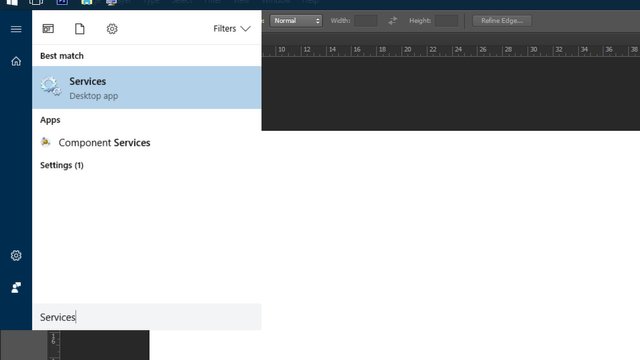
Go to the Window Start button and type in the textbox "Services"
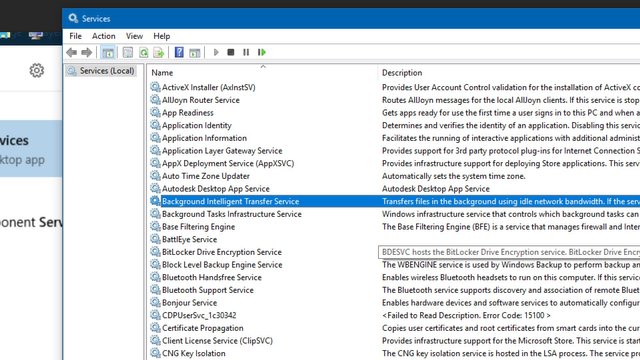
Look for Backgrounf Intelligent Transfer Service or BITS. Right-click on it then select Properties
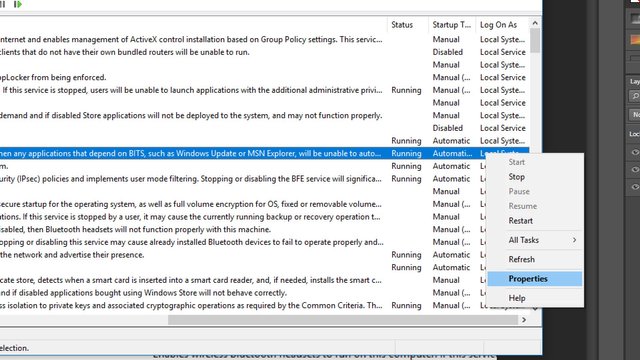
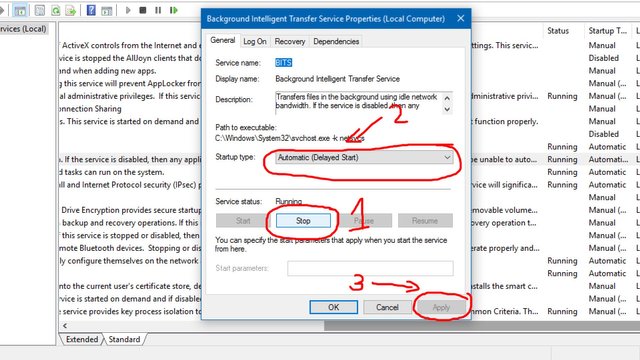
First, click "Stop" to stop the service. Second, select the "Start-up type" and click on "Disabled" then lastly just click "Apply"
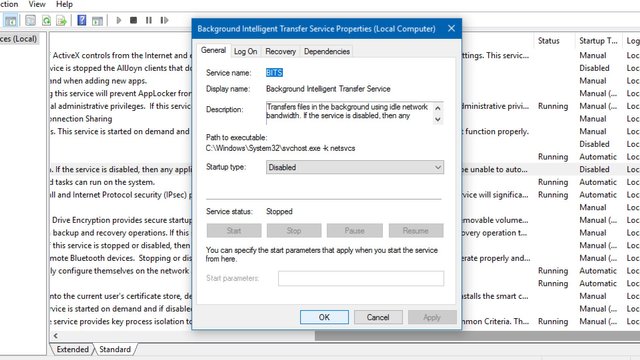
It should be looked like this, then you close the window and Find "Windows Update"
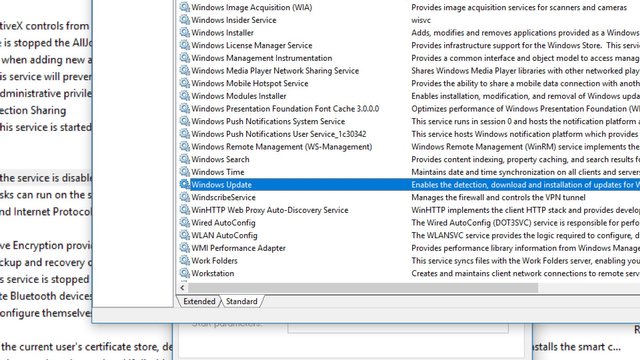
This is completely optional. Because its up to you if you want to stop permanently your windows updates. It might seems bad at first but I assure you, the only thing that you can only update in Windows 10 is your Anti-Virus. Then the rest are pure bullshit.
To Disable it, Right-click on it and then select "Properties"
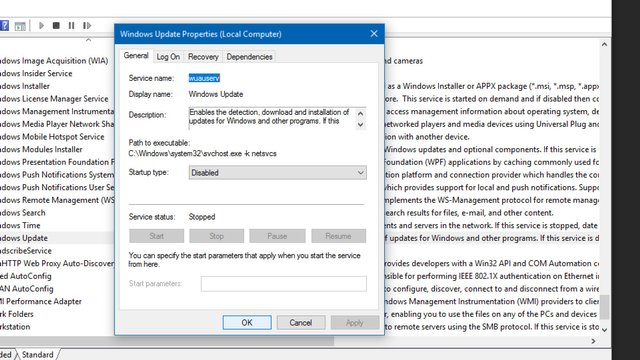
Then disabling it is just like the same thing you did on BITS.
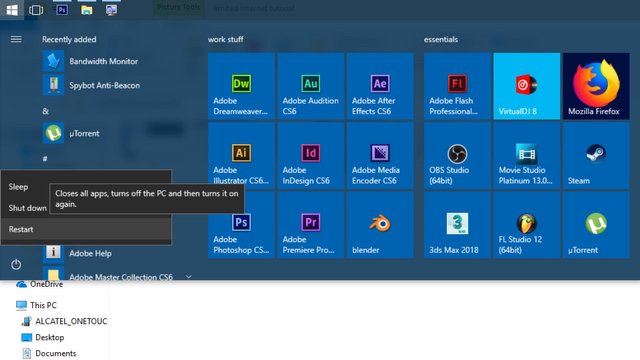
When everything is done, close the window and restart your damn computer. After that boot, you shouldn't be bothering about Idling your PC while connected at the internet because the two services we disabled are not working anymore.
Windows Update can re-enable by doing it so.
One last thing:

Disabling it will not track the advertiser where the fuck you are. It's simply just it doesn't show where you live right when browsing the internet.
nice tip...very helpful..thanks
Downvoting a post can decrease pending rewards and make it less visible. Common reasons:
Submit