
Xceldefi, a BEP20 token, is a governance token of decentralized exchange platform Xcelswap. XcelDefi (XLD) can be used in trading, liquidity mining, and staking pool to earn passive income.
Xcelpay wallet, a decentralized wallet, serves its users by allowing them to send and receive cryptocurrency payments in the safest, cheapest and fastest ways possible without the presence of any intermediaries. Xcelpay Wallet — a personal decentralized wallet, provides its users with more control over their fund. Its trading services explicitly serve individual users’ need,instead of institutions.
Follow the given instruction to buy XcelDefi(XLD) from Xcelswap using Xcelpay Wallet:
First let us learn how to connect Xcelpay Wallet into Xcelswap.
Step 1. Visit www.xcelswap.com.
Step 2. Click on the collect wallet button at the top right of the webpage.
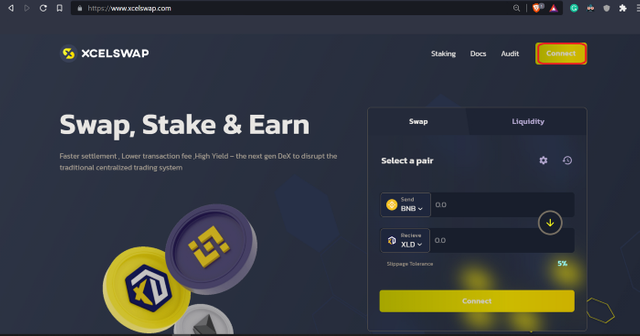
Step 3: Select the wallet connect option from the pop up window.
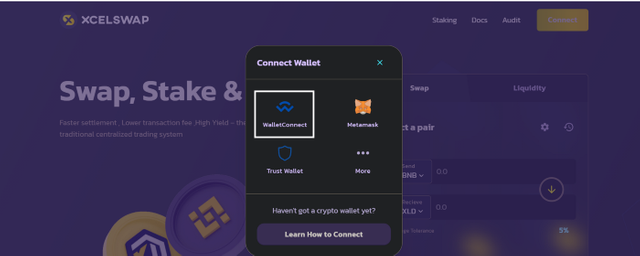
Step 4: A pop up with a QR code will appear on your windows screen.

Step 5: Now it’s time to open your Xcelpay Wallet and go to the settings tab where you will see the wallet connect option. Click on it and then click on Scan to connect option.
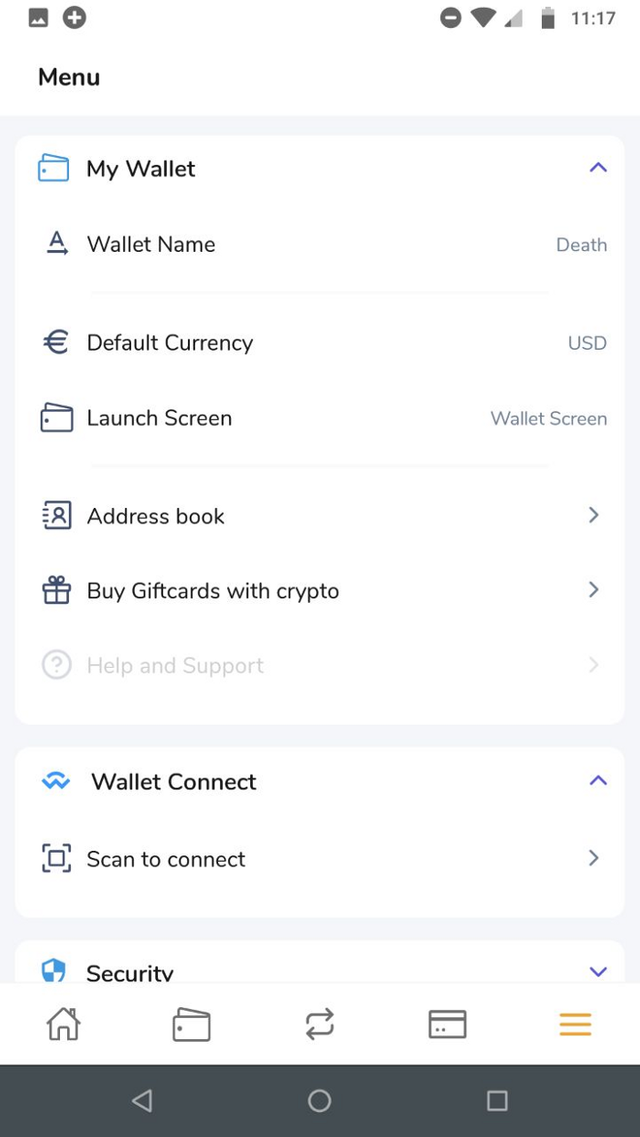
Step 6: Click on the box icon at top right. You will be redirected to the scanning tab. Scan the QR code from the Xcelswap website. A tab with an approval message will appear. Confirm it and your Xcelpay wallet will be connected successfully to Xcelswap.
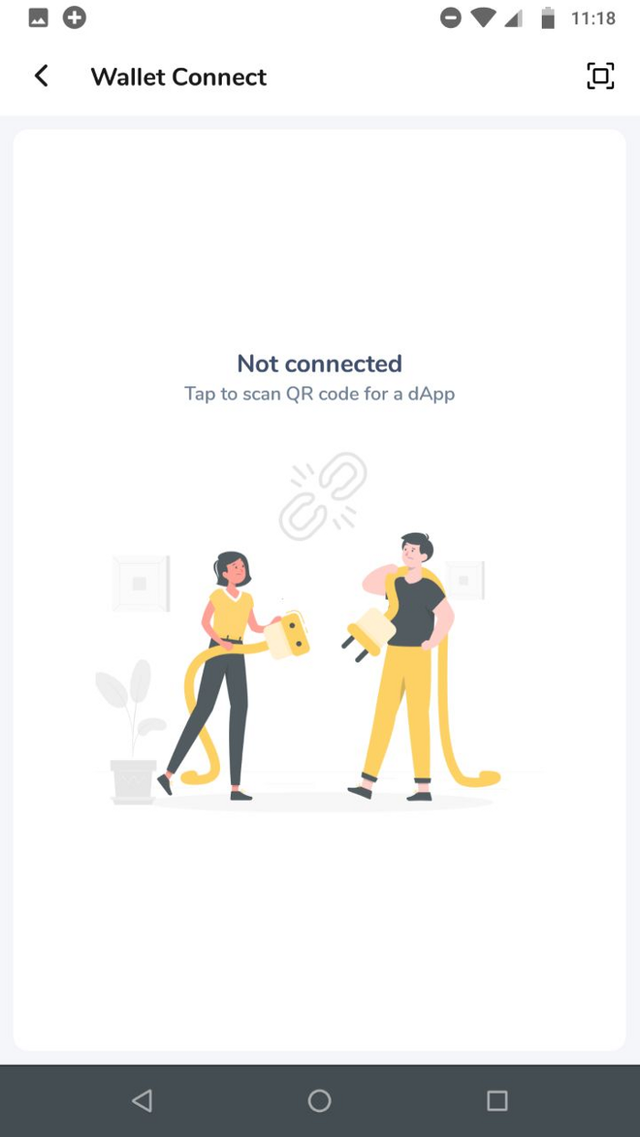
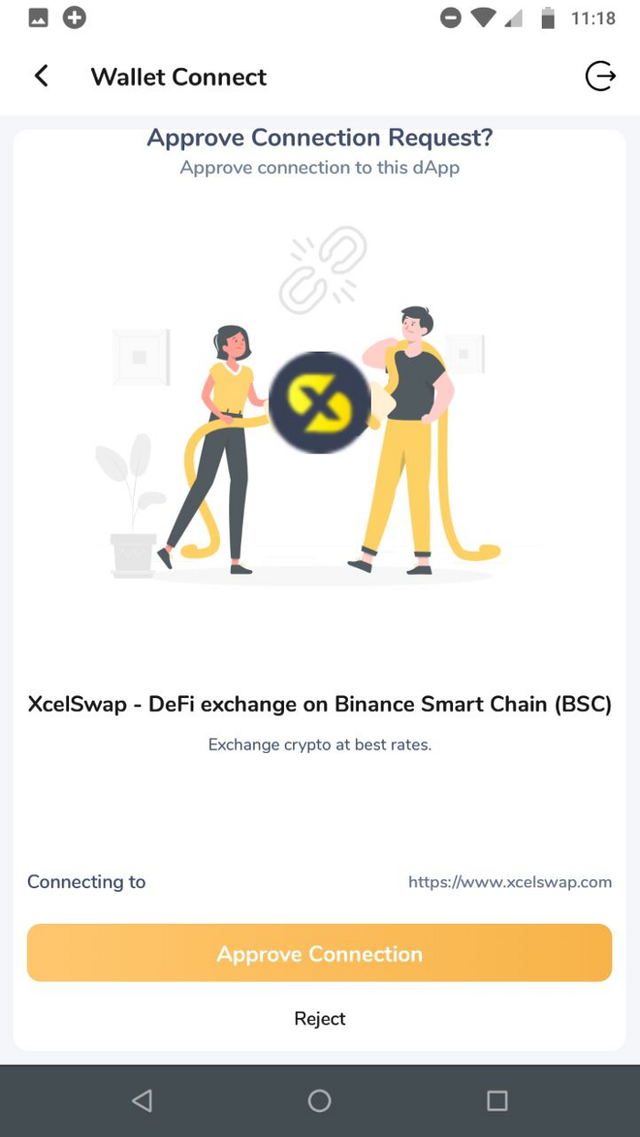
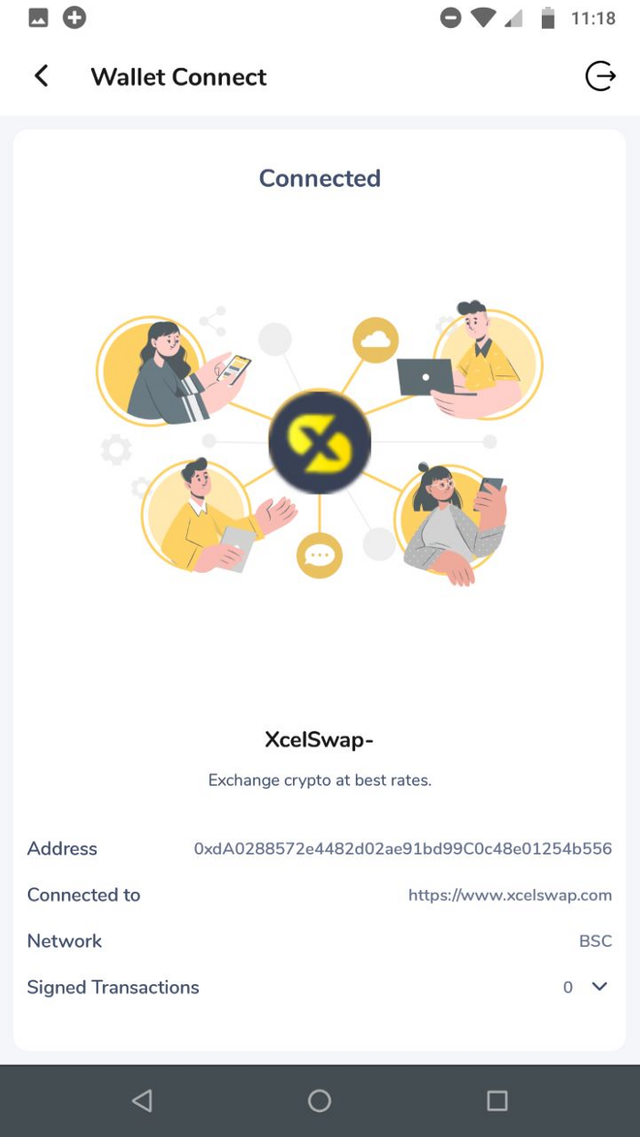
Now Let us learn how to buy XcelDefi from Xcelswap.
Step 1: Make sure you are on the Swap tab.
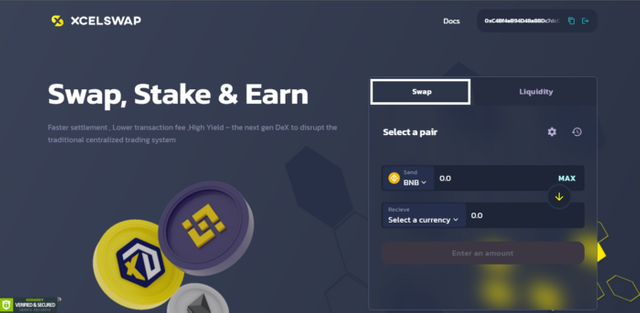
Step 2: Default token is set to BNB. To set an XLD token as a receiving token, click on ‘select a currency’ botton and a pop up will appear.
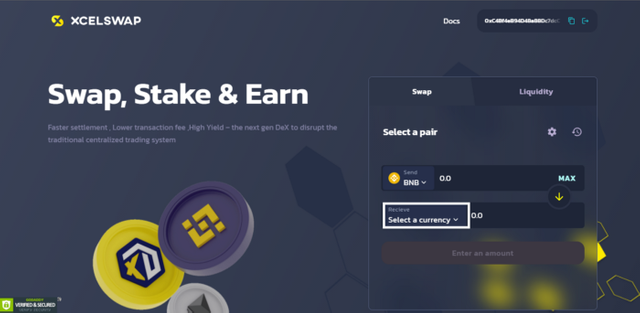
Step 3 : A dialog box with ‘Search name or paste address’ will appear on your screen.
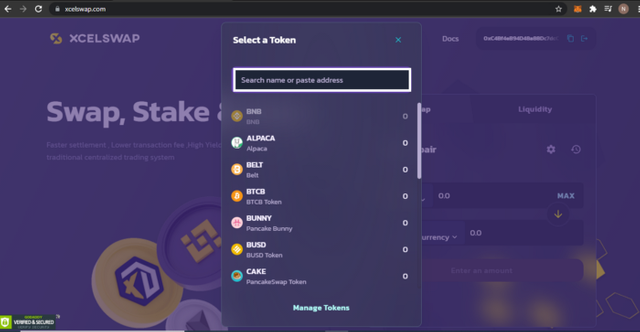
Step 4: Paste Bep 20 XcelDefi’s contact address In “Search name or paste address”. i.e 0xc79d1fd14f514cd713b5ca43d288a782ae53eab2 or You can visit www.xceldefi.com to copy the contact address. Click on import.
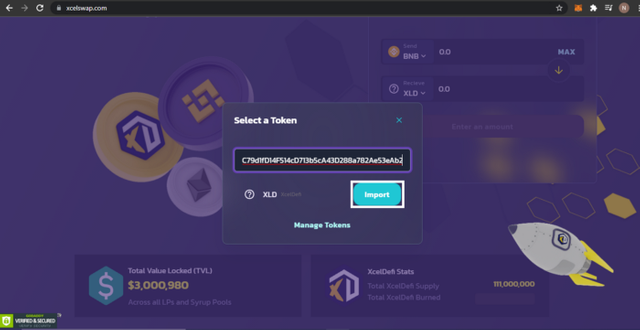
Step 5: Click on I understand and then on import.
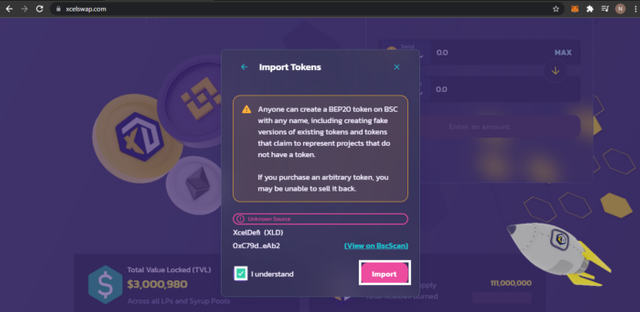
Step 6: It is recommended to set the slippage between 0.5% to 5% after you see XLD at the receiving address as XLD.
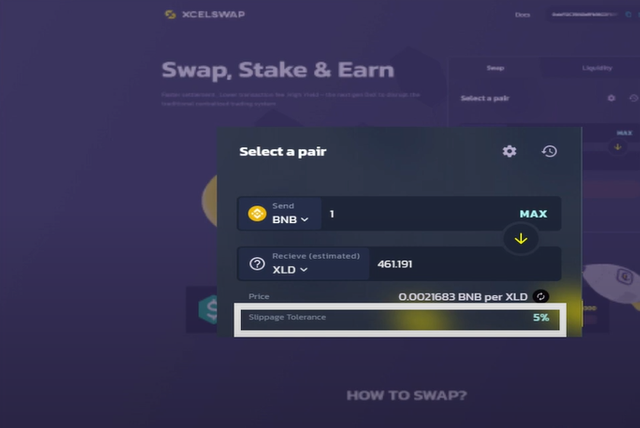
Step 7: Put the amount of bnb you want to swap against XLD.
Click on the “confirm swap” box.
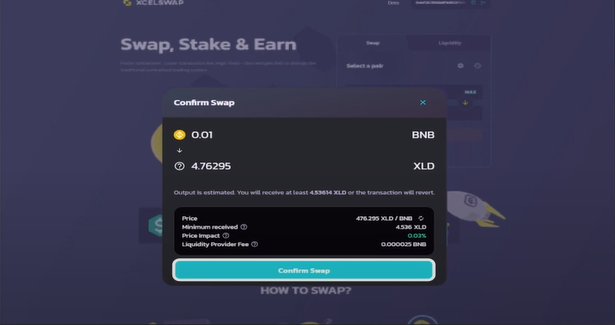
Step 8. Confirm your action on your Xcelpay Wallet.
Congratulations for successfully buying XcelDefi from XcelSwap!!!
Make sure you choose the correct contract address from bsc scan.
You can visit our YouTube channel for detailed information on how to buy XLD on XcelSwap.