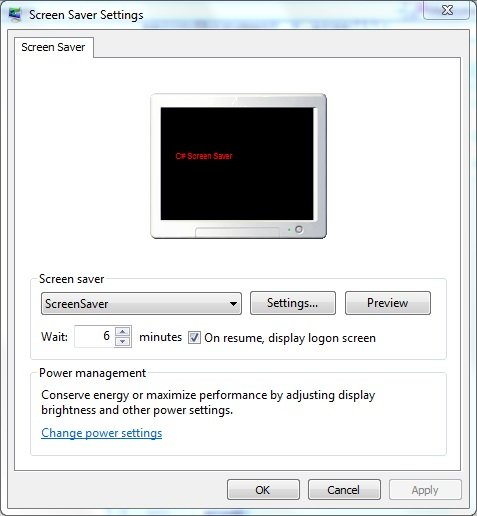
Creating a Screen Saver with C#
A Windows screen saver is simply a Windows application that displays either a configuration dialog box, a preview screen, or a full-screen window, depending on the command line argument it receives. Windows screen savers have a .scr extension and are often stored in the Windows\system32 directory or Windows\SysWOW64 if you are running a 64-bit version of Windows.
This tutorial will show you how to create a screen saver with C# using Visual Studio .NET. Our screen saver will display a line of text which will randomly re-appear at different locations on the screen. The user can modify the line of text displayed which we’ll save in the Windows Registry. This tutorial assumes you some familiarity with Visual Studio and C#.
Tutorial: http://www.harding.edu/fmccown/screensaver/screensaver.html
Source: https://www.citylogic.tech/downloads/ScreenSaver.zip
Screensaver: https://www.citylogic.tech/downloads/ScreenSaver.scr
- Built with Microsoft Visual Studio Community 2015 v14.0.25431.01 Update 3
Tested: July 01, 2017
Hi! I am a robot. I just upvoted you! I found similar content that readers might be interested in:
http://www.harding.edu/fmccown/screensaver/screensaver.html
Downvoting a post can decrease pending rewards and make it less visible. Common reasons:
Submit