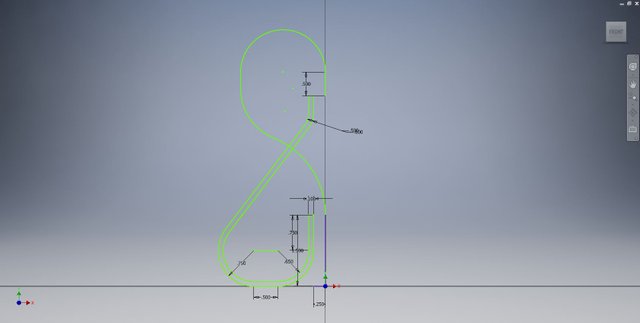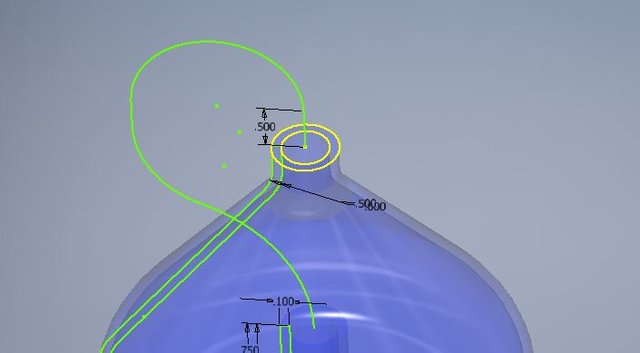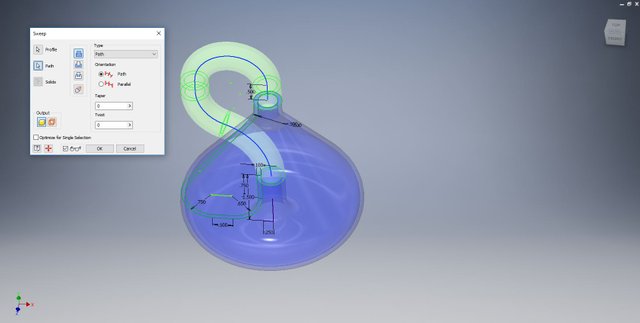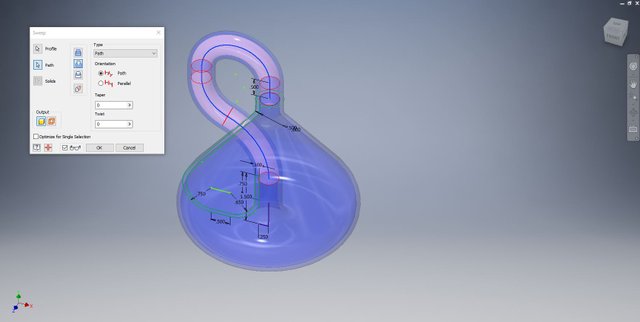Just for fun, I decided to make my first virtual Klein Bottle, and share a very simple process for doing so. With this method, the entire bottle can be made from a single sketch, which is step 1:
As you can see, one profile is for the main body of the bottle, and the other part is the neck path.
Step 2: revolve the main body of the bottle. The result will look something like this:
This isn't the prettiest shape, but it works for instructional purposes. I may eventually make one based on a very shapely volumetric flask.
Step 3: turn the first sketch back on and sweep the neck. You'll have to create a sketch on the top surface, but with no additional geometry, it doesn't really count as a second sketch.
You may think that you're done, but there's one last thing you need to do.
Step 4: repeat the last step, but using the inside diameter of the bottle neck, and removing material instead of adding it. This will open the side of the bottle:
Finished Klein Bottle:
I WILL NOT be selling these on Shapeways. However, once I have my 3D printing shop running, I will experiment with clear resin in the Form 3, and if those experiments are successful, then I will start selling Klein bottles along with jewellery on Etsy.
Shameless self-promotion:
Shapeways:
https://www.shapeways.com/designer/steampunkkaja
WordPress:
https://kjworldsong.wordpress.com/
BitChute:
https://www.bitchute.com/channel/hyLVDAKeGZC9/
SubscribeStar:
https://www.subscribestar.com/kaja-blackwing