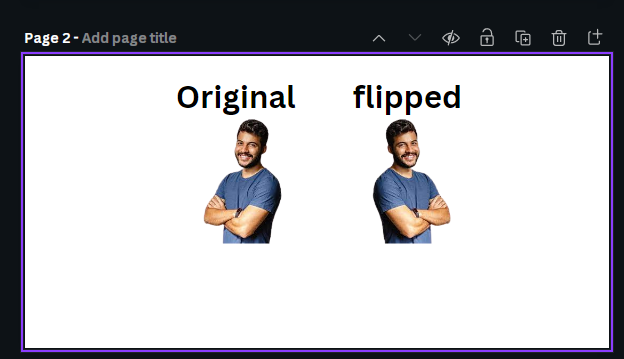Mirroring an image involves generating a mirrored or inverted version of the original, achievable in both horizontal and vertical orientations.
Horizontal Mirroring: In horizontal mirroring, the image is flipped along a vertical axis, so the left side becomes the right side and vice versa.
Vertical Mirroring: In vertical mirroring, the image is flipped along a horizontal axis, so the top side becomes the bottom side and vice versa.
Mirroring images can be done for various reasons such as artistic effects, creating symmetrical compositions, or correcting orientation issues. It's a common operation in image editing software and is also used in fields like photography, graphic design, and computer vision.
Let's see how to do that in Canva.
- sign in to your Canva, if you don't have an account, sign up.
after sign-up - Upload an image, after uploading the image, select the image and click on flip at upper part of your menu. You will have a flipped or mirrored image.