As promised, I publish a post about how I replaced the navigation unit with the Toyota Prius+.
On the old navigation, if you click on the button "Voice control" appeared the inscription:
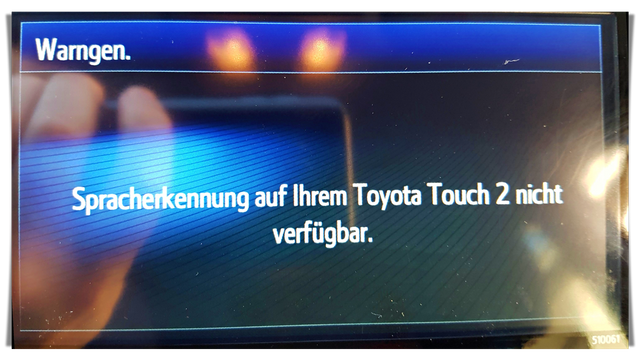
"Voice control on Toyota Touch 2 is not available"
I open the glove box and pull the lid on myself.

Gently, with both hands, take out the glove box.

I remove the silver panel with buttons, podeda its plastic shovel from below.

I remove the central duct, just pulling myself.

Almost all elements are held on snaps.

I unscrew the four bolts and pull out Touch2 & Go.
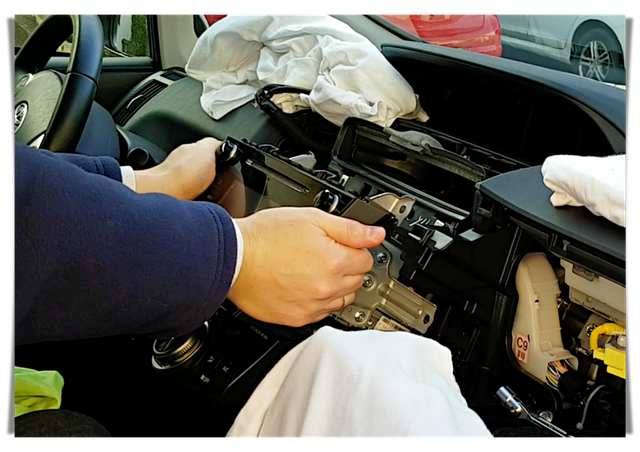
I detach all connectors.
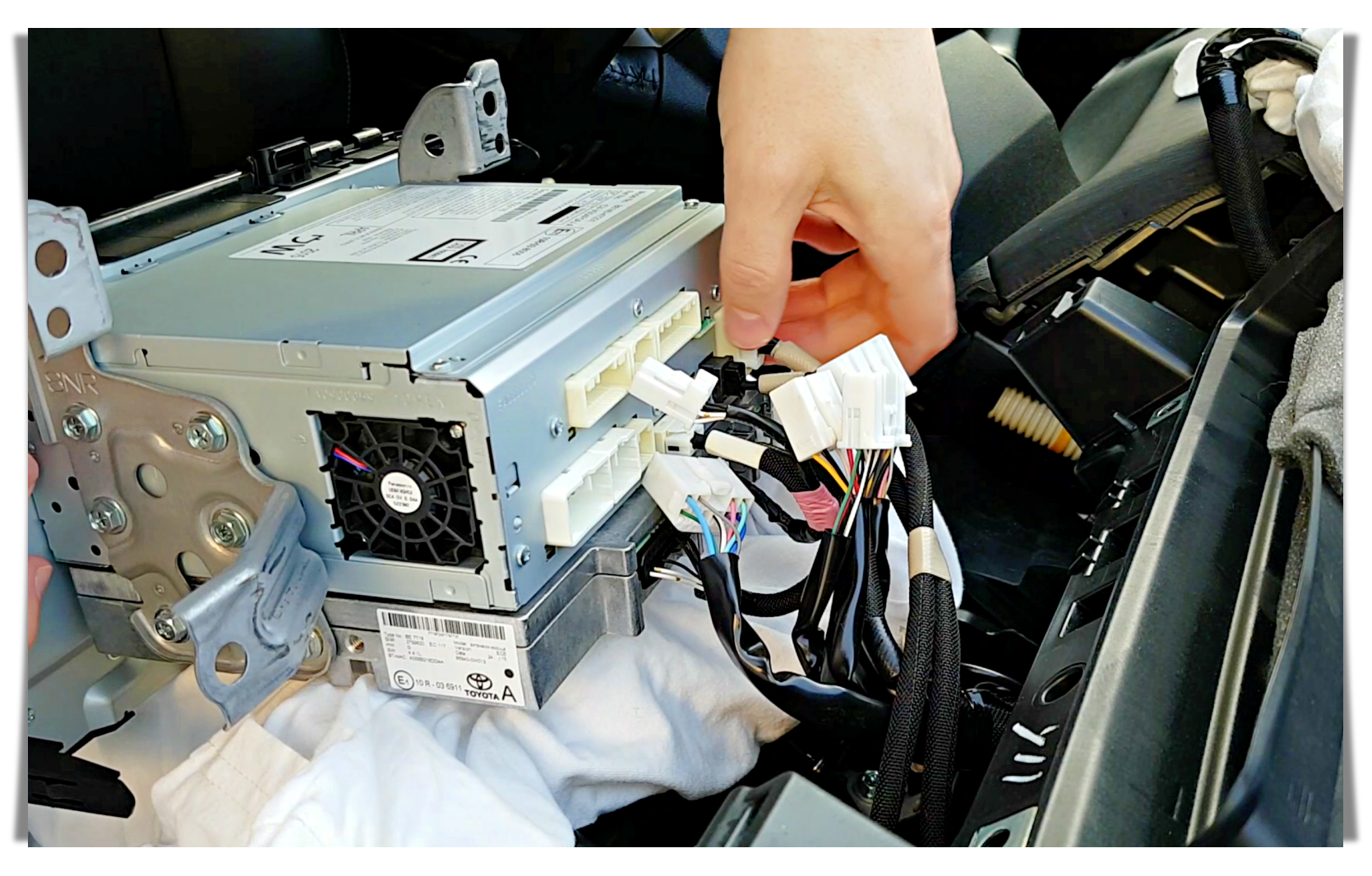
Module version of Low and versions of Hi last time they see each other.
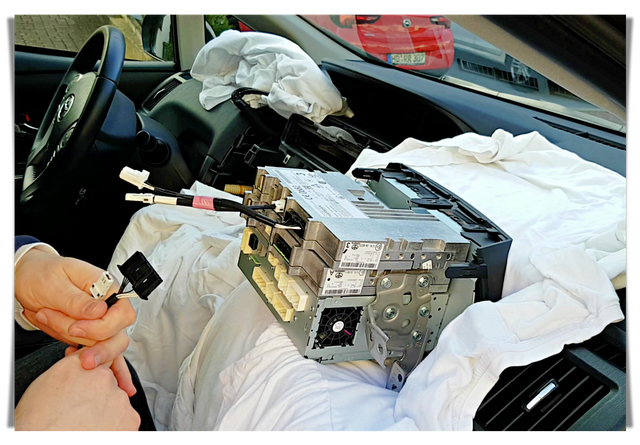
After the replacement, no adaptation of the new navigation module is required. The "Voice control" button functions correctly.
Conclusion:
- voice control works
- 3D buildings
- 3 years of free upgrade of nautical charts
NICE
Downvoting a post can decrease pending rewards and make it less visible. Common reasons:
Submit
good ideas
Downvoting a post can decrease pending rewards and make it less visible. Common reasons:
Submit
4.63% @pushup from @alexko-steemit
Downvoting a post can decrease pending rewards and make it less visible. Common reasons:
Submit
You got a 5.20% upvote from @upmewhale courtesy of @alexko-steemit! Earn 90% daily earning payout by delegating SP to @upmewhale.
Downvoting a post can decrease pending rewards and make it less visible. Common reasons:
Submit
Great post! You just got a 8.66% upvote from @edensgarden!
Thanks for tasting the eden!
Downvoting a post can decrease pending rewards and make it less visible. Common reasons:
Submit
@originalworks
Downvoting a post can decrease pending rewards and make it less visible. Common reasons:
Submit
This post was resteemed by @steemvote and received a 7.49% Upvote
Downvoting a post can decrease pending rewards and make it less visible. Common reasons:
Submit