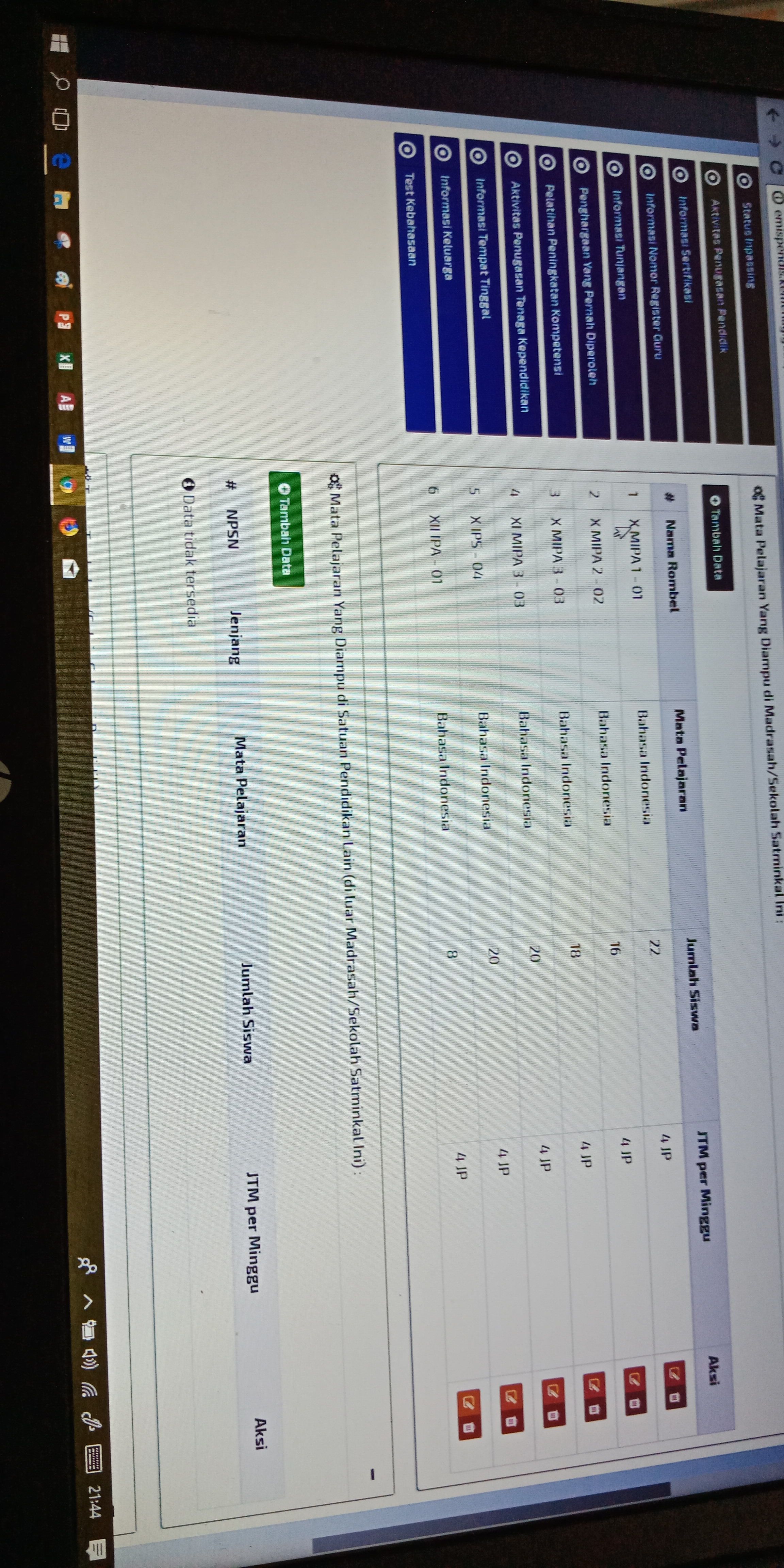 1. Klik Kanan PTK
1. Klik Kanan PTK
- pada Link Di Browser ketik /listdata/2 dibelakang http://emispendis.kemenag.go.id/emis_madrasah_mts/profil
contohnya seperti ini http://emispendis.kemenag.go.id/emis_madrasah_mts/profil/listdata/2 - Setelah listdata/tinggal mengganti angka 2 menjadi 3 dst. sampai ketemu PTK yang tidak kelihatan
- Kalau Sudah Ketemu Silakan di EDIT...
ikuti saja petunjuk diatas insha Allah berhasil....
saya sdah mencoba...
Sngat mencerahkan
Downvoting a post can decrease pending rewards and make it less visible. Common reasons:
Submit
Insya allah untuk kebaikan kita semuanya ?
Downvoting a post can decrease pending rewards and make it less visible. Common reasons:
Submit
Amin ya allah
Downvoting a post can decrease pending rewards and make it less visible. Common reasons:
Submit
Congratulations @darman1987! You have completed some achievement on Steemit and have been rewarded with new badge(s) :
Click on any badge to view your own Board of Honor on SteemitBoard.
For more information about SteemitBoard, click here
If you no longer want to receive notifications, reply to this comment with the word
STOPDownvoting a post can decrease pending rewards and make it less visible. Common reasons:
Submit