In the digital age, networking has evolved, and the exchange of business cards has become digital as well. Receiving a digital business card is a convenient and efficient way to collect and organize contact information while minimizing paper waste. In this article, on How to Receive a Digital Business Card we will explore the best practices for receiving a digital business card effectively, enabling you to build valuable connections and expand your professional network.
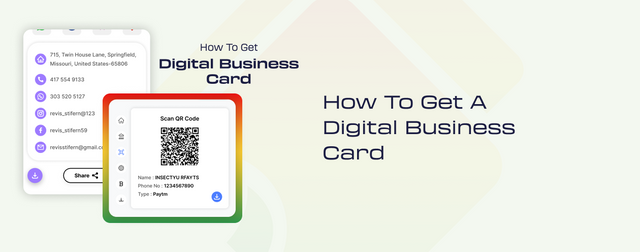
Be Prepared:
Before attending networking events or professional meetings, ensure you have the necessary tools to receive digital business cards:
Have a smartphone with sufficient storage space and a reliable business card app installed.
Familiarize yourself with the app's features for scanning, saving, and organizing digital business cards.
Engage at Networking Events:
Networking events are a prime opportunity to exchange digital business cards. Maximize your networking potential by following these steps:
Prepare your own digital business card in a compatible format, such as a PDF or vCard (VCF).
Exchange contact information digitally by sharing your digital business card or scanning QR codes.
Utilize business card apps to scan and store received digital business cards seamlessly.
Digital Communications:
Digital business cards can also be shared through email or other digital communication channels.
Here's how to handle these situations effectively:
Open and save attachments promptly when you receive a digital business card via email.
Verify compatibility with your devices and import the card into your business card app or digital address book.
Integrate the received contact information with your existing contacts to maintain an organized database.
Utilize Social Media and Online Platforms:
Networking has expanded beyond in-person meetings, and social media platforms play a significant role. Consider these points when receiving digital business cards through social media or online platforms:
Connect with professionals online and make use of the contact information fields provided.
Save the received digital business cards to your digital address book or business card app for easy access.
Leverage business card scanner apps to convert physical business cards into digital formats. You can read the complete blog at https://blog.cardddle.com/how-to-get-a-digital-business-card/