It's very easy just go to this website : https://imgh.us upload any picture there and copy the link and go to setting on steemit and past it in PROFILE PICTURE URL and then save, it's that easy to do ☺

Keep following @Clixmoney for more tips.
Youtube channel - Twitter - Instagram - GOLOS - FACEBOOK GROUP -RESTEEM TO BE RESTEEMED
The giveaway continues I still send 0.01 sdb to random people who will upvote and resteem my new posts.
Go ahead, upvote and resteem and receive your prize ☺
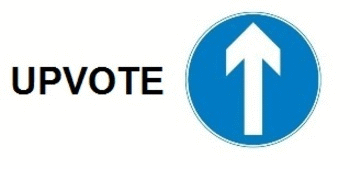
Useful info for all
Downvoting a post can decrease pending rewards and make it less visible. Common reasons:
Submit
Thanks for the tip!!
Downvoting a post can decrease pending rewards and make it less visible. Common reasons:
Submit
You present important tip for the beginners
Downvoting a post can decrease pending rewards and make it less visible. Common reasons:
Submit
Yes it is :)
Downvoting a post can decrease pending rewards and make it less visible. Common reasons:
Submit
Clicked on the link and it says account banned....strange
Downvoting a post can decrease pending rewards and make it less visible. Common reasons:
Submit
Hey, I clicked that link and it said "Account Banned"?
Downvoting a post can decrease pending rewards and make it less visible. Common reasons:
Submit
Hey. I tried clicking this link because I've been trying to post a pic but it's not letting me with that link.. and other way to post a pic?
Downvoting a post can decrease pending rewards and make it less visible. Common reasons:
Submit