Today I'm proud to announce the release of chainBB v0.3, which encompasses many familiar and new social features. This post will go through these features one by one, outlining the changes and describing some of the rationale behind them. But first, since every post seems to require answering the question:
What is chainBB?
chainBB is a discussion forum style interface on the Steem blockchain. It's a completely standalone alternative to steemit.com, and built by me, @jesta. It uses many of the same mechanics that steemit.com uses, but presents the information in a much different way. All posts on the Steem blockchain are available via chainBB, just as they are on steemit.com.
The beta is available here:
Want more information? Here's a few posts to get you started:
chainBB - Frequently Asked Questions (FAQ)
chainBB.com - a blockchain forum platform for Steem (by @jesta)
ChainBB - A Review of what may become way bigger than steemit.com (by @cryptoctopus)
Diversifying My Steemit Experience: In Over My Head With Awesome ChainBB (by @prufarchy)
v0.3.0 Change Log
This update includes the following new features, improvements and bug fixes:
You can now follow/unfollow users from their account page or the tooltip that appears when hovering over their name.
A navigation has been added to the sidebar of the forums containing links to different forum areas, your account feed, any replies you've received and any forums you've subscribed to.
A new "All Forums" page has been added that lists every forum in alphabetical order.
The "Activity Feed" is now available to logged in users, which shows new posts by the users you are following (just like steemit.com).
If logged in, a "Post Replies" menu item will be available on the side bar. This new page loads replies to any post you've written in chronological order. You can read/vote/reply directly from this interface.
You can now subscribe to forums, which will add it to the left-sidebar menu for quick access. This feature will be expanded upon in the future.
Every forum now has a blue button in the upper right that lets you subscribe (or unsubscribe) from it.
The "Out of Sync" message that occasionally appears on the top of the page is now a lot more accurate and doesn't jump around in numbers.
Each user's account page now also displays any replies they've received.
A bug that would cause the cursor to jump around in the editor while you're typing as been resolved (YAY).
A bug that caused adjusting voting power to not update has been resolved.
A full list of changes can be viewed on github.
Please report bugs here: chainBB Bugs Forum
Please submit feedback here: chainBB Suggestion Forum
v0.3.0 Feature Walkthrough
New Forum Headers + Sidebar Menu (UI Change)
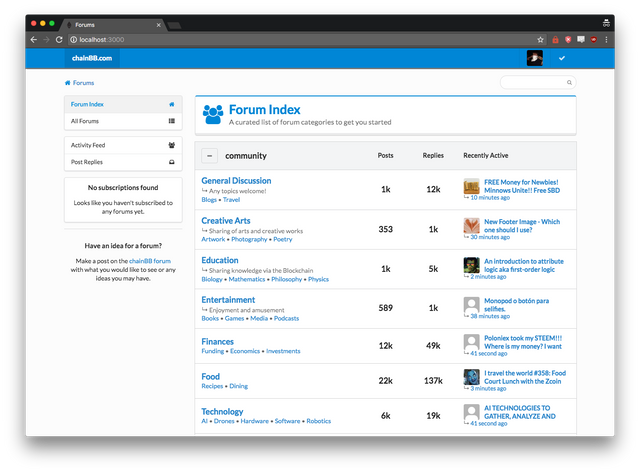
The main page headers are all a lot more defined and the left sidebar is finally in place and functional.
The sidebar contains links to the following sections:
Navigation
Forum Index: The homepage you've grown used to on chainBB.
All Forums: An alphabetical list of every forum indexed by chainBB.
Activity Feed (if logged in): The activity of the accounts you follow, which should be identical to steemit.com's follow feed.
Post Replies (if logged in): A chronological list of everyone that has replied to one of your posts.
Forum Subscriptions
Below the navigation is a new "Forum Subscriptions" area. This isn't the final home for it, but is where it ended up for v0.3. Any forum you subscribe to will be displayed here, in the order you subscribed. More information on this below in the "Forum Subscriptions" section.
All Forums (New Page)
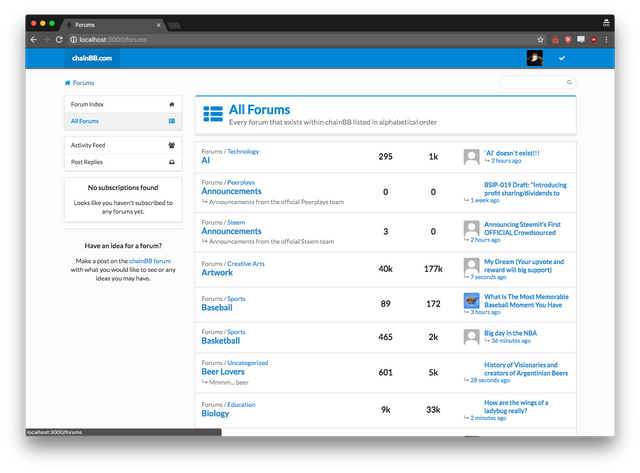
This new page lists off every forum that chainBB indexes alphabetically, while the Forum Index (homepage) will remain a categorized/curated list.
With this new page I can stop worrying about "where a forum belongs" and just create new forums when asked. If you've got a request for a forum, let me know! I'll try to go back through a lot of the other requests, but feel free to remind me. It's been hard to keep up with all the requests (and hopefully in one of the next versions I'll have a system in place for it).
In a future version, you'll be able to Subscribe/unsubscribe from any forum from this page.
Activity Feed (New Page)
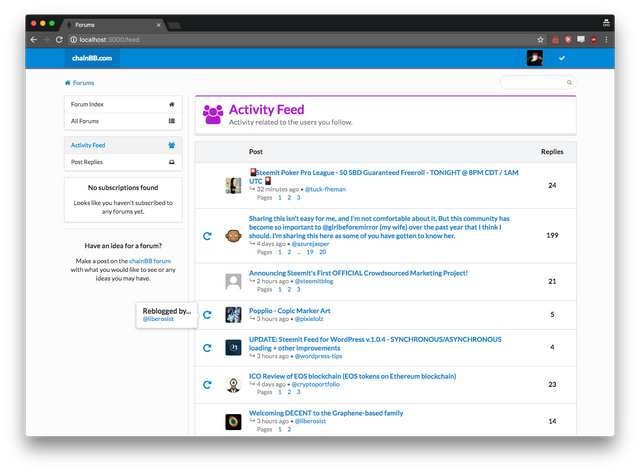
If you're logged in, this page should be a somewhat similar sight, except now it looks more like a forum :)
This page mirrors what you'd find on your homepage of steemit.com and is a collection of all the content created/resteemed by the people you follow.
The icon in the left-most column indicates whether this was resteemed or not, and if you hover over it, it will show you who resteemed it and why it's on your list.
Post Replies (New Page)
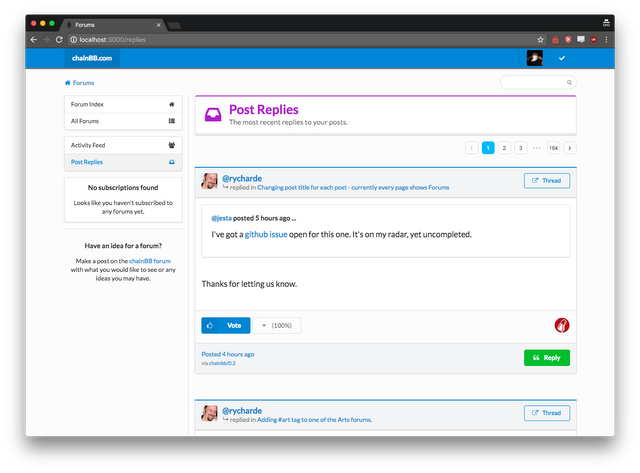
One of the last reasons I was personally using steemit.com was to make sure I noticed everyone who had replied to one of my posts. No more though, as this "Post Replies" page now mirrors that same functionality. This page will list every reply written to a post you created.
Each individual reply has a header (with the blue line above it) showing you who replied and what thread it was, as well as a button to jump directly back into the thread. The content of the reply is displayed, as well as a quote of what you said that they were replying to.
You can vote or reply directly from this interface if you choose to do so as well!
Forum Subscriptions (New Feature)
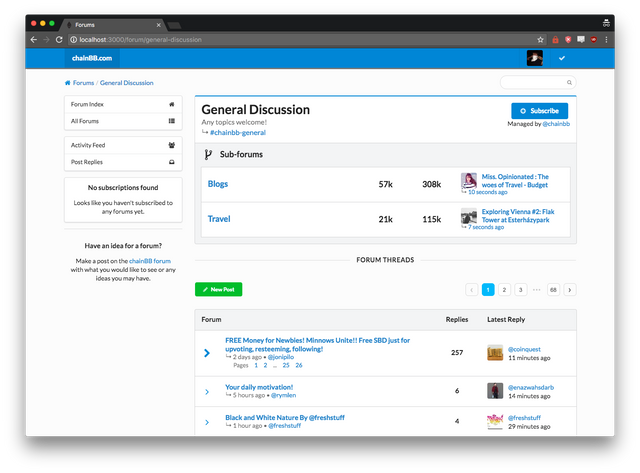
In the upper-right of each forum there's a new button: Subscribe.
This feature currently acts like a bookmark/favorite and will be expanded upon in future versions. If you click the Subscribe button, it will add a link to that forum into the left-sidebar, making it incredibly easy to revisit it.
Here's how the page changes once clicked:
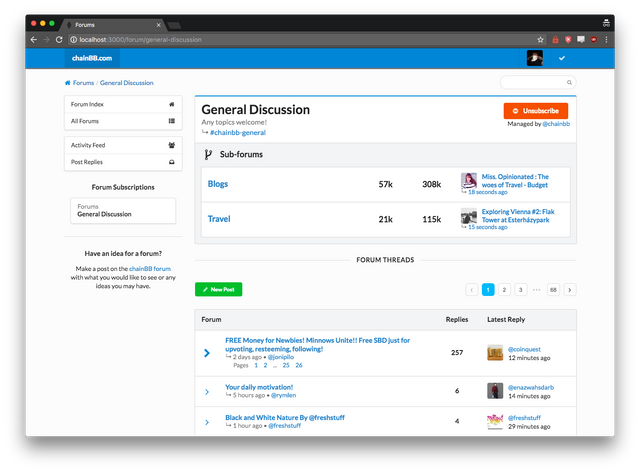
The button is now orange and is an "Unsubscribe", and the "General Discussion" forum is now linked in the left sidebar for easy access.
If you were to subscribe to another forum, it would be placed below it like so:
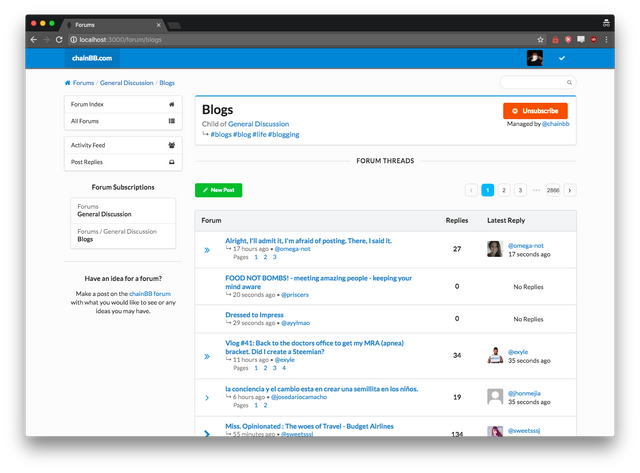
Note: This feature currently saves all the subscriptions to your computer, so if you login on a different machine, your subscriptions will not carry over. The subscriptions themselves will be ported to a blockchain operation at some point to allow for mobility.
Replies tab, Network Status, and Follow/Unfollow while viewing an account.
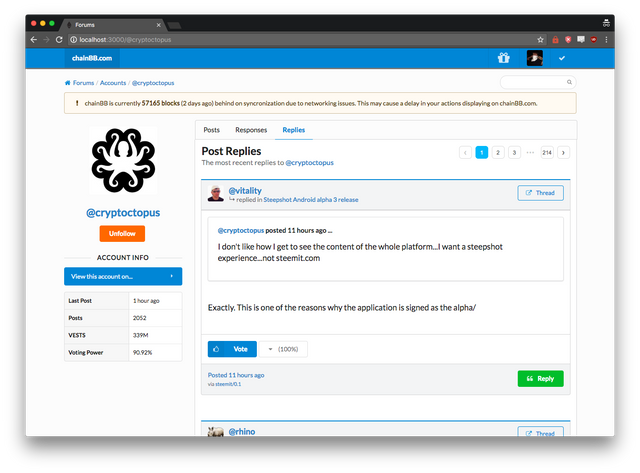
This screenshot shows off three different things:
Following
You can now follow/unfollow a user from their account page, if you're logged in. The button is right below their username in the left hand column and will update based on your current relationship to that account.
The Replies Tab
Every user's account page now displays "Replies", which is just like "Post Replies" (for you), except for their account. This tab shows the people who have replied to the account you are currently viewing.
Network Status Message
The message at the top of the screen will now better reflect the status of chainBB (and how out of sync it is, if at all). The old version of this code didn't always display, and would jump around in terms of status (counting down from 1k -> 0, then jumping back to 500). It now displays the true distance it is from being completely caught up with the current data on the blockchain.
Follow/Unfollow from user Tooltips
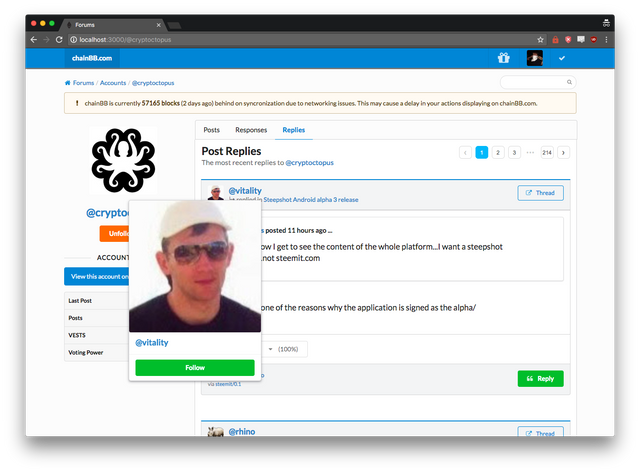
Ever hovered over someone's account name and seen the tooltip popup that appears? It was kind of useless before, but now you can follow or unfollow someone directly from it! This tooltip will gain additional functionality as more features start coming online.
What's next?
chainBB Development
To finish off this week, and all of next week, I'm moving into bug fixing mode. I figure with the upcoming holiday weekend here in the US, I shouldn't push things too hard. No new features will be developed during this time and I'll be trying to participate a bit more on them forums themselves. I'll also be trying to engage and collect feedback from pretty much anyone willing to provide it.
During this time, I'll also be evaluating what comes next feature-wise and working out some of the more business aspects of chainBB. I feel the site itself is almost at a point where I'd consider it useful.
The short list of features includes:
Giving users the ability to create their own forums.
Adding support for custom domains aliases (for the custom forums).
Modifying the beneficiaries system to allocate portions of rewards to those who run their own forums.
chainBB Curation Trail (continues)
I started a curation trail about a week ago, and after a little tweaking, it seems to be working well and maintaining my voting power. I have a bot that votes on most posts that are created using chainBB, with a few anti-abuse parameters sprinkled in there. I've increased my vote weight to 0.1% from 0.05% for this trail, and to be included, all you've gotta do is use the site to write some posts!
I've also been trying to cast some larger upvotes for the posts providing meaningful feedback and unique/new ideas.
chainBB Infrastructure
As I was writing this post, the steemd blockchain server behind chainBB stopped running. So I had to stop and go get it started again. If you've used chainBB in the last few hours, you might notice it fell roughly 3 hours behind the blockchain. This is why, it stopped working :(
Luckily the new status message at the top lets you keep track of how far behind it is!
I need to spend a couple days setting up another server and rebalancing resources. The growth of the Steem blockchain over the past weeks has been insane and hardware is quickly becoming obsolete. I'm going to have to add more servers to prevent this sort of things from happening again.
non-chainBB, more jesta
Besides chainBB work, I also plan on taking a long weekend or two. I've been going pretty hard on my projects, almost non-stop (7-days a week), for the last 2 months. I need a breather! So July is likely to be a quiet month with not as many massive updates.
Putting aside how intense the last 2 months have been - it's been the most fun I've had with Steem over the course of the last year. So many of you have taken a look at what I've been building, providing feedback, telling me what you love and what you hate, and engaging in such a positive manner. I appreciate that, thank you.
Copy/pasting other peoples posts is a good way to earn flags :)
Downvoting a post can decrease pending rewards and make it less visible. Common reasons:
Submit