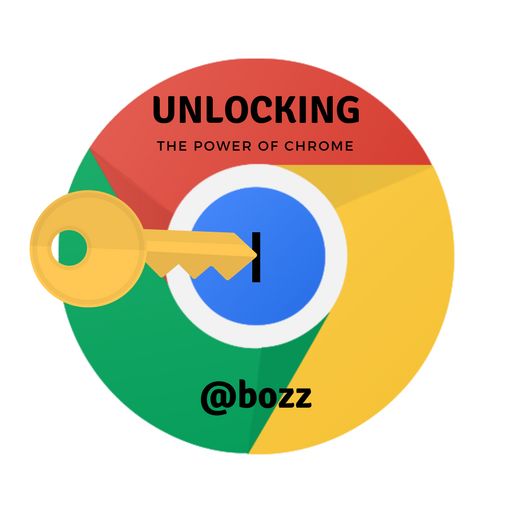
Welcome back to another edition of Unlocking the Power of Chrome.
Have you ever been in an office building and noticed all of the motivational posters on the wall? Have you ever been visiting someones Steemit or social media page, and they have a post with an inspirational quote over a beautiful photo?
The extension that I am going to tell you about today will give you the ability to create those graphics that catch your eye and grab your attention.
If you read my Beyond Search and Mail post I talked about a web-based program called Canva. The extension I am going to cover today gives you a quick and easy way to make your photos more engaging without having to use Canva. I think they both have their place in your toolbox though and you should definitely check them out.
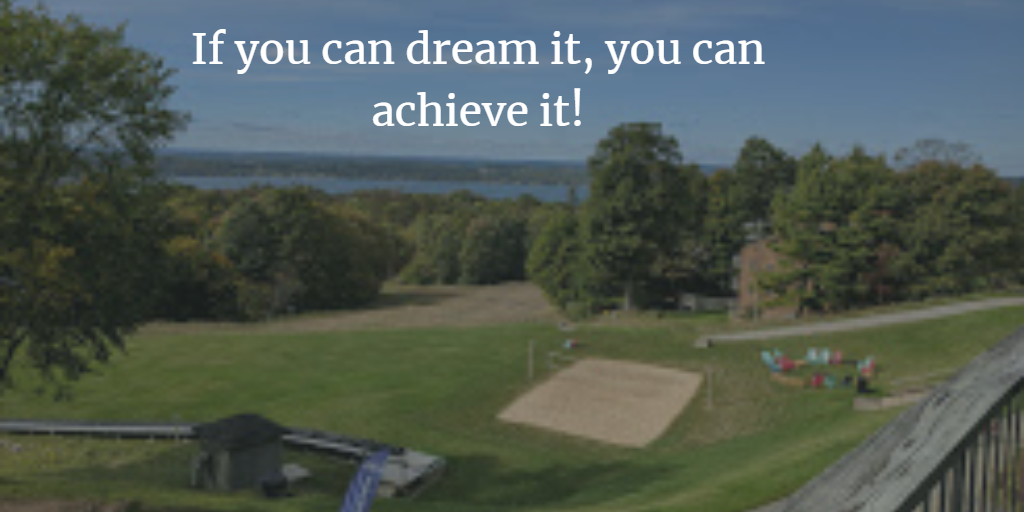
Pablo
The extension I am covering today is called Pablo and you can find it on the Chrome Web Store here.
It is offered by Buffer and you can access their webpage here.
Pablo gives you the ability to grab any image and bring it into the application to edit it. You can see in the image above that I added some text to it.
This image is a picture I took on a trip up north and I grabbed it from my Google Photos account by clicking the Pablo button in the lower right corner of the image. This button will show up on any image once you have the Pablo extension added to Chrome. Pablo also has about 600k+ images in its database you can search and use provided to them by UnSplash.
Please remember if you are using an image that isn't yours, it is important to properly source the image.

Pablo gives you the option to change the style of your image in several ways:
- B/W Transform
- Apply Filters
- Blur the Image
- Change Text Size
- Adjust Font Color
- Add an Icon
- Much More
Once you are done editing you can easily with one click share your image to many of the popular social media platforms. You can also download the image as a .png file to use elsewhere like I did for this post.
If you are looking for a way to make your posts or your social media presence "pop" you might want to check out Pablo. The options are only as endless as your imagination.
If you have a great Google Chrome extension you think I should check out or cover in my series, let me know. If I use your extension in one of my posts, I will give you a shout-out, re-steem, follow, and an upvote on one of your recent posts.
Check out some of my recent selections here:
Unlocking the Power of Chrome: DataSaver
Unlocking the Power of Chrome: Unshorten.link
Unlocking the Power of Chrome: Camelizer
Many of my posts in this series have been featured in The STEEM Engine. Check it out below!

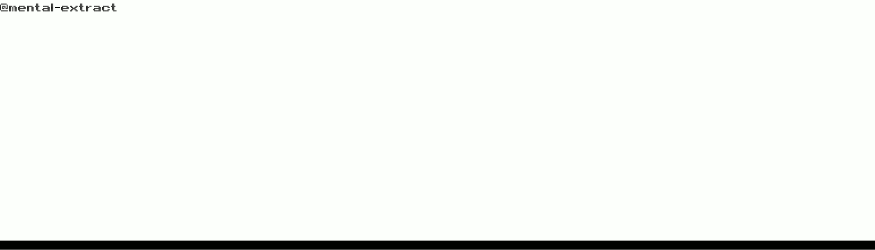.gif)
This post has received a 0.06 % upvote from @drotto thanks to: @banjo.
Downvoting a post can decrease pending rewards and make it less visible. Common reasons:
Submit
Downvoting a post can decrease pending rewards and make it less visible. Common reasons:
Submit
Congratulations! This post has been chosen as one of the daily Whistle Stops for The STEEM Engine!
You can see your post's place along the track here: The Daily Whistle Stops, Issue # 68 (3/9/18)
The STEEM Engine is an initiative dedicated to promoting meaningful engagement across Steemit. Find out more about us and join us today!
Downvoting a post can decrease pending rewards and make it less visible. Common reasons:
Submit