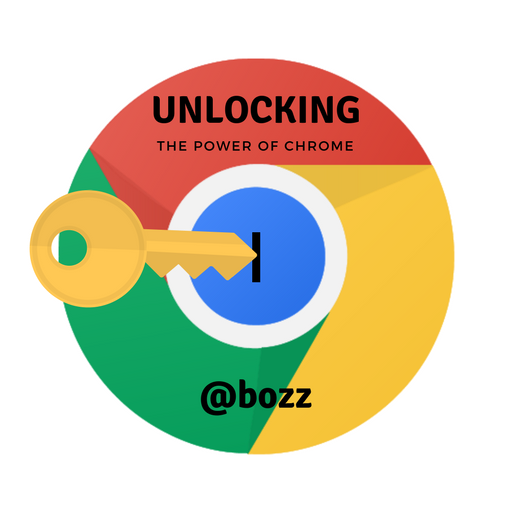
For those of you that are new, every other day I highlight a new Google Chrome extension. These are small "programs" you can use inside of Chrome to "Power up" your browser.
Once again, I am out of user recommended extensions to cover, so if you have one that you use every day and I haven't covered it yet, please let me know about it in the comments.
If I highlight your suggested extension I will give you a shout-out, resteem, follow, and upvote on one of your recent posts.

Momentum
The extension that I am going to cover today is called Momentum. You can add it to your browser by visiting the Chrome Webstore here.
The developers also have a webpage you can access here.
The Momentum extension allows you to change the new tab page into a personal dashboard. The dashboard can display things like to-do lists, inspirational quotes, calming photographs, and task reminders.
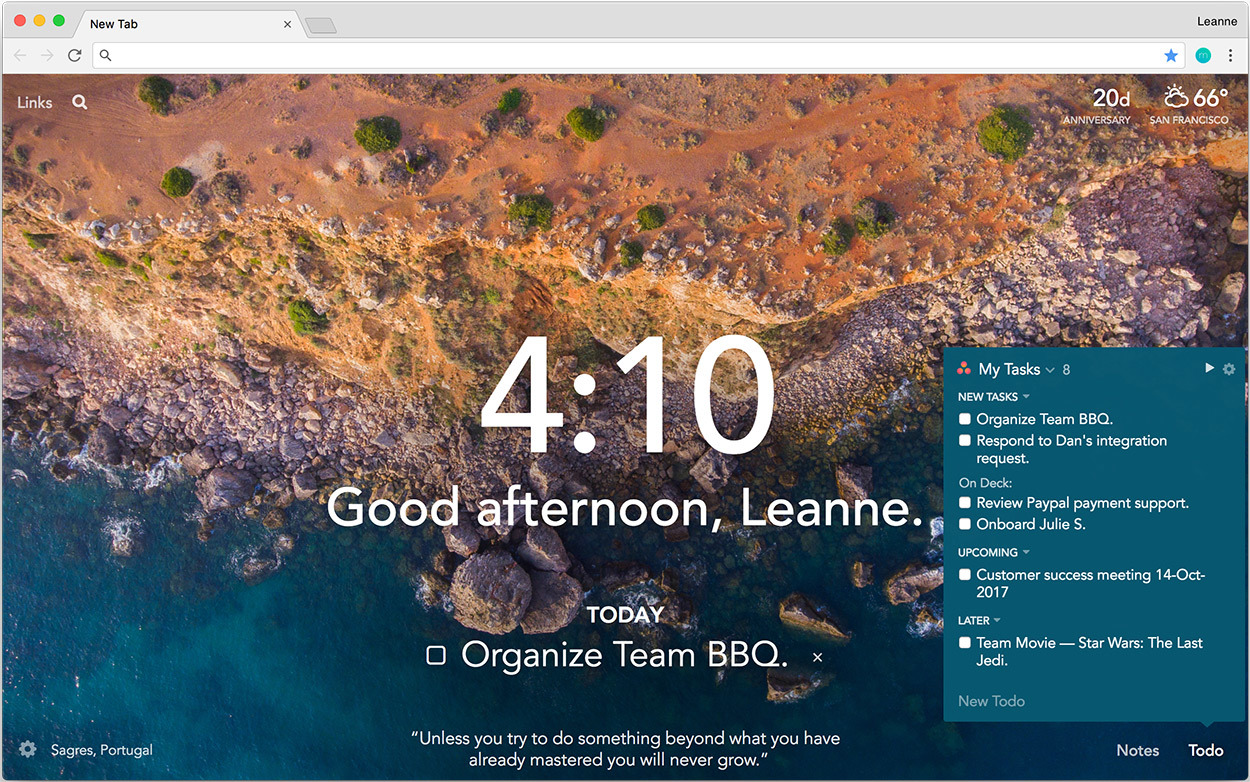
Momentum features include:
- Daily inspirational photo and quote
- Daily goal or focus
- To-do list
- Weather forcast
- Bookmarks bar
- Widgets
- Uptime and downtime balance mode
The core purpose of Momentum is to help you stay focused and on task while you are going about your day. If you are frequently opening new tabs in your browser and you find yourself getting off task, Momentum may be just what you need.
Thanks for stopping in for today's edition. You can view the past three issues here:
Unlocking the Power of Chrome: Issue 25
Unlocking the Power of Chrome: Issue 24
Unlocking the Power of Chrome: Issue 23
Many of my posts have been featured in The STEEM Engine, check them out here:
Also thanks to @steemrepair for all of the support!

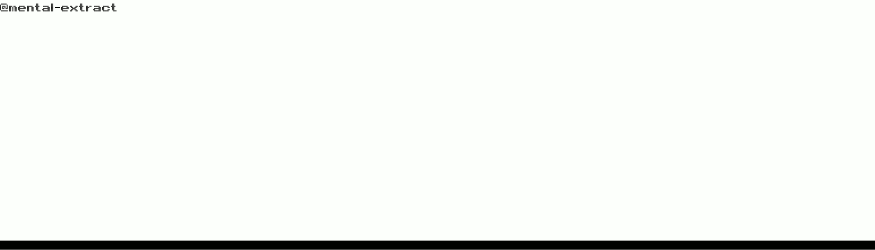.gif)
Cool, I used to use Momentum on an old computer but completely forgot about it… might put it back on now, hopefully it will keep me on task next week!
Downvoting a post can decrease pending rewards and make it less visible. Common reasons:
Submit
Awesome! Good luck with that! I have a busy week ahead as well.
Downvoting a post can decrease pending rewards and make it less visible. Common reasons:
Submit
Seems like this was made for me! I have a to-do list but I never check it, and to be reminded every time I open a new tab would be extremely helpful! These are very small things that can make a huge difference!
Downvoting a post can decrease pending rewards and make it less visible. Common reasons:
Submit
Yeah, that is what I was thinking and part of what I really like about it. I am a bit ADHD so staying on task is very important for me!
Downvoting a post can decrease pending rewards and make it less visible. Common reasons:
Submit
I have a different issue - I have so many tasks to do every day that I do forget one or two unless I read my to-do list, which I forget to do! With all priorities etc., It's easy to forget somethings.
Downvoting a post can decrease pending rewards and make it less visible. Common reasons:
Submit
That sounds like a good use for you. You might also check out Google Keep. It let's you do checklists with reminders and notifications. It is a great tool. I covered it in one of my first Steemit posts.
Downvoting a post can decrease pending rewards and make it less visible. Common reasons:
Submit
Wow, I think this should go really well on a chromebook or something that runs off the chrome os?
Downvoting a post can decrease pending rewards and make it less visible. Common reasons:
Submit
Yes or you can use it in chrome on a PC or Mac. It's a great tool for staying on task.
Downvoting a post can decrease pending rewards and make it less visible. Common reasons:
Submit
Downvoting a post can decrease pending rewards and make it less visible. Common reasons:
Submit
Congratulations! This post has been chosen as one of the daily Whistle Stops for The STEEM Engine!
You can see your post's place along the track here: The Daily Whistle Stops, Issue # 86 (3/27/18)
The STEEM Engine is an initiative dedicated to promoting meaningful engagement across Steemit. Find out more about us and join us today!
Downvoting a post can decrease pending rewards and make it less visible. Common reasons:
Submit
Thank you! Your continued support really means a lot to me.
Downvoting a post can decrease pending rewards and make it less visible. Common reasons:
Submit
I love this one! I was just telling the hubby that I wish I could customize the new tab page to be more helpful. Going to download...
Thanks for the great series on Chrome Extensions!!
Downvoting a post can decrease pending rewards and make it less visible. Common reasons:
Submit
No problem! Glad you found something of use!
Downvoting a post can decrease pending rewards and make it less visible. Common reasons:
Submit