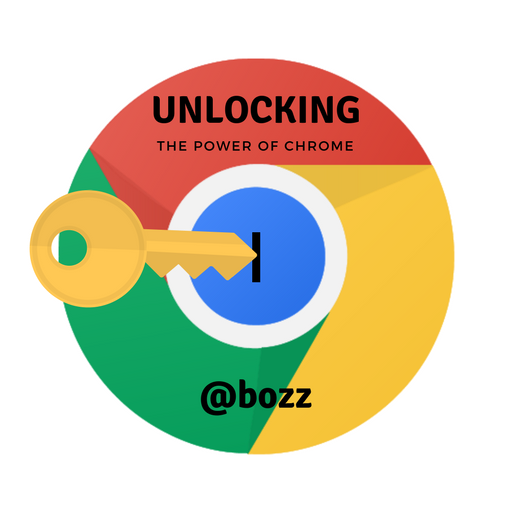
Welcome to the first of only two issues of Unlocking the Power of Chrome this week. I have some obligations that are going to keep me from posting after Issue 28 for about a week.
No need to worry though, I will be back next week with more great extensions for you to try out.
If you have a Chrome extension you use every day and you think I should check it out, please leave me a comment.
If I highlight the extension you suggest, I will give you a shout-out, follow, resteem, and upvote on one of your recent posts.

Disconnect
The extension I am covering in this issue is called Disconnect. You can add it to your browser from the Chrome Webstore here.
The developer also has a webpage that you can accesss here.
As you surf the web, there are countless websites that track you. Disconnect allows you to see which sites are tracking you and it also gives you the ability to block those sites.
Disconnect claims that by giving you the ability to block the sites that are tracking you, you can increase the speed with which you browse by 44%.
Disconnect is open source and a great tool if privacy while browsing is of the utmost importance to you. Disconnect can also help you reduce data usage because it is blocking all of the tracking stuff that is loading in the background.
Give Disconnect a test drive and see if it is something that you might want to permanently add to your online toolbox!
Thanks for stopping in to another issue of Unlocking the Power of Chrome. Keep an eye out for the next one in a couple of days.
You can view the past three issues here:
Unlocking the Power of Chrome: Issue 26
Unlocking the Power of Chrome: Issue 25
Unlocking the Power of Chrome: Issue 24
Many of my posts in this series have been featured in The STEEM Engine, check them out here:
Likewise, SteemRepair has also been a big supporter, give them a visit:

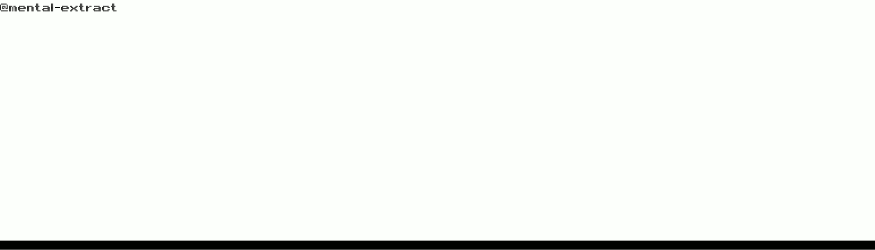.gif)

Personally, I'm not paranoid about being tracked, but I understand that there is a speed and performance difference when these are blocked. You would think consent would be a big thing on the internet; it's not.
Downvoting a post can decrease pending rewards and make it less visible. Common reasons:
Submit
Yeah, I am kind of the opinion that if they want to find my information there are many ways they can do it, so what is the point. I think it is a cool idea though and I think some people may find the extension very useful.
Downvoting a post can decrease pending rewards and make it less visible. Common reasons:
Submit
Great post idea! I'm constantly learning of better ways to use Chrome. One of my favorite extensions is OneTab. I included it in my list of tools to use with Steemit, https://steemit.com/steemit/@rebeccagraham/55-free-tools-and-apps-to-improve-your-steemit-account
Basically, when you find yourself with too many tabs open, you can drop them into OneTab and it gives you a list that you can come back to later. It uses less memory than keeping all those tabs open and it's a little more organized.
I'll go back and check out what I've missed with this post series.
Downvoting a post can decrease pending rewards and make it less visible. Common reasons:
Submit
Thanks, OneTab is a great one, I just covered it about a week ago. Thanks for the link to your post. I have given you a follow.
Downvoting a post can decrease pending rewards and make it less visible. Common reasons:
Submit
Congratulations! This post has been chosen as one of the daily Whistle Stops for The STEEM Engine!
You can see your post's place along the track here: The Daily Whistle Stops, Issue # 88 (3/29/18)
The STEEM Engine is an initiative dedicated to promoting meaningful engagement across Steemit. Find out more about us and join us today!
Downvoting a post can decrease pending rewards and make it less visible. Common reasons:
Submit