
Google introduces new security measures to fight deceptive sites. Google have launched a dedicated browser extension for Chrome that lets users report a suspicious website. The new Chrome 75 also displays warnings to users regarding deceptive URLs. Google shared details of the two new security features in a blog post on Tuesday.
Google Chrome 75 Warns For Deceptive Sites
Reportedly, the latest version of the Chrome browser carries a new security feature to protect users from visiting deceptive sites. With Google Chrome 75, the browser displays warnings whenever a user intentionally or unintentionally visits a suspicious website.
In the blog post, the Google Chrome Product Manager, Emily Schechter, stated,
One way that deceptive sites might try to trick you is by using a confusing URL. For example, it’s easy to confuse “go0gle.com” with “google.com”.Certainly, most phishing scams make use of such deceptive URLs to bluff users. Chrome 75 will supposedly prevent these websites from directly approaching the user by generating warnings.
This new warning works by comparing the URL of the page you’re currently on to URLs of pages you’ve recently visited. If the URL looks similar, and might cause you to be confused or deceived, we’ll show a warning that helps you get back to safety.
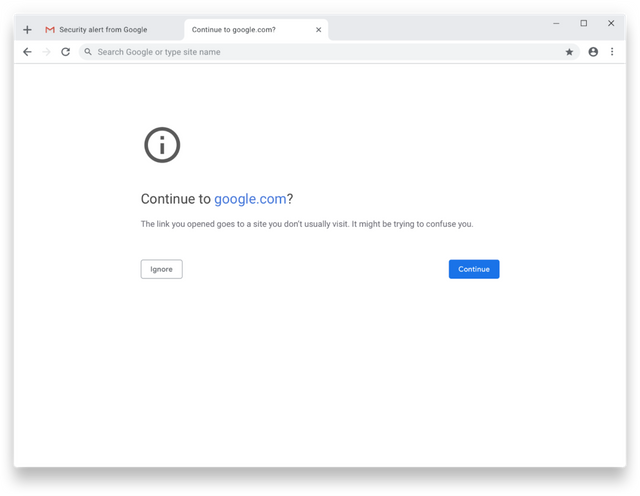
Source: Google
Google Launched ‘Suspicious Site Reporter’ Extension
Besides, launching the feature for warnings, Google has also introduced a dedicated browser extension to track suspicious URLs. This extension, namely ‘Suspicious Site Reporter’, will let users report the site whenever they come across a deceptive URL.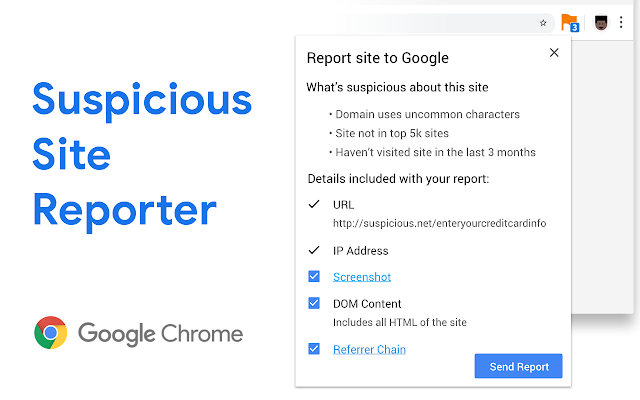
Source: Chrome Web Store
A user may simply have to install the browser extension, after which, the browser will display an icon whenever a user visits a suspicious site. As stated in the extension’s description,
With the Suspicious Site Reporter extension, you’ll see an icon when you’re on a potentially suspicious site, and more information about why the site is suspicious. Click the icon to report unsafe sites to Safe Browsing for further evaluation.The extension primarily leverages “Safe Browsing” to detect and notify about suspicious websites. As explained by Schechter,
Safe Browsing works by automatically analyzing the websites that we know about through Google Search’s web crawlers, and creating lists of sites that are dangerous or deceptive.Thus, the extension will show up whenever the user encounters a suspicious site. Nonetheless, the users can also improve the extension’s functionality and protect other users around the world by reporting sites they suspect.
Let us know your thoughts in the comments.
Posted from my blog with SteemPress : https://latesthackingnews.com/2019/06/21/google-chrome-takes-new-security-measures-against-deceptive-sites/