Dynamic Host Configuration Protocol (DHCP) is a network protocol that enables a server to automatically assign an IP address to a computer from a defined range of numbers (i.e., a scope) configured for a given network.
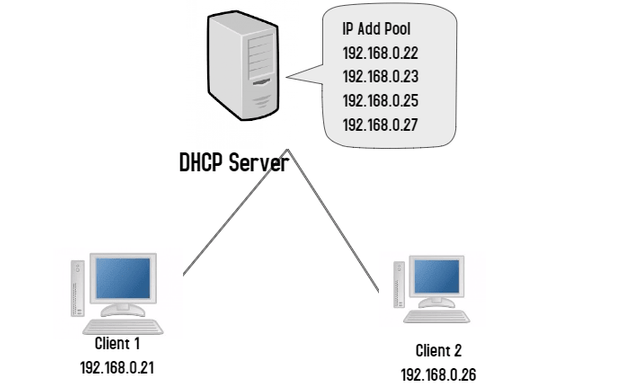
How DHCP assigns IP addresses
DHCP assigns an IP address when a system is started, for example:
D – D in the term DORA stands for the DHCP Discover packet. The DHCP Discover packet
is broadcasted by the DHCP client computer in order to find the available DHCP server(s) in the network. Since the DHCP client computer sends the DHCP Discover packet as a broadcast, all the
DHCP servers that are present in the network receive the packet and respond accordingly.
O – O in the term DORA stands for the DHCP Offer packet. The DHCP Offer is a unicast packet that is sent by the DHCP server who receives the DHCP Discover packet from the DHCP client computer. The DHCP Offer packet contains the available IP address that the DHCP server offers to the client computer.
R – R in the term DORA stands for the DHCP Request packet. The DHCP Request is again a unicast packet sent by the DHCP client computer to the DHCP server who had sent the DHCP Offer packet to the client computer. With the help of the DHCP Request packet, the DHCP client computer requests the DHCP server to assign the offered IP address to it.
A – A in the term DORA stands for the DHCP Acknowledge packet. The DHCP Acknowledge is a unicast packet sent by the DHCP server to the DHCP client computer acknowledging the assignment of the offered IP address for a specific lease time.
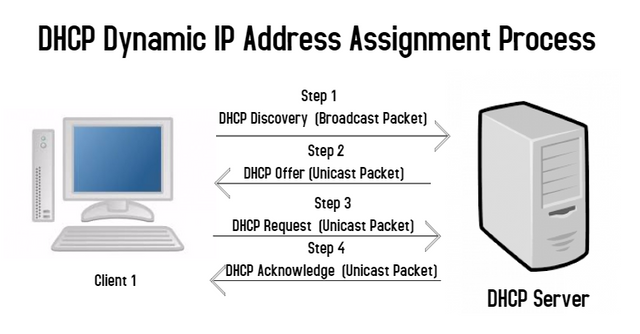
Address lease times
Lease times for all Indiana University campuses are as follows:
- Wired devices: 8 hours
- Wireless devices: 20 minutes
- Stand-alone VoIP phones: 1 week
To configure Cisco IOS DHCP, follow these steps
Configure an IP address on the router’s Ethernet port, and bring up the interface.
Router(config)# interface ethernet0/0
Router(config-if)#ip address 192.168.0.1 255.255.255.0
Router(config-if)# no shutdown
Create a DHCP Pool Name
Router(config)# ip dhcp pool mypool
Specify the network and subnet
Router(dhcp-config)# network 192.168.0.0 /24
Specify the DNS domain name for the clients
Router(dhcp-config)#domain-name domain.com
Specify the primary and secondary DNS servers
Router(dhcp-config)#dns-server 8.8.8.8 4.2.2.2
Specify the default router
Router(dhcp-config)#default-router 192.168.0.1
Specify the lease time
Router(dhcp-config)#lease 7
Exit Pool Configuration
Router(dhcp-config)#exit
Exclude any addresses in the pool range that you don’t want to hand out.
Router(config)#ip dhcp excluded-address 192.168.0.1 192.168.0.20
Use show command for check bind DHCP Addresses
Router#show ip dhcp bindings
Hi! I am a robot. I just upvoted you! I found similar content that readers might be interested in:
http://www.tomshardware.com/faq/id-1932036/dhcp-server-assigns-addresses-client-computers.html
Downvoting a post can decrease pending rewards and make it less visible. Common reasons:
Submit