What are the Advantages of Using CAD in the Building Design and the Construction Industry?
In today's fast-paced world, technology has transformed almost every aspect of our lives, and the field of architecture and construction is no exception. Computer-Aided Design (CAD) has revolutionized the way buildings are designed, planned, and constructed. Gone are the days of manual drafting and tedious calculations; CAD software has become an indispensable tool for architects, engineers, and construction professionals. In this blog post, we will explore the numerous advantages of using CAD in building design and the construction industry, from enhanced design and visualization to increased efficiency, cost savings, improved collaboration, and beyond.
What is Computer-Aided Design (CAD)?
Computer-Aided Design (CAD) is a powerful and versatile technology that has revolutionized the way professionals in the architecture, engineering, and construction industries design and create various projects. CAD is a digital software tool that allows users to create precise and detailed 2D and 3D models of buildings, products, or mechanical components. It enables architects, engineers, and designers to draft, visualize, and simulate their ideas in a virtual environment, leading to more efficient and accurate designs.
CAD provides a wide range of benefits, including enhanced design capabilities, streamlined workflows, and improved collaboration among project teams. With CAD, designers can easily experiment with different design options, make quick changes, and create realistic visualizations of the final product. The software also automates repetitive tasks, saving time and reducing the risk of errors in the design process. Additionally, CAD facilitates seamless collaboration by allowing multiple team members to work on the same project simultaneously, promoting efficient communication and coordination.
Computer-aided design (CAD) is a sophisticated digital tool that empowers professionals in various industries to create detailed and precise 2D and 3D models of their designs. Through its features and capabilities, CAD enhances design efficiency, fosters better communication among team members, and ultimately contributes to the creation of innovative and successful projects.
Enhanced Design and Visualization
One of the most significant advantages of CAD is its ability to create both 2D and 3D models of buildings. These digital representations offer a level of detail and precision that traditional blueprints simply cannot match. With CAD, architects and designers can visualize their ideas in a realistic manner, enabling clients and stakeholders to better understand the proposed designs.
Moreover, CAD software allows for the creation of stunning renderings and virtual walkthroughs, giving clients a virtual tour of their future buildings. This immersive experience helps clients make informed decisions about the design and make necessary adjustments early in the process. Additionally, CAD's rapid prototyping capabilities enable quick design iterations, saving time and resources during the creative phase.
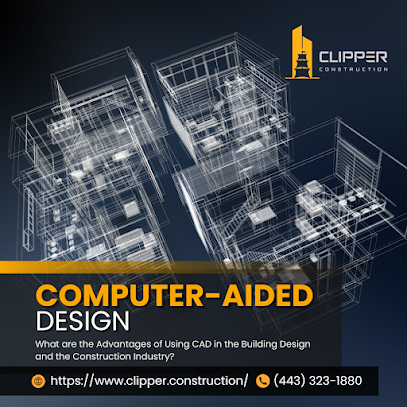
Increased Efficiency and Accuracy
CAD's automation features streamline the design process and significantly reduce the risk of human errors. Tasks that would take hours or even days to complete manually can now be done with a few clicks. For instance, CAD can generate floor plans, elevations, and sections automatically, saving architects valuable time. This efficiency boost not only expedites the design phase but also improves overall project timelines.
The accuracy of CAD software ensures that designs and construction documents are error-free, reducing costly mistakes during construction. Engineers can perform complex calculations with precision, leading to structurally sound buildings. Moreover, CAD's version control capabilities help maintain a clear record of design changes and updates, eliminating confusion during project coordination.
Cost and Time Savings
Implementing CAD in the building design and construction industry offers significant cost and time savings. CAD facilitates optimized material usage and waste reduction. By accurately calculating the required materials, construction teams can order the exact quantities needed, minimizing excess and avoiding costly overruns.
Additionally, CAD's efficiency and accuracy lead to faster project completion. The streamlined workflows and automation features enable professionals to meet deadlines more effectively. The reduced project duration translates to lower labor costs and overhead expenses.
Furthermore, CAD reduces the number of design and construction revisions needed. With a more comprehensive and realistic representation of the building in the early stages, design errors can be detected and rectified before construction commences. This minimizes costly on-site modifications and change orders, ultimately saving resources for all stakeholders.
Improved Collaboration and Communication
CAD fosters enhanced collaboration among architects, engineers, and contractors. These professionals can work simultaneously on the same digital model, allowing real-time feedback and modifications. This collaborative approach ensures that all parties are aligned with the design intent and minimizes conflicts during the construction phase.
Moreover, CAD integrates seamlessly with other project management tools, such as Building Information Modeling (BIM) software, facilitating efficient data sharing and coordination. This integration enables better communication between design teams and construction crews, leading to smoother project execution.
CAD's visual capabilities enhance communication with clients and stakeholders. Complex design concepts can be presented visually, making it easier for non-technical individuals to comprehend and provide feedback. This improves client engagement and satisfaction throughout the project.
Sustainable Design and Analysis
The importance of sustainable design has grown significantly in recent years, and CAD plays a vital role in this aspect. CAD software allows architects and engineers to perform energy-efficient building simulations, evaluating different design options to identify the most environmentally friendly solutions.
Additionally, CAD facilitates the evaluation and selection of eco-friendly materials, considering factors such as recyclability, energy consumption, and carbon footprint. This supports sustainable building practices and can contribute to achieving green building certifications, such as LEED (Leadership in Energy and Environmental Design).
Safety and Risk Mitigation
Safety is of paramount importance in the construction industry, and CAD helps address potential hazards during the design phase. Through simulations and clash detection, CAD software identifies and rectifies design conflicts that could pose safety risks during construction.
Moreover, CAD ensures compliance with building codes and regulations, reducing the risk of non-compliance penalties and rework. With accurate documentation and adherence to standards, construction projects can proceed with confidence, ensuring the safety of workers and occupants alike.
Adaptation to Technological Advancements
CAD is a dynamic field that continues to evolve alongside technological advancements. Integrating CAD with emerging technologies like Artificial Intelligence (AI), Virtual Reality (VR), and Augmented Reality (AR) opens up new possibilities for design exploration and project visualization.
Cloud-based CAD solutions enable seamless collaboration among geographically dispersed teams, breaking down barriers to communication and improving project efficiency. As technology continues to advance, CAD will play a pivotal role in the future of building design and construction.
Challenges and Limitations
While the advantages of CAD are substantial, it's essential to acknowledge the challenges and limitations that come with its implementation. Initial costs, such as software licenses and training, may be a barrier for some firms. Adequate training and ongoing support are crucial to maximize the potential of CAD software and ensure its proper usage.
Additionally, software compatibility and interoperability between different CAD platforms can be a concern, especially when multiple stakeholders are involved in a project. Balancing the automation capabilities of CAD with human creativity and intuition is also a delicate challenge, as the human touch remains indispensable in architectural and engineering design.
Conclusion
In conclusion, the advantages of using CAD in building design and the construction industry are undeniable. From enhanced design and visualization to increased efficiency, cost savings, improved collaboration, and sustainable practices, CAD has transformed the way we create and construct buildings.
With CAD's continuous evolution and integration with emerging technologies, the future looks promising for the architecture, engineering, and construction sectors. Embracing CAD technology allows professionals to deliver better-designed buildings, reduce project timelines, and foster more productive collaboration, ultimately enhancing the built environment for generations to come.
Contact Details:
Full Address: 1354 Cooksie St, Baltimore, MD 21230
Phone Number: (443) 323-1880
Website: https://www.clipper.construction/
Business Hours: Monday to Friday, 6:00 AM to 7:00 PM
Google Maps: https://goo.gl/maps/bf9Lsd2GPQrMfZfW6
Google Site: https://sites.google.com/view/clipperconstruction
About Us:
Clipper Construction is a tech-enabled Commercial General Contracting firm providing construction services across several verticals including retail/office fit-out, adaptive reuse, historical restoration and mixed-use development.
Clipper Construction leverages technology to drive efficiencies in the construction process to ensure projects are on schedule, on budget and exceed our clients expectations. We are also leveraging our background in technology to create a better client experience with our custom client platform we designed to provide more transparency and better communication than our competition in this space.
Social Links:
YouTube: https://youtube.com/@clipperconstruction
Facebook: https://www.facebook.com/clipperconstruction/
Twitter: https://twitter.com/buildclipper
Instagram: https://www.instagram.com/clipperconstruction/
Blogger: https://clipperconstruction.blogspot.com/
WordPress: https://clipperconstruction.wordpress.com/
LinkedIn: https://www.linkedin.com/company/clipper-construction/
Pinterest: https://www.pinterest.ph/clipperconstructioncompany/
Business Site: https://business.google.com/website/clipperconstruction/
Frequently Asked Questions:
What are the Typical Stages of a Commercial Building Construction Project
What are Some Things to Consider Before Choosing a Commercial Construction Company?
What are Some Advancements in the Commercial Construction Industry?
How Do You Ensure That Commercial Construction Projects Are Completed Within Budget and on Schedule?
Is Design-Build the Best Approach For Commercial Construction?
What Commercial Construction Stages Do Project Managers Oversee?
How Can I Find A Reliable and Reputable Commercial General Contracting Service In My Area?
What are the Benefits of the Design-Build Construction Process?
What is the Difference Between Pre-Construction and Construction Project Management?
How Does Prefabrication Impact Commercial Construction Costs?
What Emerging Commercial Construction Technologies Are Improving Green Building Practices?
What are the Primary Factors to Keep in Mind When Planning a Commercial Building Renovation?
How Can Technology Be Used to Improve Productivity in Commercial Construction?
What are Ways of Managing Risks During the Construction Process?
What are the Advantages of Using CAD in the Building Design and the Construction Industry?