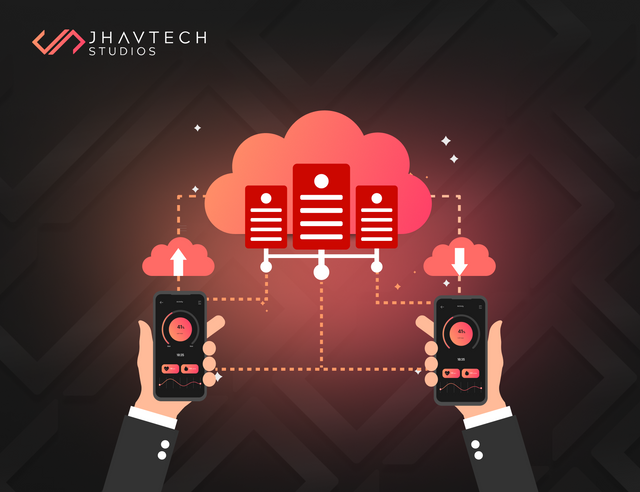
Migrating mobile apps to the cloud is an essential move for businesses looking to enhance scalability, performance, and cost-efficiency. With 94% of enterprises already using cloud services in some form, it's evident that migrating mobile apps to the cloud is a critical strategy for staying competitive in today's digital landscape (Flexera, 2023). However, this process requires meticulous planning and execution to avoid disruptions and ensure a seamless transition. Here are eight key steps to successfully undertake the process.
1. Assess Your Current Mobile Apps Architecture
Before diving into the process of migrating your mobile apps to the cloud, it's crucial to thoroughly understand your existing app architecture. This involves inventorying all components of your applications, identifying dependencies, and pinpointing potential bottlenecks. For example, if your apps rely heavily on a specific database or have complex interdependencies with other systems, these need to be carefully mapped out.
Conducting a comprehensive assessment allows you to identify which parts of your apps are cloud-ready and which may require modifications. This stage involves reviewing your codebase, documenting API integrations, and evaluating data storage solutions. The insights gathered here will form the foundation of your migration plan, enabling you to anticipate challenges and streamline the entire process.
2. Define Your Cloud Migration Goals
Setting clear migration goals is vital for a successful transition to the cloud. Are you migrating to cut costs, improve performance, enhance scalability, or boost security? Defining these goals will guide your technical decisions and ensure alignment with your overall business strategy during the migration process.
For instance, if reducing costs is your primary goal, you should focus on optimizing resource allocation and selecting cost-effective cloud services. On the other hand, if scalability is the main concern, choosing a cloud architecture that supports growth without compromising performance is crucial. Setting these objectives upfront helps establish measurable benchmarks to evaluate the success of the migration later.
3. Choose the Right Cloud Provider
Selecting the right cloud provider is one of the most critical steps in migrating your applications to the cloud. Options like AWS, Google Cloud, and Microsoft Azure each offer unique services and pricing models, making the choice overwhelming. Consider factors such as the specific needs of your mobile apps, your budget, and the level of support and security you require.
For example, AWS is known for its extensive range of services and global reach, while Google Cloud is highly regarded for its powerful analytics and machine learning capabilities. Microsoft Azure integrates well with existing Microsoft products, making it ideal if your infrastructure is already Microsoft-based. Additionally, 65% of companies prioritize security and compliance when choosing a cloud provider, highlighting the importance of these factors when you decide to migrate your mobile apps to the cloud (Gartner, 2023).
4. Plan the Migration Strategy
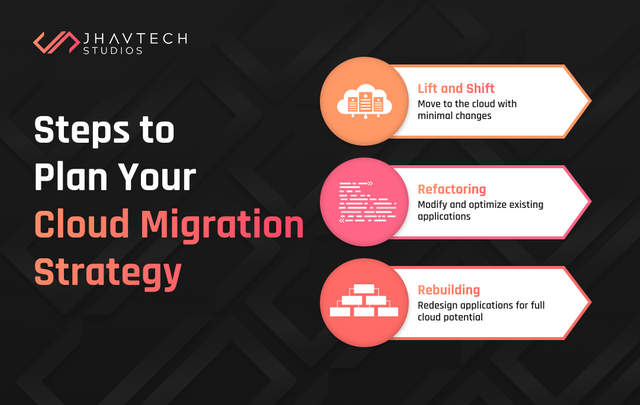%20(1).png)
After selecting your cloud provider, the next step is to plan your migration strategy. There are three common approaches:
Lift and Shift: Moves the existing applications to the cloud with minimal changes. It's quick and straightforward but might not fully utilize cloud-native features.
Refactoring: Involves modifying the apps’ architecture to optimize them for the cloud. This approach can enhance performance and scalability but is more time-consuming.
Rebuilding: Entails rebuilding the applications using cloud-native technologies. While the most resource-intensive option, it offers the greatest potential for optimization.
Your strategy should include a detailed timeline for each phase of the migration, from initial testing to final deployment. Risk management is also crucial—identify potential risks like data loss or service downtime and develop contingency plans to mitigate them during the process.
5. Optimize and Refactor Your Mobile Apps
Migration is more than just moving your applications; it's an opportunity to optimize them. This step involves reviewing the apps’ codebase and making adjustments to ensure they operate efficiently in a cloud environment. Refactoring might include rewriting parts of the code, decoupling services, or optimizing database queries to reduce latency.
For example, cloud environments often require apps to be stateless to fully leverage auto-scaling features. This might mean refactoring your apps to store session data in a distributed cache instead of local memory. If your apps currently use a monolithic design, consider breaking them into smaller, independent microservices to enhance scalability and manageability.
6. Test the Migration Process
Testing is critical to ensure everything works as expected before going live. Set up a staging environment that mirrors your production setup closely to identify and fix any issues before they impact users. Testing is essential as this will allow you to catch any unforeseen challenges.
Focus on app performance, security, and user experience during testing. Load testing helps determine how well your applications handle increased traffic in the cloud. Security testing ensures data remains protected, and usability testing identifies any changes in user experience due to the migration. Conducting a rollback test is also wise to ensure you can revert to the previous setup if needed.
7. Execute the Migration
With thorough planning and testing complete, it's time to execute the migration. Depending on the complexity of your mobile apps and chosen strategy, this can take anywhere from a few hours to several days. Clear communication is key—keep your team informed and ready to address any issues during the entire process.
If migrating live apps, carefully manage downtime to minimize the impact on users. This may involve scheduling the migration during off-peak hours or using a phased approach. Monitoring tools should be in place to track the migration in real-time, allowing you to quickly identify and resolve problems. After migration, conduct a final round of testing to ensure everything functions as expected when your mobile apps are in the cloud.
8. Monitor and Optimize Post-Migration
Migration doesn't end once you migrate your mobile apps to the cloud. Continuous monitoring and optimization are crucial for long-term success. Track performance metrics, analyze user feedback, and make adjustments to improve app performance and user experience.
Utilize cloud monitoring tools to keep an eye on resource usage, response times, and error rates. If any performance bottlenecks are identified, optimize further by adjusting resources, scaling infrastructure, or implementing additional cloud services. Regularly review your cloud provider’s offerings to identify new tools or services that could benefit your apps. Additionally, compare actual spending to your initial budget and look for cost optimization opportunities after completing the migration process.
Final Thoughts…
Migrating mobile apps to the cloud is a complex but worthwhile endeavor. By following these eight steps—from assessing your current architecture to continuous post-migration optimization—you can ensure a smooth transition. The key lies in thorough planning, detailed testing, and ongoing optimization. With the right approach, your mobile apps can thrive in the cloud, offering enhanced performance, scalability, and cost-efficiency.