昨晚更新 Hexo 后,发现新版 Hexo 自带的主题 Landscape 不错,就决定使用这一款主题。同时,对 Landscape 中一些不太符合自己使用习惯的地方进行了修改。
目录:
(html comment removed: more)
1. 自动切换 banner 图片
更换主题后,打开网页,首先看到的是顶部大大的 banner 图片。不过,默认的 banner,只能固定显示一张图片。如果这张图片能替换成自己作品的照片,并且能自动随机切换,效果应该会更好。
上网搜索了一下,刚好有人有同样的想法。使用 Javascript 即可实现:
<script>
<% if (theme.switch_banner){ %>
var number_of_banners = 6;
var randnum = Math.floor(Math.random() * number_of_banners + 1);
document.getElementById("banner").style.backgroundImage = "url(/css/images/banner" + randnum + ".jpg)";
<% } else { %>
document.getElementById("banner").style.backgroundImage = "url(/css/images/banner.jpg)";
<% } %>
</script>
详细的操作步骤请参考:自动随机切换Hexo博客的banner图片
2. 更改引文样式
Hexo 默认的引文样式为大字号居中显示,但是对我来说,blockquote 被更多地用来展示内容的层级关系。所以,我对 blockquote 的样式进行了简单的修改:
font-family: font-sans
border-left: 5px solid #DDD
margin: 15px 0 0 2px
padding-left: 20px
效果如图所示:
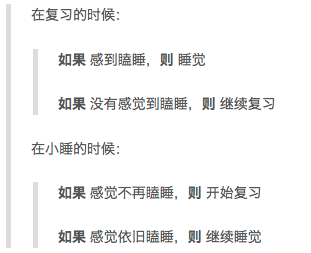
3. 更改标题样式
在一级标题下加上浅色背景,二级标题下加浅色下划线,能使文章层次更加清晰,便于阅读。可在 article.styl 的 .article-entry 合适位置添加如下内容:
h1
padding: 7px 6px 7px 0px;
background: #dddddd;
h2
border-bottom: 1px #d8d8d8 solid;
显示效果如下:
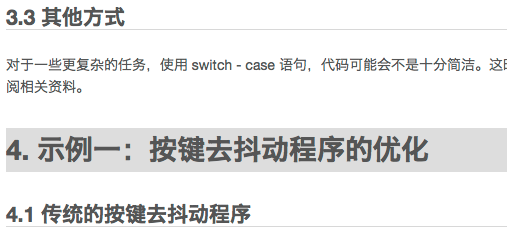
参考资料:
4. 优化字体方案
为了是网页在各个操作系统中都能显示出高质量的中英文字体,对默认的字体方案稍作修改:
font-sans = "Helvetica Neue", "Helvetica", "Hiragino Sans GB", "Microsoft YaHei", "Source Han Sans CN", "WenQuanYi Micro Hei", Arial, sans-serif
通过上述代码,可以在 OS X 操作系统下默认显示 Hiragino Sans GB (冬青黑体简体中文),Windows 操作系统下默认显示微软雅黑,Linux 操作系统下默认显示思源黑体或文泉驿微米黑。但在 iOS 等系统里,默认只能以 黑体-简 显示中文,显示效果不太理想(尤其是显示粗体文本时)。
参考资料:
5. 修改分享按钮
Landscape 主题提供了分享功能,可以将文章分享到 Facebook,Twitter 等网站。但在国内,这些网站用户不多,所以我将其替换成了新浪微博等国内社交网站。
在 source/js/script.js 中,可以找到 '<div class="article-share-links">',,下面的四个链接就是 Facebook 等社交网站的分享链接。将其替换成如下代码,即可实现分享到国内社交网站:
'<a href="http://service.weibo.com/share/share.php?&title=' + encodedUrl + '" class="article-share-sina" target="_blank" title="微博"></a>',
'<a href="http://share.renren.com/share/buttonshare.do?link=' + encodedUrl + '" class="article-share-renren" target="_blank" title="人人"></a>',
'<a href="http://sns.qzone.qq.com/cgi-bin/qzshare/cgi_qzshare_onekey?url=' + encodedUrl + '" class="article-share-qq" target="_blank" title="QQ 空间"></a>',
'<a href="http://v.t.qq.com/share/share.php?url=' + encodedUrl + '" class="article-share-tencent" target="_blank" title="腾讯微博"></a>',
同时,还需要替换四个网站的图标。本主题使用 Font Awesome 来显示图标,但内置的 Fone Awesome 版本较旧,无法显示 QQ、腾讯微博等图标,所以,需要下载最新版 Font Awesome,替换掉 source/fonts 中相关文件,并在 source/css/_variables.styl 中的 font-icon-version 修改为最新的 Font Awesome 版本号。
然后,在 source/css/_partial/article.styl 中,找到四段以 .article-share-*** 开头的代码,替换为如下内容:
.article-share-sina
@extend $article-share-link
&:before
content: "\f18a"
&:hover
background: color-sina
text-shadow: 0 1px darken(color-sina, 20%)
.article-share-qq
@extend $article-share-link
&:before
content: "\f1d6"
&:hover
background: color-qq
text-shadow: 0 1px darken(color-qq, 20%)
.article-share-renren
@extend $article-share-link
&:before
content: "\f18b"
&:hover
background: color-renren
text-shadow: 0 1px darken(color-renren, 20%)
.article-share-tencent
@extend $article-share-link
&:before
content: "\f1d5"
&:hover
background: color-tencent
text-shadow: 0 1px darken(color-tencent, 20%)
最后,找到 source/css/_variables.styl 中 Colors 部分,最后四行分别为四个社交网站图标的背景色,可根据这些网站的主题色修改。这是我的修改结果:
color-sina = #ea0020
color-qq = #518adb
color-renren = #406ccb
color-tencent = #33b5eb
修改后的效果如下:
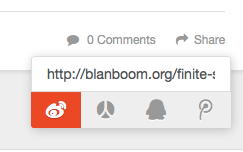
参考资料:
6. 替换 Google Javascript 库和字体库
本主题使用 Google 提供的 JS 库和字体,但 Google API 在国内基本无法访问,导致网站部分功能失效。而新浪、百度、微软、360 均提供类似的服务,可以在在国内正常使用。
找到 layout/_partial/after-footer.ejs 和 layout/_partial/head.ejs 两个文件,将其中的 googleapis 替换为 useso 即可。
Congratulations @blanboom! You have completed the following achievement on Steemit and have been rewarded with new badge(s) :
Click on the badge to view your Board of Honor.
If you no longer want to receive notifications, reply to this comment with the word
STOPTo support your work, I also upvoted your post!
Do not miss the last post from @steemitboard:
SteemitBoard World Cup Contest - Home stretch to the finals. Do not miss them!
Participate in the SteemitBoard World Cup Contest!
Collect World Cup badges and win free SBD
Support the Gold Sponsors of the contest: @good-karma and @lukestokes
Downvoting a post can decrease pending rewards and make it less visible. Common reasons:
Submit
Congratulations @blanboom! You have completed the following achievement on Steemit and have been rewarded with new badge(s) :
Click on the badge to view your Board of Honor.
If you no longer want to receive notifications, reply to this comment with the word
STOPDo not miss the last post from @steemitboard:
SteemitBoard World Cup Contest - Home stretch to the finals. Do not miss them!
Participate in the SteemitBoard World Cup Contest!
Collect World Cup badges and win free SBD
Support the Gold Sponsors of the contest: @good-karma and @lukestokes
Downvoting a post can decrease pending rewards and make it less visible. Common reasons:
Submit