I guess everyone knows how to insert images () or video clips (Youtube) into a Steem markdown post. But do you know how to embed music or sound clips?
It is very simple: soundcloud.com. I made a tutorial as follows:
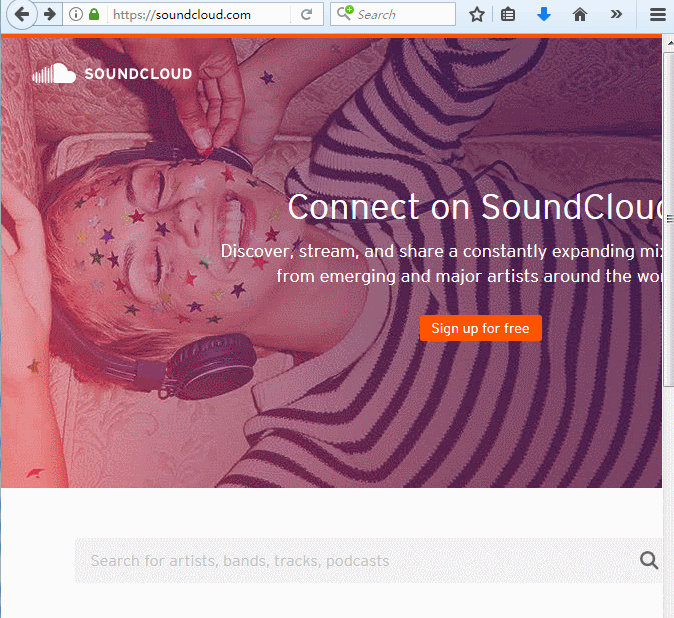
Here is the description:
- Search for music or upload your own.
- Open the web page of your target music or sound.
- Click the 'share' button below the comment bar.
- Click 'Embed' on the top of the new small window, and you will get the code.
- Copy and paste it into your steem post. Done!
You can choose whether to play it automatically (please don't), and the starting point.
Got it? If so, show it in a reply to this post! Here is mine:
可能每个人都知道如何往 steemit 的帖子里插入图片 () 或视频 (Youtube) 。但是你知道如何插入音乐或声音吗?
非常简单: soundcloud.com。我做了个简单的教程动画,见本文开头。文字描述如下:
- 搜索或上传音乐或声音。
- 打开目标声音的页面。
- 点击 'share' 按钮。
- 点击窗口顶部的 'Embed',就得到了代码。
- 将代码拷贝粘贴到帖子里。
大功告成!
你可以进一步选择是否自动播放(不推荐),也可以选择起始时间点。
如果你成功了,请回复本帖,在回复里插入一段音乐让我们听听吧!
Wonderful sharing! 👍
Downvoting a post can decrease pending rewards and make it less visible. Common reasons:
Submit
cool! Resteemed, thanks!
Downvoting a post can decrease pending rewards and make it less visible. Common reasons:
Submit
学习一下
Downvoting a post can decrease pending rewards and make it less visible. Common reasons:
Submit
Thanks
Downvoting a post can decrease pending rewards and make it less visible. Common reasons:
Submit
very nice I use adobe for everything, and I know premier pro and sound booth very well. thank you, as we need to make things easier for everyone on steemit to learn fantastic technologies.
Downvoting a post can decrease pending rewards and make it less visible. Common reasons:
Submit
Awesome thanks for sharing !
Downvoting a post can decrease pending rewards and make it less visible. Common reasons:
Submit
嘿嘿 刚刚试了下 可以播放
Downvoting a post can decrease pending rewards and make it less visible. Common reasons:
Submit
学习了
Downvoting a post can decrease pending rewards and make it less visible. Common reasons:
Submit