来到这里其实也没有多久,对我来说每到一个新的网站或者一个软件,必定会编辑下用户资料。
这个也不例外,但是还是费了点时间来搞懂这个网站的条条框框,话不多说,在开始前我会在默认用户头像那里有Settings,点击进去后把语言设置成中文。方便那些英语无能者使用,哈哈哈。
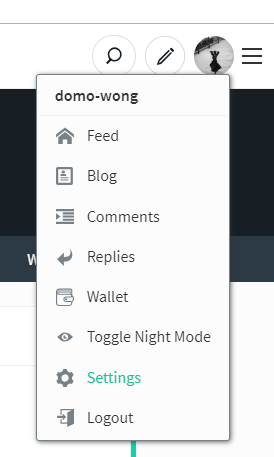
点击后就是这么个界面
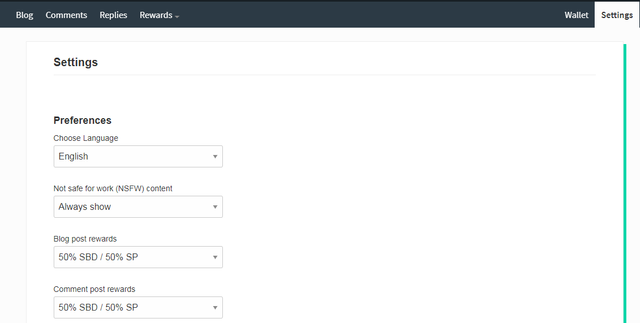
看到language语言那项,下拉选择中文即可。
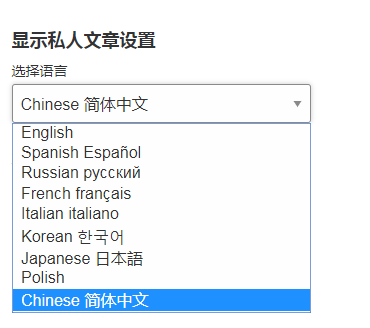
弄完上述操作后,点击Wallet,进入下面的页面。
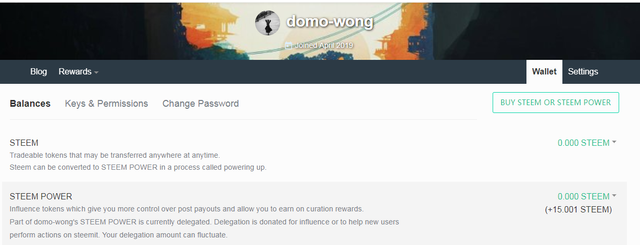
再点击设置Settings
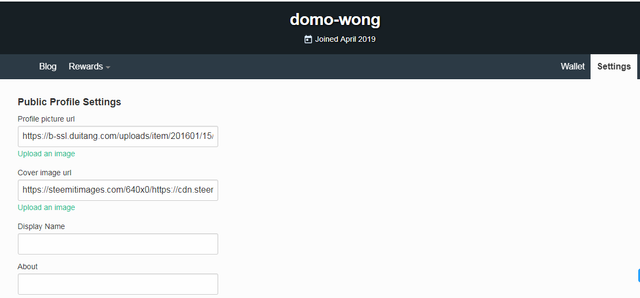
这里有两个URL,picture url是头像的图片链接,image url是背景图片链接。把你想要设置的图片链接复制上去再点击Update就行了。

!关于图片链接的,也可以打开blog博客上传获取图片地址。点击笔的图标就是编辑新内容啦。

上传一张本地图片
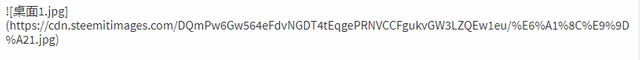
在编辑框里显示的字符串,预览下为这样的:
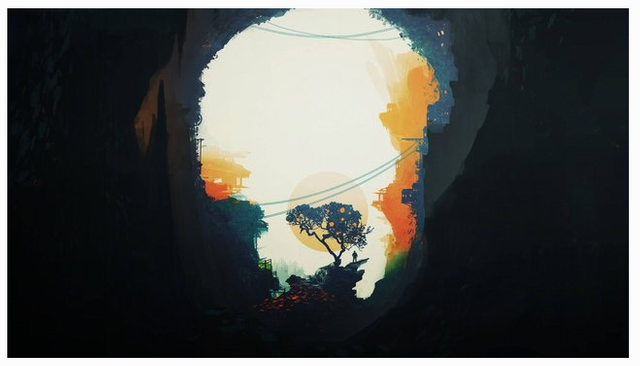
在预览的照片中右键“复制图片地址”就能获取链接了,再把链接放到设置Settings里的url就行了。
Congratulations @domo-wong! You have completed the following achievement on the Steem blockchain and have been rewarded with new badge(s) :
You can view your badges on your Steem Board and compare to others on the Steem Ranking
If you no longer want to receive notifications, reply to this comment with the word
STOPDo not miss the last post from @steemitboard:
Vote for @Steemitboard as a witness to get one more award and increased upvotes!
Downvoting a post can decrease pending rewards and make it less visible. Common reasons:
Submit
很详细!
Downvoting a post can decrease pending rewards and make it less visible. Common reasons:
Submit
哈哈哈,帮人帮己
Downvoting a post can decrease pending rewards and make it less visible. Common reasons:
Submit
@domo-wong 这一篇真的很帮助新人 😍 你想学习更多吗?我可以拉你进新手村。同时,你也可以试试
partiko,一个dapp。它能让你每写一篇文章、按讚、留言等都能够赚取额外的分数,然后你就能把分数换成steem喔。
Posted using Partiko Android
Downvoting a post can decrease pending rewards and make it less visible. Common reasons:
Submit
That's great, tks!
Downvoting a post can decrease pending rewards and make it less visible. Common reasons:
Submit