如何利用MarkDown优雅的格式写出漂亮的steemit文章
How to write beautiful steemit articles in the elegant format
1. 什么是MarkDown?
What is MarkDown?
Markdown是一种方便记忆、书写的纯文本标记语言,用户可以使用这些标记符号以最小的输入代价生成极富表现力的文档,大家只需用使用这些标准符号来对文字进行排版,就能得到一份格式漂亮的文档。MarkDown的常用的标准符号可以在这个页面查看MarkDown使用说明
Markdown is a pure text markup language that is convenient for memory and writing.Users can use these markup symbols to generate highly expressive documents With the minimum input cost.You only need to use these standard symbols to typesetting the text, and you can get a beautiful document.
Common standard symbols for MarkDown are shown in the following table:Mastering Markdown
2.在steemit写文章是支持MarkDown格式的
Support of MarkDown format in steemit
在steemit中写文章有两种方式,一种是Editor,还有一种就是MarkDown。进入MarkDown可以利用上面主菜单中的按钮定义你想要的格式,基本格式都有。
但是在Steemit页面写文章有几个弊端:
- 第一,文章的预览在页面下方,不能及时对照
- 第二,页面能写文章的区域太小,再加上MarkDown的格式符号,在页面中看起来就很紊乱
- 第三,不方便保存
因此,我今天给大家推荐一个MarkDown的在线编辑器(Cmd MarkDown),下面一段会详细介绍使用流程。
There are two ways to write articles in steemit, one is Editor, and the other is MarkDown.Entering the MarkDown format page can make use of the buttons in the main menu to define the format you want.
But there are several drawbacks to writing articles on a Steemit page:
- First, the preview of the article is below the page, and the editing results can not be checked in time;
- Second,As the page used to write text is too narrow, and there are many formatting symbols, the page looks very disorganized;
- Finally, it is inconvenient to save the document.
So, I'll recommend an online editor for MarkDown today(Cmd
MarkDown).The following section will describes the use process in
detail.
3.Cmd MarkDown 使用教程
Tutorial of Cmd MarkDown
3.1. Cmd MarkDown 在线地址
想要在线书写MarkDown格式文章,可打开Cmd MarkDown
If you want to write an MarkDown - Format article online, you can open it Cmd MarkDown
3.2. Cmd MarkDown 主要功能
3.2.1. 主菜单栏(链接,图片,引文,标题,粗体,斜体等)
Main menu bar(Links, pictures, quotations, headlines, bold, italics, etc.)

3.2.2. 分左右页面查看,右侧页面可看到编辑后的效果
There are about two pages, and the editing effect can be seen on the right side.
页面分为左右两个部分,左侧可编辑文字,右侧实时查看结果;这一点比Steemit页面要方便很多。
The page is divided into about two parts, the left can be edited and the right side view the result in real time.In this respect, the online editing software is much more convenient than the Steemit page.
3.2.3.插入表格(Insert table)
可以按照如下的格式输入一组数据:
You can enter a set of data in the following format:
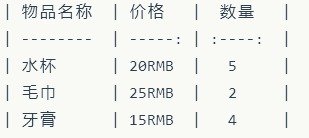
输出的效果如下(The results of the output ):
| 物品名称 | 价格 | 数量 |
|---|---|---|
| 水杯 | 20RMB | 5 |
| 毛巾 | 25RMB | 2 |
| 牙膏 | 15RMB | 4 |
3.2.4.其他功能(Other functions)
你还可以尝试使用MarkDown的其他输入符号,比如甘特图,抽取目录,参考文献等等。如果是编程人员,还可以高亮一段代码。满足大家的编辑要求是完全没有问题的。
You can also try to use MarkDown's other input symbols, such as Gantt charts, extraction of catalogues, references, and so on.If it's a programmer, you can also highlight a piece of code.It is absolutely no problem to meet the requirements of the editors.
4.结束语
当然,支持MarkDown格式的编辑软件非常非常多,有在线的也有PC端的,基本功能差不多,有的界面可能比CmdMarkDown还要炫,我介绍的这个软件只是其中的一个,目的在于告诉大家如何寻找工具来写出更漂亮的文章,大家完全可以根据自己的喜好选择一款适合自己的软件。
Of course, there are a lot of editing software that supports MarkDown format.The basic functions are almost the same.Some online software interfaces are even more dazzling than Cmd MarkDown.This editor I introduced is only one of them.My goal is to tell you how to find tools to help you write more beautiful articles.
谢谢你们对我post的支持,如果大家对于如何写出更漂亮的steemit文章有更好建议或者疑问可在下方留言。后续如果我有新的学习结果也会更新在我的steemit上,大家可以多多关注。希望我写的一点点东西能对大家有帮助。
Thank you for your support for my post.If you have better suggestions or questions about how to write a more beautiful steemit article, you can leave a message below.I will update in my steemit if I have new learning progress in MarkDown.